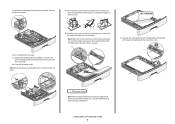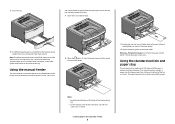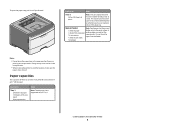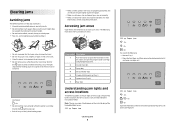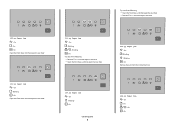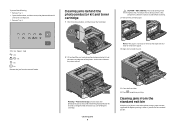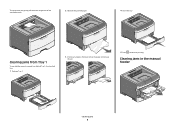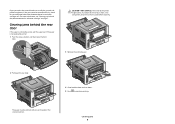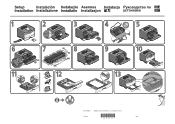Lexmark 260d - E B/W Laser Printer Support and Manuals
Get Help and Manuals for this Lexmark item

View All Support Options Below
Free Lexmark 260d manuals!
Problems with Lexmark 260d?
Ask a Question
Free Lexmark 260d manuals!
Problems with Lexmark 260d?
Ask a Question
Most Recent Lexmark 260d Questions
Why Is My Lexmark E260dn Printer Offline? The Person Who Posted This Question A
(Posted by danushkama 3 years ago)
Random Ascii Characters On Lexmark 260d
I have a Lexmark 260D printer that prints beautiful clear test pages, but each has a string of rando...
I have a Lexmark 260D printer that prints beautiful clear test pages, but each has a string of rando...
(Posted by davidcairns 11 years ago)
The Light With The Light Bulb Underneath It Is On...
The light with the light bulb underneath it is on, what does this mean?
The light with the light bulb underneath it is on, what does this mean?
(Posted by destinyb0711 11 years ago)
A Lexmark Printer 260d How Many Pages Print In The New Original Cartriges
(Posted by milanbebe 11 years ago)
What Do The Symbols On The Face Plate Indicate?
(Posted by Anonymous-53560 12 years ago)
Popular Lexmark 260d Manual Pages
Lexmark 260d Reviews
We have not received any reviews for Lexmark yet.