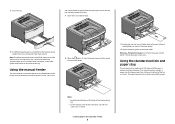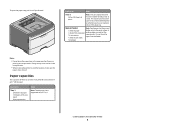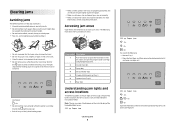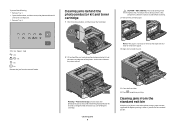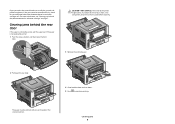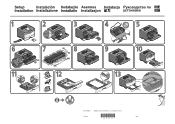Lexmark 260d Support Question
Find answers below for this question about Lexmark 260d - E B/W Laser Printer.Need a Lexmark 260d manual? We have 2 online manuals for this item!
Question posted by danushkama on February 17th, 2021
Why Is My Lexmark E260dn Printer Offline? The Person Who Posted This Question A
Current Answers
Answer #1: Posted by techyagent on February 18th, 2021 3:59 AM
https://www.hprintertechs.com/lexmark-printer-offline-issue
Thanks
Techygirl
Answer #2: Posted by Smile399 on February 18th, 2021 10:56 PM
Uninstall it and restart the computer
Once restarted, reinstall the printer
Power it on when prompted by the installer. If it does not prompt you, wait until it is done installing and then power the printer on.
Then you should be good to go
Thanks, and please click the green ACCEPT button if you are satisfied with my answer.
Thanks,