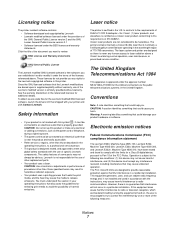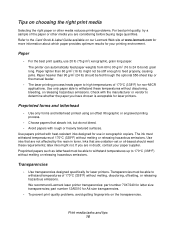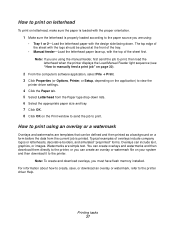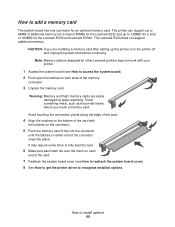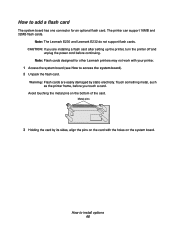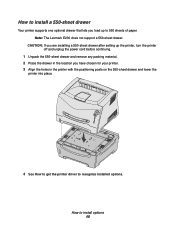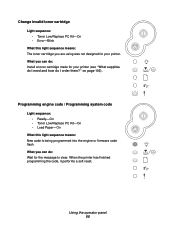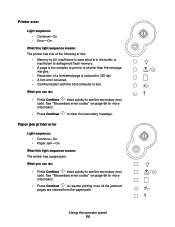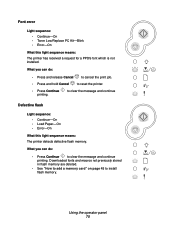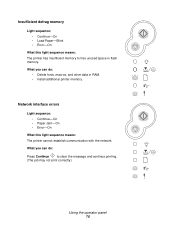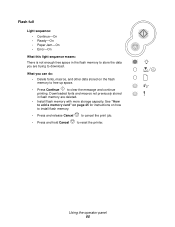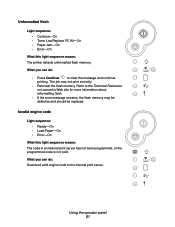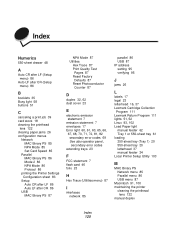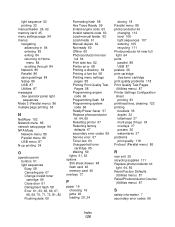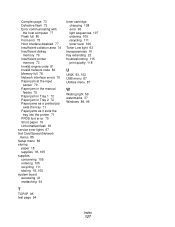Lexmark E230 Support Question
Find answers below for this question about Lexmark E230.Need a Lexmark E230 manual? We have 5 online manuals for this item!
Question posted by thesuperman123456 on March 19th, 2022
All Lights Flashing
Recently all the orange lights on the printer have been flashing after the printer was warmed up. I even purchased a new toner and the same persists. I even unplugged the printer for a long time before putting the new toner in place. Any assistance would greatly be appreciated. Thank you.
Current Answers
Answer #1: Posted by SonuKumar on March 19th, 2022 7:54 AM
https://www.manualslib.com/manual/92586/Lexmark-E230.html?page=116#manual
https://www.fixya.com/support/t9838662-all_lights_flashing_e232
Please respond to my effort to provide you with the best possible solution by using the "Acceptable Solution" and/or the "Helpful" buttons when the answer has proven to be helpful.
Regards,
Sonu
Your search handyman for all e-support needs!!
Related Lexmark E230 Manual Pages
Similar Questions
How Do You Clear The Memory History Of Lexmark E230 Printer?
I am getting ready to recycle it and want to know how to clear its memory....Thanks...
I am getting ready to recycle it and want to know how to clear its memory....Thanks...
(Posted by thesuperman123456 2 years ago)
Lexmark Ms711 Laser Printer Weight
what does the ms711 laser printer weigh without additional trays?
what does the ms711 laser printer weigh without additional trays?
(Posted by cathyrose2 10 years ago)
E260dn Laser Printer Initialization, Then All Panel Lights Flashing ? Thanx
(Posted by blulenk 11 years ago)
My Lexmark C534dn Color Laser Printer Has Red And Yellow Smudge Down Each Side
My Lexmark C534dn color laser printer has red and yellow smudge down each side of the page. On the l...
My Lexmark C534dn color laser printer has red and yellow smudge down each side of the page. On the l...
(Posted by amjohau 12 years ago)
2 Lights On The Right Hand Side Of Panel On Lexmark 250dn Laser Printer Are On
I am in the process of moving and do not have my manual accessible what does the 2 lights on the rig...
I am in the process of moving and do not have my manual accessible what does the 2 lights on the rig...
(Posted by michelewiedmeyer 12 years ago)