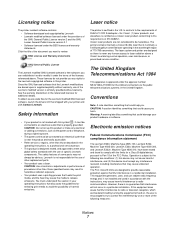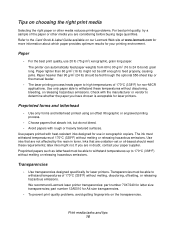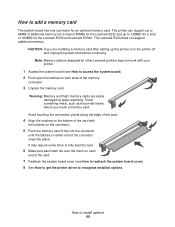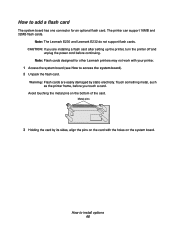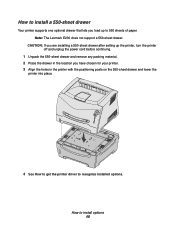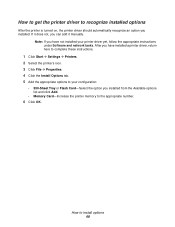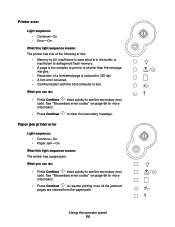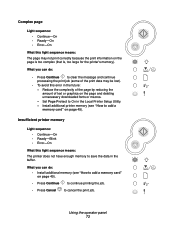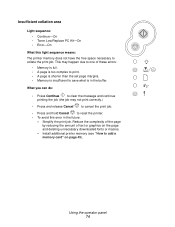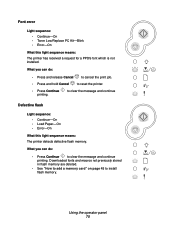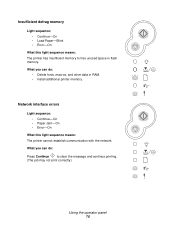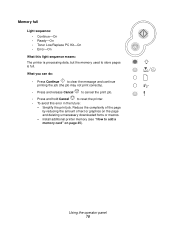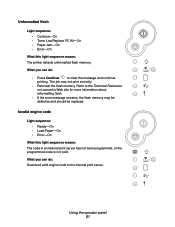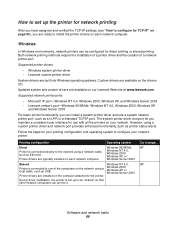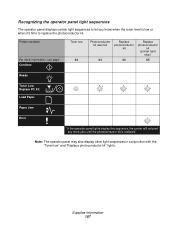Lexmark E230 Support Question
Find answers below for this question about Lexmark E230.Need a Lexmark E230 manual? We have 5 online manuals for this item!
Question posted by thesuperman123456 on May 2nd, 2022
How Do You Clear The Memory History Of Lexmark E230 Printer?
Current Answers
Answer #1: Posted by SonuKumar on May 2nd, 2022 10:30 PM
How do I clear the memory on a Lexmark printer?
Erasing printer memory
From the home screen, touch Settings > Device > Maintenance > Out of Service Erase.
Select the Sanitize all information on nonvolatile memory check box, and then touch ERASE.
Follow the instructions on the display.
Please respond to my effort to provide you with the best possible solution by using the "Acceptable Solution" and/or the "Helpful" buttons when the answer has proven to be helpful.
Regards,
Sonu
Your search handyman for all e-support needs!!
Related Lexmark E230 Manual Pages
Similar Questions
Recently all the orange lights on the printer have been flashing after the printer was warmed up. I ...