Lexmark T654 Support Question
Find answers below for this question about Lexmark T654.Need a Lexmark T654 manual? We have 8 online manuals for this item!
Question posted by hammliljch on May 12th, 2014
Why Add More Memory To T654 Printer
The person who posted this question about this Lexmark product did not include a detailed explanation. Please use the "Request More Information" button to the right if more details would help you to answer this question.
Current Answers
There are currently no answers that have been posted for this question.
Be the first to post an answer! Remember that you can earn up to 1,100 points for every answer you submit. The better the quality of your answer, the better chance it has to be accepted.
Be the first to post an answer! Remember that you can earn up to 1,100 points for every answer you submit. The better the quality of your answer, the better chance it has to be accepted.
Related Lexmark T654 Manual Pages
User's Guide - Page 17
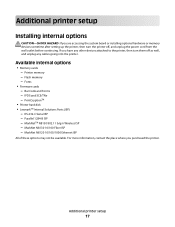
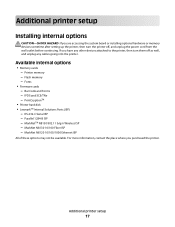
... - MarkNetTM N8150 802.11 b/g/n Wireless ISP - MarkNet N8120 10/100/1000 Ethernet ISP
All of these options may not be available. Available internal options
• Memory cards - PrintCryptionTM
• Printer hard disk • LexmarkTM Internal Solutions Ports (ISP)
- For more information, contact the place where you have any cables going into the...
User's Guide - Page 45


... the Finder desktop, choose Go > Applications. 2 Double-click the Utilities folder. 3 Locate and double-click Print Center or Printer Setup Utility. 4 From the Printer List, choose Add. 5 Choose the Default Browser tab. 6 Click More Printers. 7 From the first pop-up menu, choose AppleTalk. 8 From the second pop-up menu, select Local AppleTalk zone. 9 Select...
User's Guide - Page 108


...
Asset Report
Description Prints a report in English of all the resources stored on an optional flash memory card or printer hard disk Notes:
• Job Buffer Size must be set to 100%. • The optional flash memory or printer hard disk must be scanned into an asset database. Prints a report containing asset information including...
User's Guide - Page 168


Maintaining the printer
168 Ordering a maintenance kit
When 80 Routine maintenance needed appears, order a maintenance kit. The maintenance kit contains all the items necessary to replace the ... T654X21P Not applicable
Not applicable
T650A21L T650H21L T654X21L Not applicable
Extra High Yield Print Cartridge for Label Applications*
T654X04L
Not applicable
* Available for the T654 models.
User's Guide - Page 198


... dBA for T650, 54 dBA for T652, 55 dBA for current values.
We encourage the recycling of the printer. Do not touch in conformance with ISO 9296. Notices
198 See www.lexmark.com for T654
Scanning
N/A
Copying
N/A
Ready
30 dBA
Values are subject to change. Note: Some modes may not apply to...
Help Menu Pages - Page 40


..., you may be able to extend the life of pages when the message first appears, but it into the printer to have the new cartridge available when the current one runs out. You may be able to print a limited... printing. The following table lists the part numbers for the T652 and T654 models. Note: Shake your new print cartridge gently before installing it is best to maximize its yield.
Help Menu Pages - Page 41


..., the transfer roller, and the fuser. See the following table for the maintenance kit part number for the T652 and T654 models.
The charge roll, transfer roller, and pick rollers can also be individually ordered and replaced as necessary.
Supplies guide... Applications
T650H04L
Extra High Yield Print Cartridge for Label T652X04L Applications*
* Available for your specific printer.
Service Manual - Page 4


... Media damage 2-174 No fuse 2-176
Network service check 2-177
Diagnostic aids 3-1
Understanding the printer control panel (models T650, T652, and T654 3-1 Accessing service menus (models T650, T652, and T654 3-2 Diagnostics mode (models T650, T652, and T654 3-3
Entering Diagnostics mode (models T650, T652, and T654 3-3 Available tests 3-3 Exiting Diagnostics mode (models T650, T652, and...
Service Manual - Page 5


...Test 3-18 Feed Tests (finisher 3-18 Sensor Test (finisher 3-18
BASE SENSOR TEST 3-19 PRINTER SETUP 3-19
Defaults 3-19 Printed Page Count 3-19 Perm Page Count (permanent page count ...DIAGNOSTICS (models T650, T652, and T654 3-24 Configuration menu (CONFIG MENU) (models T650, T652, and T654 3-25 Entering Configuration Menu (models T650, T652, and T654 3-25 Available menus 3-25 Maintenance ...
Service Manual - Page 6


...T654 3-29 Understanding the printer control panel (model T656 3-29 Accessing service menus (model T656 3-30 Diagnostics Menu (model T656 3-31 Entering Diagnostics Menu (model T656 3-31 Available tests 3-31 Registration (printer...TEST 3-42 DEVICE TESTS 3-43 Quick Disk Test 3-43 Disk Test/Clean 3-43 PRINTER SETUP 3-44 Defaults 3-44 Printed Page Count 3-44 Permanent Page Count 3-44 Serial...
Service Manual - Page 7


...Exit Configuration Menu (model T656 3-59 Printer overview 3-60 Basic model 3-60 Printer theory 3-61 Model T650 with duplex, paper path, rolls, and sensors 3-61 Models T652 and T654 paper path rolls and sensors 3-62 ...sizes, types, and weights 3-66 Paper sizes supported by the printer 3-66 Registration 3-67 Sensor (input 3-67 Aligner assembly 3-67 Transfer 3-68 Transfer roll assembly 3-68
Table...
Service Manual - Page 8
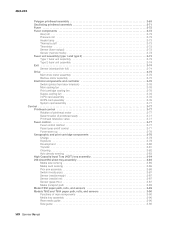
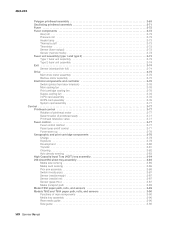
... drive motor assembly 3-75 Redrive motor assembly 3-75 Electrical components and controller 3-76 Switch (printer front door interlock 3-76 Main cooling fan 3-76 Print cartridge cooling fan 3-76 Duplex cooling... transport path 3-89 Model T650 paper path, rolls, and sensors 3-89 Models T652 and T654 paper path, rolls, and sensors 3-90 Functions of main components 3-90 Media tray assembly ...
Service Manual - Page 26
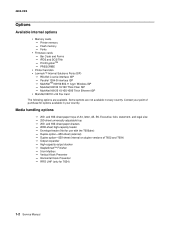
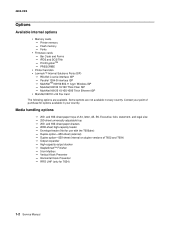
... in your point of T652 and T654) - Horizontal Kiosk Presenter - Contact your country. Output expander - High-capacity output stacker - Flash memory - MarkNet N8130 10/100 Thick Fiber... feeder - Duplex option-250-sheet (external) - StapleSmart™ Finisher - 5-bin Mailbox - Printer memory - RFID UHF (only for use with the T656dne) - Some options are available. and 550...
Service Manual - Page 37


...no longer responding. Replace the switch media size if problem remains. This occurs when the printer does not know the actual paper size loaded in the incorrect position. For auto-size ...Go to "Switch (media size) assembly removal (T650, T652, T654)" on page 4-74. 4. Go to "Print cartridge ID connector assembly removal (T650, T652, T654)" on . Ensure the media tray guides are properly set for...
Service Manual - Page 54


... data did not cycle prior to "Output cover assembly removal (T650, T652, T654)" on the printhead assembly
2.
The printer detected that the operator panel door assembly is late reaching the sensor (narrow media...on page 4-76. The expected wide media is fully open then fully closed.
3. Go to printer restart.
Go to sensor (narrow media) late jam service check. Go to sensor (narrow media)...
Service Manual - Page 56
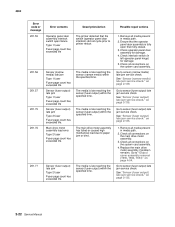
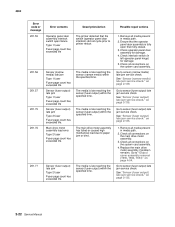
...life.
Ensure that the switch (operator panel door interlock) did not cycle prior to printer restart.
Go to sensor (narrow media) late jam service check. Type 2 fuser Fuser ...system card assembly.
Possible repair actions
1. Go to "Output cover assembly removal (T650, T652, T654)" on page 2-139.
Check operator panel door assembly for damage.
5. The media is late...
Service Manual - Page 57


...connections on the printhead assembly
2. Go to "System card assembly removal (T650, T652, T654, T656)" on the system card assembly.
3. See "Sensor (narrow media) late ...the printhead assembly if problem remains.
4.
Go to sensor (fuser output) late jam service check. The printer detected that the operator panel door assembly is late reaching the sensor (narrow media) within the specified time...
Service Manual - Page 151
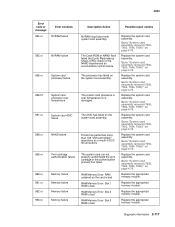
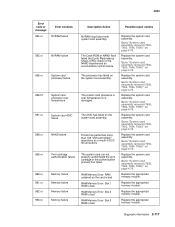
... card assembly.
Go to "System card assembly removal (T650, T652, T654, T656)" on page 4-76.
Replace the appropriate memory module.
The processor has failed on page 4-76. Go to "System card assembly removal (T650, T652, T654, T656)" on page 4-76.
Diagnostic information 2-117 Printer has performed more than 100 "shift and reflash" operations as...
Service Manual - Page 380


4062-XXX
Print cartridge clamp assembly removal (T650, T652, T654)
Note: This procedure can be applied to "Laser cover removal (T650, T652, T654)" on page 4-27. 2.
Remove the print cartridge clamp assembly.
4-58 Service Manual Remove the laser cover. B
A
A
3. Go to the left or right printer cartridge hold down assembly. 1. Remove the screw (A) securing the print...
Service Manual - Page 569


... V type 2 fuser) Printer maintenance kit (220 V type 2 fuser) 128MB DIMM, DDR1, for T650 and T652 256MB DIMM, DDR1, for T650 and T652 512MB DIMM, DDR1, for T650 and T652 256 MB SO-DIMM, DDR2 for T654 12MB SO-DIMM, DDR2 for T654 1GB (1024MB) SO-DIMM, DDR2 for T654 256MB user flash memory card for...

