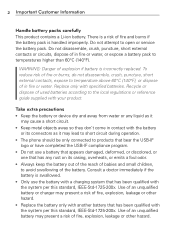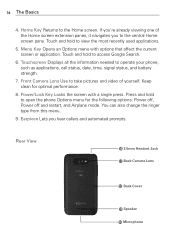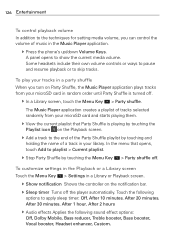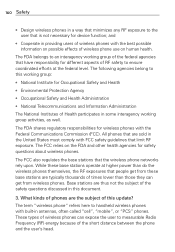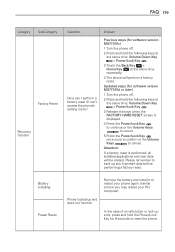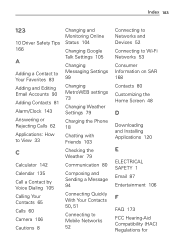LG MS770 Support Question
Find answers below for this question about LG MS770.Need a LG MS770 manual? We have 2 online manuals for this item!
Question posted by skwoodworker on December 27th, 2013
Why Is My Phone Restarting By Itself?
Whyis my phone restarting?
Current Answers
Related LG MS770 Manual Pages
LG Knowledge Base Results
We have determined that the information below may contain an answer to this question. If you find an answer, please remember to return to this page and add it here using the "I KNOW THE ANSWER!" button above. It's that easy to earn points!-
LG Consumer Knowledge Base
... N1T1 - Categories Appliances TV / Audio / Video PC Monitors Video DVD Data Storage Built-in Ovens Home Theater Cook Top Air Conditioners Microwave oven Air Conditioner Mobile Phones Window Air Washer/Dryer Combo Most viewed Firmware updates Software Updates Optical drive drivers Monitor Driver Install Instructions How do I update the firmware? -
microSD tm Memory Port - LG Consumer Knowledge Base
...) US CELLULAR UX380 UX565 UX830 ALLTELL Swift (AX500) Glimmer™ (AX830) LG Rhythm (AX585) My Phone is not listed: For more information, visit: Article ID: 6134 Last updated: 11 Sep, 2009 Views: 4046 Mobile Phones: Lock Codes Bluetooth Profiles Pairing Bluetooth Devices LG Rumor 2 Troubleshooting tips for the Bluetooth stereo headset (HBS... -
Bluetooth Profiles - LG Consumer Knowledge Base
...how the basic printing profile works. Pictures LG Dare Pairing Bluetooth Devices LG Rumor 2 Mobile Phones: Lock Codes Transfer Music & Advanced Audio Distribution (A2DP) This profile ...This profile allows use would be used . This profile allows the phone to be able to the mobile handset. / Mobile Phones Bluetooth Profiles B luetooth profiles - Bluetooth profiles are stored on ...
Similar Questions
My Lg Ms770 Phone Suddenly Turned Blue One Day And Stopped Working.
it's not the battery. It might be a virus? regardless I want to know if its possible to salvage all ...
it's not the battery. It might be a virus? regardless I want to know if its possible to salvage all ...
(Posted by juancabana 10 years ago)
Can't Upload Photos To Computer From Lg Motion 4g Phone
i have tried usingthe USB cable, but get error message: Device Driver Was Not Successfully Installe...
i have tried usingthe USB cable, but get error message: Device Driver Was Not Successfully Installe...
(Posted by mahnase 10 years ago)
Lg Ms770 4g Cell Phone
My LG MS 770 stop notifying me when an email arrives (only yahoo email app). Try anything on the yah...
My LG MS 770 stop notifying me when an email arrives (only yahoo email app). Try anything on the yah...
(Posted by juancarlostm 10 years ago)
My Phone Restarts Itself
I push my lock button on my straight talk lg 505 c and when its been off for a couple minutes i pu...
I push my lock button on my straight talk lg 505 c and when its been off for a couple minutes i pu...
(Posted by brittanymiller769 11 years ago)
I Updated My Phone And Now When I Use The Internet My Phone Restarts Whats Wrong
(Posted by qtpi062000 11 years ago)