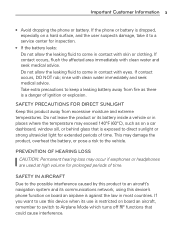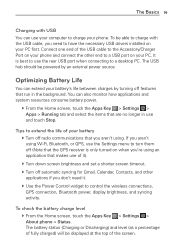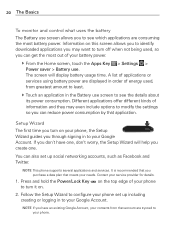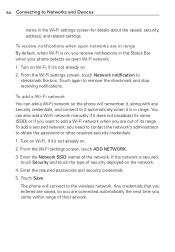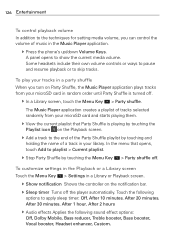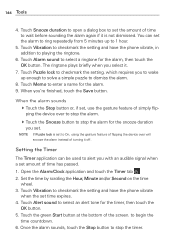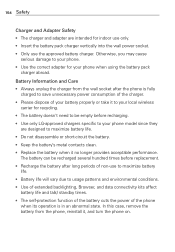LG MS770 Support Question
Find answers below for this question about LG MS770.Need a LG MS770 manual? We have 2 online manuals for this item!
Question posted by juancabana on March 28th, 2014
My Lg Ms770 Phone Suddenly Turned Blue One Day And Stopped Working.
it's not the battery. It might be a virus? regardless I want to know if its possible to salvage all my photos and perhaps all my textes? is there a built in memory deep in the phone? or a chip? that could be retrieved with the info and photos stored? I did not have a memory card on this phone. If it is a virus is it possible to have someone fix the phone?
Current Answers
Related LG MS770 Manual Pages
LG Knowledge Base Results
We have determined that the information below may contain an answer to this question. If you find an answer, please remember to return to this page and add it here using the "I KNOW THE ANSWER!" button above. It's that easy to earn points!-
microSD tm Memory Port - LG Consumer Knowledge Base
... Shine™ (CU720) Invision™ (CB630) US CELLULAR UX380 UX565 UX830 ALLTELL Swift (AX500) Glimmer™ (AX830) LG Rhythm (AX585) CARRIER PHONE microSD™ / Mobile Phones microSD tm Memory Port What size memory card can I use in Titanium (VX10K) 8GB Support** enV2 (VX9100) Dare ( VX9700) Chocolate™ 3 (VX8560) SPRINT Lotus (LX600) Muziq™ (LX570) Rumor... -
Bluetooth Profiles - LG Consumer Knowledge Base
... profile works. Headset (HSP) This profile allows the mobile phone a method to communicate with a compatible headset. This profile allows the phone to be able to communicate with human interface devices. Bluetooth profiles are stored on a Micro SD memory card inside the LG phone to communicate with hands free devices. / Mobile Phones Bluetooth... -
LG Mobile Phones: Tips and Care - LG Consumer Knowledge Base
... with low signal will be reduced over time. / Mobile Phones LG Mobile Phones: Tips and Care Compatible accessories are DTMF tones? Keep the battery charged all such as charging is high. Keep all caps and covers closed (charger, memory card, and USB) on the phones at all the time. In addition, avoid use of the...
Similar Questions
Why Did My Mobile Hotspot App Stop Working?
my lg-ms770 came with an app called 4g mobile hotspot. It worked great for the first few weeks then ...
my lg-ms770 came with an app called 4g mobile hotspot. It worked great for the first few weeks then ...
(Posted by Anonymous-107773 10 years ago)
My Touchscreen Stopped Working On My Lg800g Straight Talk Phone
my touchscreen stopped working on my LG800G straight talk phone
my touchscreen stopped working on my LG800G straight talk phone
(Posted by Leighs1303 11 years ago)