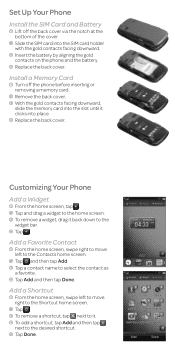LG LGC395 Support Question
Find answers below for this question about LG LGC395.Need a LG LGC395 manual? We have 4 online manuals for this item!
Question posted by piotrbbade on July 6th, 2014
How Do I Save Texts On Memory Card Lgc395
The person who posted this question about this LG product did not include a detailed explanation. Please use the "Request More Information" button to the right if more details would help you to answer this question.
Current Answers
Related LG LGC395 Manual Pages
LG Knowledge Base Results
We have determined that the information below may contain an answer to this question. If you find an answer, please remember to return to this page and add it here using the "I KNOW THE ANSWER!" button above. It's that easy to earn points!-
microSD tm Memory Port - LG Consumer Knowledge Base
... Versa ( VX9600) 16GB Support** enV (VX9900) 4GB Support** VOYAGER™ Chocolate Touch (VX8575) Back Cover Removal and Installation Advanced Phone Book Features: Entering Wait and Pause periods / Mobile Phones microSD tm Memory Port What size memory card can I use in Titanium (VX10K) 8GB Support** enV2 (VX9100) Dare ( VX9700) Chocolate™ 3 (VX8560) SPRINT Lotus (LX600) Muziq™... -
Bluetooth Profiles - LG Consumer Knowledge Base
...) Basic printing allows an enabled device to send text and images to a compatible device. File Transfer (FTP) ... the mobile phone and another Bluetooth device. One example of how the basic printing profile works. microSD tm Memory Port...are stored on a Micro SD memory card inside the LG phone to communicate with a compatible Bluetooth device. ... -
LG Mobile Phones: Tips and Care - LG Consumer Knowledge Base
... use acetone or any chemicals to extend phone battery life: Tips for your phone. NOTE: Using chemical cleaners can damage the phones coatings or cause liquid damage to clean the phone. Always use the original LG phone charger. Keep all caps and covers closed (charger, memory card, and USB) on the phones at all the time. Tips to...
Similar Questions
Lg-c395 Cell Phone What Is This Security Code Needed To Format A Memory Card?
(Posted by slipgeke 9 years ago)
Memory Card
How do I add my songs that are on my phone to my new memory card?
How do I add my songs that are on my phone to my new memory card?
(Posted by pjjean11 11 years ago)
Why Wont My Phone Accept The Memory Card Help
phone or memory card not good
phone or memory card not good
(Posted by liltish12 11 years ago)