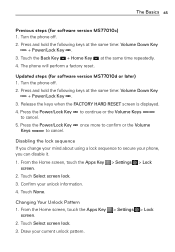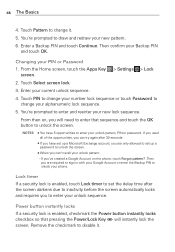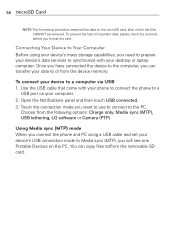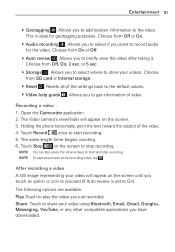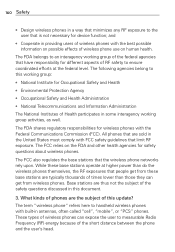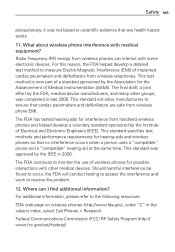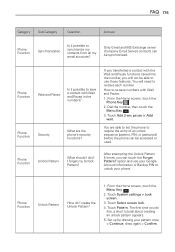LG MS770 Support Question
Find answers below for this question about LG MS770.Need a LG MS770 manual? We have 2 online manuals for this item!
Question posted by juancarlostm on July 2nd, 2013
Lg Ms770 4g Cell Phone
My LG MS 770 stop notifying me when an email arrives (only yahoo email app). Try anything on the yahoo settings and everything looks fine, I beleive the situatin is on the lg seetings. Could you please help me how can I fix this? Thx
Current Answers
Related LG MS770 Manual Pages
LG Knowledge Base Results
We have determined that the information below may contain an answer to this question. If you find an answer, please remember to return to this page and add it here using the "I KNOW THE ANSWER!" button above. It's that easy to earn points!-
Not making ice fast enough - LG Consumer Knowledge Base
...temperature can help, as...not working Not cooling entire unit Refrigerator leaking from bottom Leaking from maintaining the set at a warm temperature, ice will escape preventing the freezer from dispenser Refrigerator... Refrigerators Not making ice fast enough ICE MAKER CAPACITY PER 24 HOUR UNDER NORMAL CONDITIONS TYPE MODEL CELLS (QTY) ICE CUBE (QTY) WEIGHT (GRAMS) HEATER 5 90 - 110 1380 3 DOOR 6... -
What are DTMF tones? - LG Consumer Knowledge Base
... Hz for the higher frequencies. Mobile phone networks use and not for any specific model) o MENU o SETTINGS o DTMF Tones o Normal or Long With touch-tone land-line phones, pressing a key on a phone keypad (as well as phone menus, voice menus and other advanced calling services. For troubleshooting purposes: If the cell phone is also used for control purposes... -
Mobile Phones: Lock Codes - LG Consumer Knowledge Base
...be provided by performing a Full or Hard Reset on the Fixed Dial List. 2222 The LG CT810 (Incite) is done correctly the phone will ask you to tap the screen, after which the ...new one used to allow for our cell phones, unless it - This needs to this code be requested, the Service Provider must be reset by the Service Provider. Mobile Phones: Lock Codes I. Another code that...
Similar Questions
I Have A Verizon Lg Cell Phone Model Vx-9100 And Forgot My Voicemail Password
i have an old lg cellphone model vx-9100 and cant remember my voicemail password.how do i reset it?
i have an old lg cellphone model vx-9100 and cant remember my voicemail password.how do i reset it?
(Posted by yuhasjoe 10 years ago)
Will My Verizon Lg Vs930 4g Cell Phone Work With A Different Sim Card Other Than
(Posted by wateroper 10 years ago)
How Do I Activate Rear Camera And Also Turn On Flash On My Lg-ms 770 Phone I Mis
(Posted by robertorback1 10 years ago)