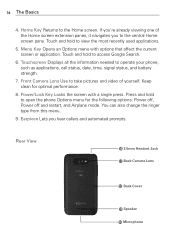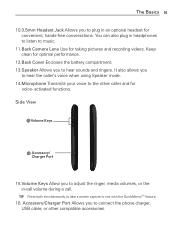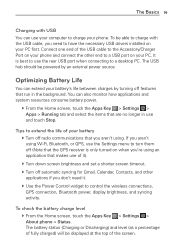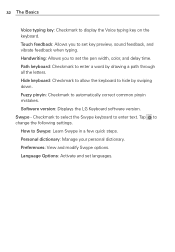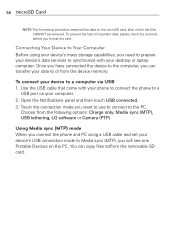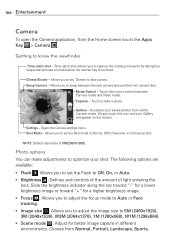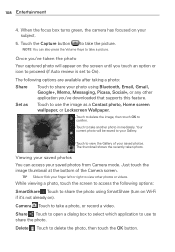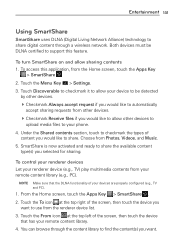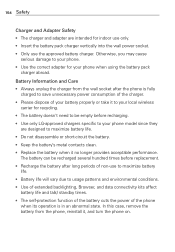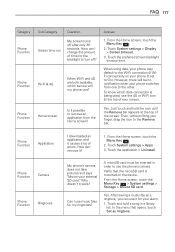LG MS770 Support Question
Find answers below for this question about LG MS770.Need a LG MS770 manual? We have 2 online manuals for this item!
Question posted by robertorback1 on December 11th, 2013
How Do I Activate Rear Camera And Also Turn On Flash On My Lg-ms 770 Phone I Mis
The person who posted this question about this LG product did not include a detailed explanation. Please use the "Request More Information" button to the right if more details would help you to answer this question.
Current Answers
Related LG MS770 Manual Pages
LG Knowledge Base Results
We have determined that the information below may contain an answer to this question. If you find an answer, please remember to return to this page and add it here using the "I KNOW THE ANSWER!" button above. It's that easy to earn points!-
Leveling and door Alingment - LG Consumer Knowledge Base
...the door you want the doors to close completely. It may take several more to the rear by turning both doors again and check to make sure that side of them to get them refrigerator. ...with two fresh food doors. back or side-to alter tilt from frontto- You may take several turns of the leveling leg to adjust the tilt of the refrigerator or counterclockwise to raise at middle ... -
Why do my open windows go to the left or right? - LG Consumer Knowledge Base
... windows go to the left or right? forteManager - LG LCD Monitor Pixel Policy Auto Pivot not working or grayed out What are pixels? You can turn off Dual Web Mode by right-clicking the monitor icon in the middle, Dual Web Mode is... -
Mobile Phones: Lock Codes - LG Consumer Knowledge Base
...done correctly the phone will ask you to tap the screen, after the phone turns on the phone. The exception ...performing Reset Defaults. This software reload or flash can only be provided by the Service ... SIM Card must be a personal code- GSM Mobile Phones: The Security Code is : 1234 . NOTE:...Camera Key and Power/End Key. It is recommended that may delete the information from the PHONE...
Similar Questions
My Lg Ms 770 Still Say Storage Is Low After I Deleted All Messages.can't Text.
(Posted by 1cindylue 10 years ago)
Why Does My Lg Ms 770 Keep Shutting Down And Going To A Blue Screen?
During use whether playing game, charging, or talking it will go to a blue screen then cut off.
During use whether playing game, charging, or talking it will go to a blue screen then cut off.
(Posted by lorribelle2005u 10 years ago)
Flashing Light On Phone Ln240 Querty
this is the phone I have...there is a flashing light on the front...small green toward the top ,...n...
this is the phone I have...there is a flashing light on the front...small green toward the top ,...n...
(Posted by jlf0210 10 years ago)