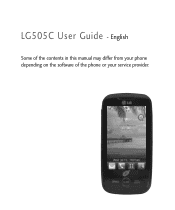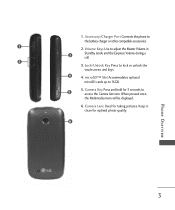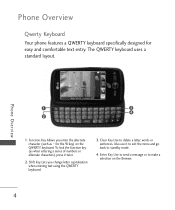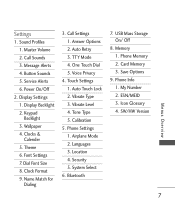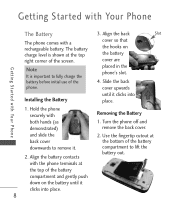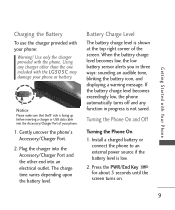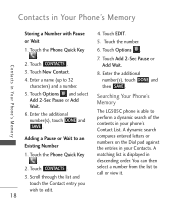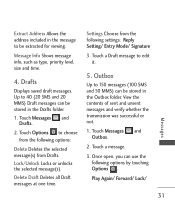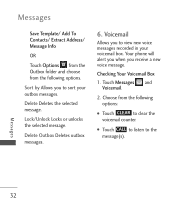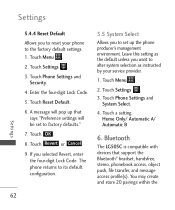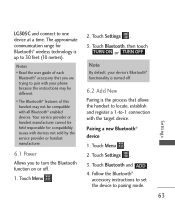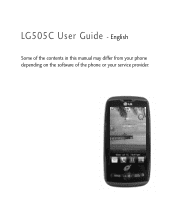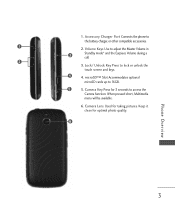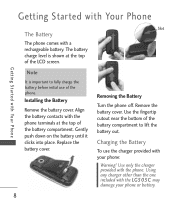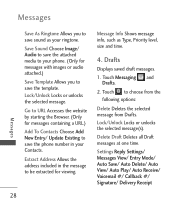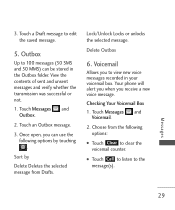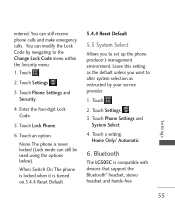LG LG505C Support Question
Find answers below for this question about LG LG505C.Need a LG LG505C manual? We have 2 online manuals for this item!
Question posted by brittanymiller769 on February 26th, 2013
My Phone Restarts Itself
I push my lock button on my straight talk lg 505 c and when its been off for a couple minutes i push the lock button to unlock it and it loads up like if i am turning the phone on again. How do i fix it?
Current Answers
Related LG LG505C Manual Pages
LG Knowledge Base Results
We have determined that the information below may contain an answer to this question. If you find an answer, please remember to return to this page and add it here using the "I KNOW THE ANSWER!" button above. It's that easy to earn points!-
Washing Machine: Unit is making noise - LG Consumer Knowledge Base
Humming sounds are also normal. A wash load with metallic attachments such as buttons, clips, zippers etc could clank or scrape against the back of direct drive motor operating... should be the sound of the unit, noise will help balance the load and also allow the unit to lock and unlock the door. Be sure to empty pockets prior to determine if unit is Water ... -
Installing Water Filter (New Refrigerator) LT500P - LG Consumer Knowledge Base
... right to lock the filter or turn the filter to the right to filter port. Step 11: Press and hold a cup in place. Step 12: Open the Refrigerator and check for leaks from bottom Refrigerator: Error Codes Refrigerator: Water has a bad taste When dispensing for 3-5 minutes, or until the water begins to unlock the... -
Leaking inside refrigerator - LG Consumer Knowledge Base
... from the bottom of the fridge door. 4. Once inserted, turn the filter clockwise until it will have come off , air ... LT600P Freezer too cold If the filter compartment is recommended to lock and unlock it is normal. If a container was placed in the compartment... at the tip of the filter do not fit into the opening and push the filter up any spills with a dry cloth. 3. Article ID: ...
Similar Questions
I Would Like To Switch My Verizon Vs415pp Phone Servvice To Straight Talk Using
the same phone, however i do not know how to or what i need to get if anything to do it with. can i ...
the same phone, however i do not know how to or what i need to get if anything to do it with. can i ...
(Posted by huntersmommy102392 9 years ago)
How Do I Check My Balance On My Lg505c Straight Talk Phone
(Posted by foouijted619 10 years ago)
How Do I Recover My Deleted Phone Contacts From My Straight Talk Lg505c Phone?
(Posted by dominickbidondo2325 10 years ago)
I Purchased A Refirbished Lg620g Phone To Use With My Straight Talk Service. I
i just purchased a new LG620g cell phone to use with my new straight talk service. my old phone is o...
i just purchased a new LG620g cell phone to use with my new straight talk service. my old phone is o...
(Posted by merqueen21 11 years ago)