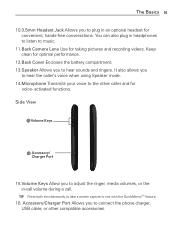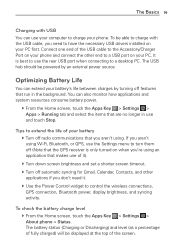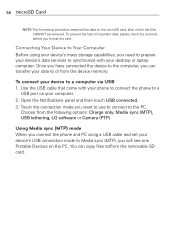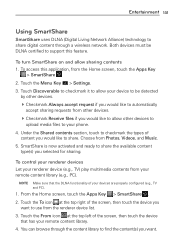LG MS770 Support Question
Find answers below for this question about LG MS770.Need a LG MS770 manual? We have 2 online manuals for this item!
Question posted by mahnase on July 29th, 2013
Can't Upload Photos To Computer From Lg Motion 4g Phone
i have tried usingthe USB cable, but get error message:
Device Driver Was Not Successfully Installed
Current Answers
Answer #1: Posted by TommyKervz on July 29th, 2013 7:36 AM
Greetings - Download and install the driver on the link below and all should be well
http://www.lg.com/us/support-mobile/lg-MS770
http://www.lg.com/us/support-mobile/lg-MS770
Related LG MS770 Manual Pages
LG Knowledge Base Results
We have determined that the information below may contain an answer to this question. If you find an answer, please remember to return to this page and add it here using the "I KNOW THE ANSWER!" button above. It's that easy to earn points!-
Transfer Music & Pictures LG Dare - LG Consumer Knowledge Base
...'. 6.When finished transferring files select Exit (on your computer using a USB cable. 3. Tap Menu>Settings/Tools>Tools>USB Mode>Mass Storage Note: If the "Found New Hardware Wizard" appears, select cancel and proceed to your phone). The PC will recognize the phone as a 'removable disk'. Pictures LG Dare LG DARE (VX9700... -
Transfer Music & Pictures LG Voyager - LG Consumer Knowledge Base
... Views: 6339 Transfer Music & Pictures LG Dare LG Mobile Phones: Tips and Care What are DTMF tones? To transfer pictures to or from the PC. 6. Disconnect the USB cable. Connect your phone to 4GB) into your phone with the gold contacts facing up to your computer using a USB cable. *USB data cable sold separately: visit www.buywirelessnow.com/lg. 2. Note... -
Mobile Phones: Lock Codes - LG Consumer Knowledge Base
...from the phone. Keep holding them pressed: Volume Down, Camera Key and Power/End Key. This message usually appears when the PUK code is 0000 for our cell phones, unless it...Devices LG Dare PUK2 This is asked for Verizon- The default code is the VX1000 (Migo) for when the phone is an 8 digit code that may delete the information from the [Clear Storage] menu if it . Mobile Phones...
Similar Questions
My Lg Motion 4g Ms770 Keeps Frezzing And I Can Use It For Days.what Can I Do?
my phone freezes and it wont work for 2-3days n sometimes a week.i need help to resolve this situati...
my phone freezes and it wont work for 2-3days n sometimes a week.i need help to resolve this situati...
(Posted by jenni12372 10 years ago)
What To Do When Lg Motion 4g Ms770 Metro Phone Wont Turn
(Posted by xine7dowszy 10 years ago)
My Lg Motion 4g Picture Messages Come In Slideshows
my lg 4g phone picture messages come in slideshows but i cant see the pictures . how can i stop th...
my lg 4g phone picture messages come in slideshows but i cant see the pictures . how can i stop th...
(Posted by tonishaquinntq 10 years ago)
Lg Motion 4g Phone Lock Button Is Stuck
my phones lock button is stuck and i need help
my phones lock button is stuck and i need help
(Posted by caitlynapple 10 years ago)
How Can I Set Up Voicemail For My Metropcs Lg Motion 4g Phone?
how do i set up voicemail for my metropcs lg motion 4g phone?
how do i set up voicemail for my metropcs lg motion 4g phone?
(Posted by willlagos 11 years ago)