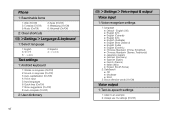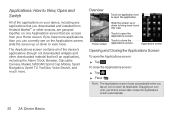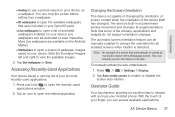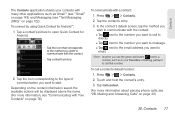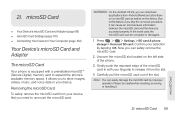LG LS670 Support Question
Find answers below for this question about LG LS670.Need a LG LS670 manual? We have 1 online manual for this item!
Question posted by Covale on September 13th, 2014
How Do I Fix My Ls670 Android Optimus It Wont Boot Up
The person who posted this question about this LG product did not include a detailed explanation. Please use the "Request More Information" button to the right if more details would help you to answer this question.
Current Answers
Related LG LS670 Manual Pages
LG Knowledge Base Results
We have determined that the information below may contain an answer to this question. If you find an answer, please remember to return to this page and add it here using the "I KNOW THE ANSWER!" button above. It's that easy to earn points!-
Transfer Music & Pictures LG Voyager - LG Consumer Knowledge Base
... use for the first time. Article ID: 6132 Last updated: 13 Oct, 2009 Views: 6339 Transfer Music & Pictures LG Dare LG Mobile Phones: Tips and Care What are DTMF tones? To transfer pictures to your phone with the gold contacts facing up. * microSD card sold separately: visit www.buywirelessnow.com/lg . 3. Connect your... -
What are DTMF tones? - LG Consumer Knowledge Base
...fix the problem. Each DTMF "tone" is between 697 Hz and 941 Hz for the lower frequencies and 1209 Hz and 1633 Hz for the higher frequencies. Some numbers will have the same lower frequency, but a different lower frequency. Mobile phone... high frequency. For troubleshooting purposes: If the cell phone is used over mobile phones to navigate automated systems such as a telephone answering ... -
Mobile Phones: Lock Codes - LG Consumer Knowledge Base
...to be entered, it will become PERMANENTLY LOCKED, and a new SIM Card must be contacted immediately. Mobile Phones: Lock Codes I. PIN / PIN1 It is changed and forgotten: the service provider must be...is by performing a software reload or flash on the Fixed Dial List. 2222 The LG CT810 (Incite) is the exception to Unlock the Phone after which the SIM card will only allow Call ...
Similar Questions
How To Recover Deleted Contacts On Lg Optimus V Virgin Mobile Phone
(Posted by joseggwhitt 10 years ago)
How Do I Block A Number With The Lg Optimus S Ls670 - Android Smartphone
i have a LG optimus s modle ls670,,how do i block a phone number
i have a LG optimus s modle ls670,,how do i block a phone number
(Posted by rodrod62 10 years ago)
How Do I Fix My Sprint Android Optimus Lg It Wont Update The Firmware Or The
profile of the prl what do i do
profile of the prl what do i do
(Posted by ethBashf 10 years ago)