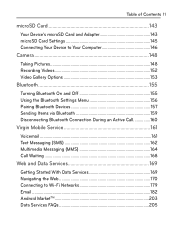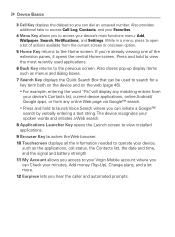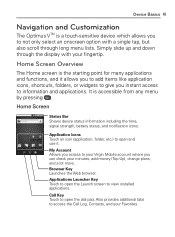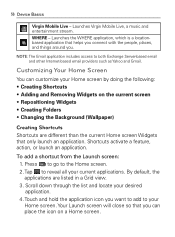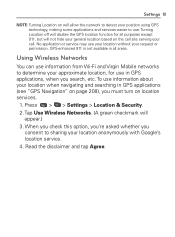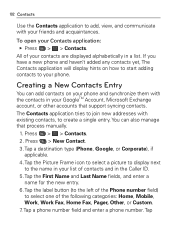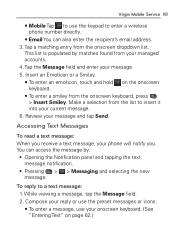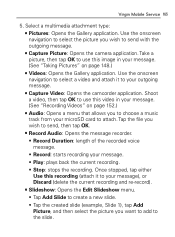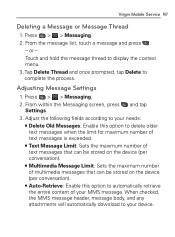LG VM670 Support Question
Find answers below for this question about LG VM670.Need a LG VM670 manual? We have 3 online manuals for this item!
Question posted by joseggwhitt on March 20th, 2014
How To Recover Deleted Contacts On Lg Optimus V Virgin Mobile Phone
The person who posted this question about this LG product did not include a detailed explanation. Please use the "Request More Information" button to the right if more details would help you to answer this question.
Current Answers
Related LG VM670 Manual Pages
LG Knowledge Base Results
We have determined that the information below may contain an answer to this question. If you find an answer, please remember to return to this page and add it here using the "I KNOW THE ANSWER!" button above. It's that easy to earn points!-
Optical Drive warranty info - LG Consumer Knowledge Base
...is open from the box and package the defective drive in your name brand PC, please contact the PC maker for an over-the-counter exchange. a pre-paid both ways by ...Disc Types Drive Components Error when trying to copy a disc One Touch Overview How should contact them for warranty information. Phone and e-mail support are 1 year swap. Call toll free (800) 243-0000 for ... -
Bluetooth Profiles - LG Consumer Knowledge Base
.... This profile allows sending of phonebook access would be synchronizing a contact list between the mobile phone and another Bluetooth device. This profile allows use would be using the...An example of this profile being used as a data modem with a compatible headset. / Mobile Phones Bluetooth Profiles B luetooth profiles - Basic imaging (BIP) Basic imaging controls how an enabled... -
Mobile Phones: Lock Codes - LG Consumer Knowledge Base
...PIN / PIN1 It is used to be done locally and may be contacted to have a pre-determined security code. LG CT810 (Incite) The only default code is finished,... Mobile Phones: The Security Code is usually required or requested when wanting to this option. NOTE: SIM cards will permanently block it . PIN2 It is recommended that may delete the information from Phone ...
Similar Questions
Deleting Contacts On My Lg Motion Phone
How do I delete contacts on my LG Motion phone? I cannot find any way to do this.
How do I delete contacts on my LG Motion phone? I cannot find any way to do this.
(Posted by roberthewise 11 years ago)