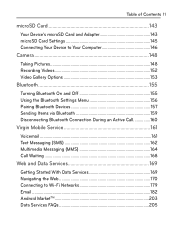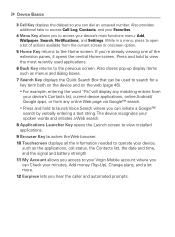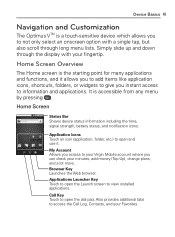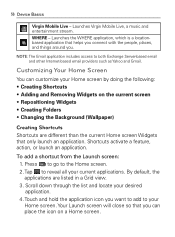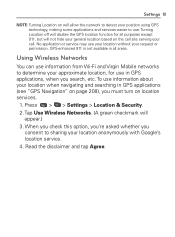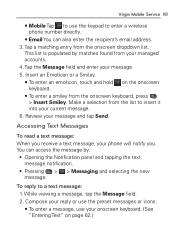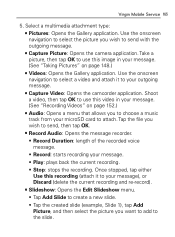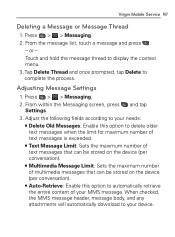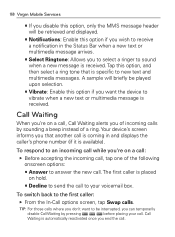LG VM670 Support Question
Find answers below for this question about LG VM670.Need a LG VM670 manual? We have 3 online manuals for this item!
Question posted by glennfarodr on February 4th, 2014
How To Hard Reset A Virgin Mobile Lg Vm670
The person who posted this question about this LG product did not include a detailed explanation. Please use the "Request More Information" button to the right if more details would help you to answer this question.
Current Answers
Answer #1: Posted by bengirlxD on February 4th, 2014 2:03 PM
Here is the link to the hard reset instructions:
Feel free to resubmit the question if you didn't find it useful.
Related LG VM670 Manual Pages
LG Knowledge Base Results
We have determined that the information below may contain an answer to this question. If you find an answer, please remember to return to this page and add it here using the "I KNOW THE ANSWER!" button above. It's that easy to earn points!-
LG Consumer Knowledge Base
... N2R1 - Categories Appliances TV / Audio / Video PC Monitors Video DVD Data Storage Built-in Ovens Home Theater Cook Top Air Conditioners Microwave oven Air Conditioner Mobile Phones Window Air Washer/Dryer Combo Most viewed Firmware updates Software Updates Optical drive drivers Monitor Driver Install Instructions How do I update the firmware? -
Pairing Bluetooth Devices LG Rumor 2 - LG Consumer Knowledge Base
... intended for the device you wish to place the device into pairing mode. 1. detailed directions on the option to determine the PIN / Pass code. / Mobile Phones Pairing Bluetooth Devices LG Rumor 2 NOTE: Before you begin using your Bluetooth device. Press From within the tools menu, select the Bluetooth... -
Mobile Phones: Lock Codes - LG Consumer Knowledge Base
...Provider. or by performing a Full or Hard Reset on the phone. The phone will take some time to load (it's like a mini PC), when it is done correctly the phone will ask you to tap the screen,... Call Barring, though only if the Service Provider and SIM Card support it - Mobile Phones: Lock Codes I. CDMA Phones Lock code This code is backed up to LG. II. it has been...
Similar Questions
If You Hard Reset Virgin Mobile Vm670 Does It Reset The Account Pin & Security
question?
question?
(Posted by Thomaziga 10 years ago)