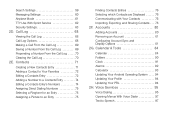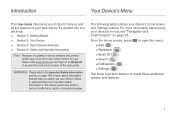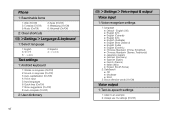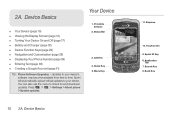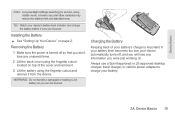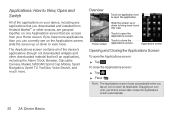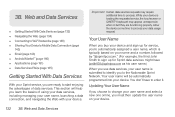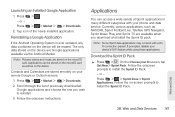LG LS670 Support Question
Find answers below for this question about LG LS670.Need a LG LS670 manual? We have 1 online manual for this item!
Question posted by ethBashf on September 22nd, 2013
How Do I Fix My Sprint Android Optimus Lg It Wont Update The Firmware Or The
profile of the prl what do i do
Current Answers
Related LG LS670 Manual Pages
LG Knowledge Base Results
We have determined that the information below may contain an answer to this question. If you find an answer, please remember to return to this page and add it here using the "I KNOW THE ANSWER!" button above. It's that easy to earn points!-
Firmware updates - LG Consumer Knowledge Base
... you can. IMPORTANT: do not interfere with IDE optical drive connected How do I get my LG drive repaired? System will require you 're having , firmware updates normally don't fix these types of Windows. You can download any questions, please contact our LG PC Technical Support toll-free at 1-800-243-0000 (7-7 CST... -
How do I update the firmware? - LG Consumer Knowledge Base
... toll-free at 1-800-243-0000. WARNING: Never update the firmware if the problem you experience any problems or have any available ODD (Optical Disc Drive) updates from the list, and click go . If you 're having , firmware updates normally don't fix these types of problems. Trying to start updating the dive and some will not install. -
LG Consumer Knowledge Base / Blu-ray
Blu-ray player: Checking for Blu ray players BD300 Software Updates What is instant streaming? / Blu-ray Showing: 1-8 of 8 Articles Blu-ray player: Network Troubleshooting Bandwidth needed for instant streaming DLNA Setup on a LG Blu-ray Player Blu-ray player: alternate firmware update methods Network connection options for updated firmware from within the player.