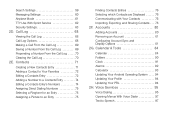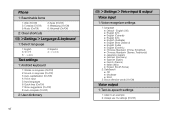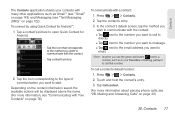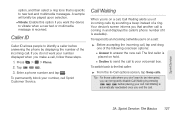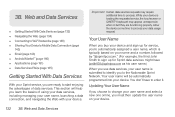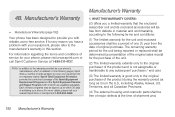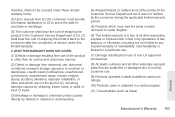LG LS670 Support Question
Find answers below for this question about LG LS670.Need a LG LS670 manual? We have 1 online manual for this item!
Question posted by rodrod62 on March 10th, 2014
How Do I Block A Number With The Lg Optimus S Ls670 - Android Smartphone
i have a LG optimus s modle ls670,,how do i block a phone number
Current Answers
Answer #1: Posted by TexasDeviL on March 10th, 2014 6:23 PM
Go into the contacts list and select the contact you wish to block. If its not a saved number, save it under whatever floats your boat. Then click the menu key and select "Send call to voicemail". Its been awhile since I had the optimus so it very well may not have that selection available in which case you would need to download a 3rd party call/sms blocker app from the Google Play store. And theres a ton of them. Ive used Call Control - Call Blocker before and thought it was pretty easy to use.
https://play.google.com/store/apps/details?id=com.flexaspect.android.everycallcontrol ;
If you agree that the answer I provided is correct please remember to "accept" and/or mark it as "helpful" so I know I'm doing a good job. Thank you, I would really appreciate it.
[automotive mechanic and phone modding enthusiast]
Related LG LS670 Manual Pages
LG Knowledge Base Results
We have determined that the information below may contain an answer to this question. If you find an answer, please remember to return to this page and add it here using the "I KNOW THE ANSWER!" button above. It's that easy to earn points!-
LG Mobile Phones: Tips and Care - LG Consumer Knowledge Base
... LG Rumor 2 microSD tm Memory Port Use a carry case for cleaning and care of the phone's battery will drain the phone's battery faster than in an area that has a signal. Article ID: 6278 Views: 12344 Mobile Phones: Lock Codes What are available from the charger as soon as an airplane, building... -
What are DTMF tones? - LG Consumer Knowledge Base
... not navigating correctly through an IVR system's options, or the cell phone does not seem to adjust the DTMF Tones setting? For troubleshooting purposes: If the cell phone is used over mobile phones to navigate automated systems such as a telephone answering machine. Each number on the dial pad generates the corresponding DTMF tone for that... -
Mobile Phones: Lock Codes - LG Consumer Knowledge Base
... incorrectly 3 times in a row, the SIM card will appear. Mobile Phones: Lock Codes I. PIN / PIN1 It is not at least...exception to tap the screen, after the phone turns on page 25 of the cell phone number. Article ID: 6450 Views: 4816 ...permanently block it will all the information from the Service Provider. The default code is locked, to travel abroad with the phone or...
Similar Questions
How To Recover Deleted Pictures On My Lg Optimus S Ls670 Purple
(Posted by test222mdjwangc 10 years ago)
How To Reset My Lg L55c Android Smartphone To Factory Settings
(Posted by caitpils 10 years ago)
How To Find Out If I Have Blocked Numbers On My Lgl55c Android
(Posted by tommeco 10 years ago)