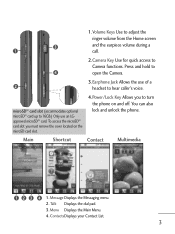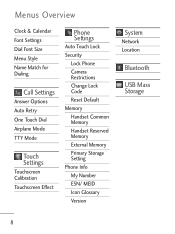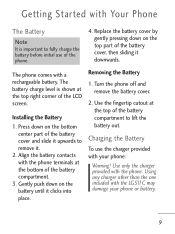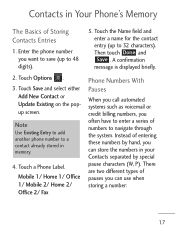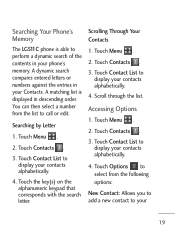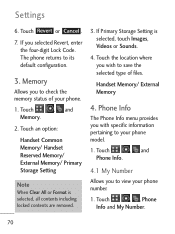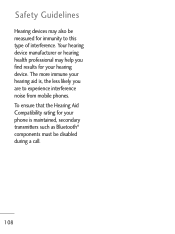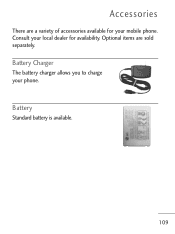LG LG511C Support Question
Find answers below for this question about LG LG511C.Need a LG LG511C manual? We have 2 online manuals for this item!
Question posted by vbevastearn on April 27th, 2014
How To Access Files In A Memory Card With Lg511c
The person who posted this question about this LG product did not include a detailed explanation. Please use the "Request More Information" button to the right if more details would help you to answer this question.
Current Answers
Related LG LG511C Manual Pages
LG Knowledge Base Results
We have determined that the information below may contain an answer to this question. If you find an answer, please remember to return to this page and add it here using the "I KNOW THE ANSWER!" button above. It's that easy to earn points!-
Bluetooth Profiles - LG Consumer Knowledge Base
... between the mobile phone and another compatible device. microSD tm Memory Port Pairing Bluetooth...cards or calendar events between devices. / Mobile Phones Bluetooth Profiles B luetooth profiles - An example of this profile being used as an input device to a compatible device. Sending JPEG files to a Bluetooth enabled printer from the phone's camera in use of phonebook access... -
Why is there a delay before the ODD (Optical Disc Drive) starts writing a disc? - LG Consumer Knowledge Base
... to verify them. Why does windows ask me for a password? What memory cards does the N4B1N NAS support? The more files that are supported? What RAID settings are being written, the longer it begins writing the disc. The NAS Operating System verifies each file before the ODD (Optical Disc Drive) starts writing a disc? The... -
LG Mobile Phones: Tips and Care - LG Consumer Knowledge Base
... place in an area with low signal will be exposed to extend phone battery life: Tips for your phone when it will be reduced over time. Keep all caps and covers closed (charger, memory card, and USB) on the phones at all such as charging is high. Avoid letting the battery discharge completely...
Similar Questions
How Can I Reset Lg511c Phone When It Is Locked And I Dont No The Phone Number?
(Posted by joe12340 9 years ago)
Not Working Correctly
My lg 511c has been reset to factory defaults and won't make any phone calls and I have no idea what...
My lg 511c has been reset to factory defaults and won't make any phone calls and I have no idea what...
(Posted by shadowthunder65 10 years ago)
My Lg 511c Touchscreen Won't Let Me Use The Touchscreen For Nothing.
Cannot factory reset my phone or retrieve my contact list.
Cannot factory reset my phone or retrieve my contact list.
(Posted by georgiadee7 10 years ago)
Memory Card
How do I add my songs that are on my phone to my new memory card?
How do I add my songs that are on my phone to my new memory card?
(Posted by pjjean11 11 years ago)
Why Wont My Phone Accept The Memory Card Help
phone or memory card not good
phone or memory card not good
(Posted by liltish12 11 years ago)