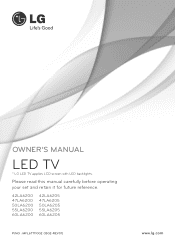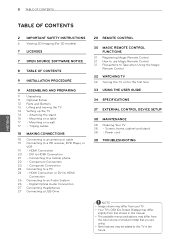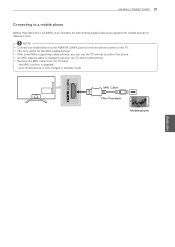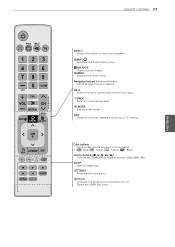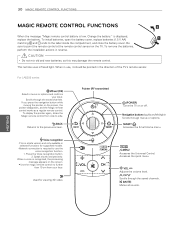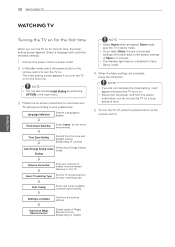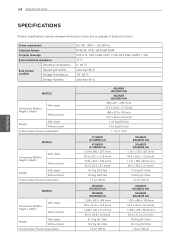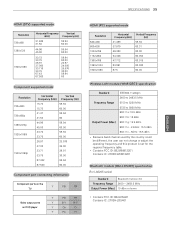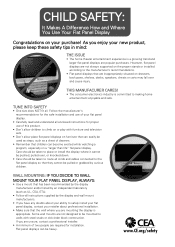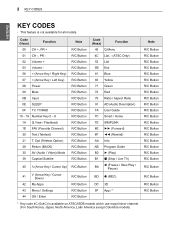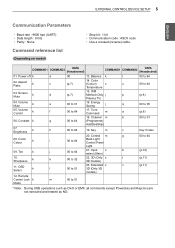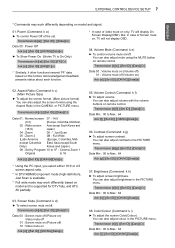LG 55LA6205 Support Question
Find answers below for this question about LG 55LA6205.Need a LG 55LA6205 manual? We have 1 online manual for this item!
Question posted by twinkiespringer on May 17th, 2014
How To Set Up Voice Command
The person who posted this question about this LG product did not include a detailed explanation. Please use the "Request More Information" button to the right if more details would help you to answer this question.
Current Answers
Related LG 55LA6205 Manual Pages
LG Knowledge Base Results
We have determined that the information below may contain an answer to this question. If you find an answer, please remember to return to this page and add it here using the "I KNOW THE ANSWER!" button above. It's that easy to earn points!-
HDTV-Gaming-Lag - LG Consumer Knowledge Base
...Jun, 2009 Views: 6874 LG TV Quick Setup Guide Television: No Power Television: Noise/Humming/Popping Problem TV Guide: Channels not Labeled... The Micomsoft products must up the VGA wires for commands executed in particular thanks to make their TVs. Nevertheless,...better, most representatives from Japan. A key first step is set to the HDTV's native resolution. Why does the lag occur... -
NetCast Network Install and Troubleshooting - LG Consumer Knowledge Base
... to the right of the router. See below for it into the dialog box. 4) At the command prompt, type "ping moviecontrol.netflix.com" Note: You should ping "moviecontrol.netflix.com", not ...? Or, when you choose a movie from a PC on the router. Then you can hook this setting under Manual Setting (or click the link to Troubleshooting if it doesn't see a router or a hub, it just ... -
Broadband TV: Network Troubleshooting - LG Consumer Knowledge Base
...do I find the MAC address? within the command prompt. 1. Select the "Start" menu and highlight "Run". 2. In the command prompt window type "ipconfig /all ports to...: 4564 Also read What is using the [Static IP] settings. Television: No Signal PREPARATION: For 26LG30 Telelvision: Netflix Bandwidth Issue Television: Activating Vudu LCD versus Plasma LCD Terminology: Digital Video Interface...
Similar Questions
How Do I Disable The Voice Command?
I need to disable the voice command
I need to disable the voice command
(Posted by lbell2777 8 years ago)
What Is The Contrast Ratio For 55ga6450? What Is The Star Rating? Reviews?
(Posted by lmdebord 10 years ago)
Brightness And Contrast
what the best brightness and contrast for LG 55GA6450
what the best brightness and contrast for LG 55GA6450
(Posted by nowigmkhaling 10 years ago)
How Do I Turn Off The ' Accept Yes Or No'voice Command When I Get A Text?
How do I turn off the " accept yes or no"voice command when I get a Text? Thanks
How do I turn off the " accept yes or no"voice command when I get a Text? Thanks
(Posted by stevenw54047 10 years ago)