LG 55LA6205 Support and Manuals
Most Recent LG 55LA6205 Questions
LG 55LA6205 Videos
Popular LG 55LA6205 Manual Pages
Owners Manual - Page 7
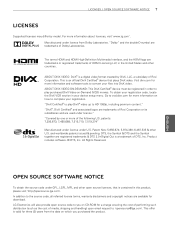
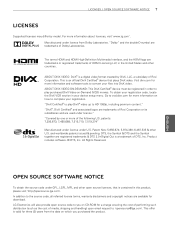
....
ENGLISH "Covered by model. The terms HDMI and...code under license." DTS, the Symbol & DTS and the Symbol together are trademarks of DTS, Inc. LICENSES / OPEN SOURCE SOFTWARE NOTICE 7
LICENSES
Supported...code, all referred license terms, warranty disclaimers and copyright notices are used under GPL, LGPL, MPL and other open source code to convert your device setup menu. LG...
Owners Manual - Page 8
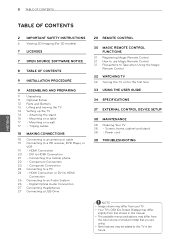
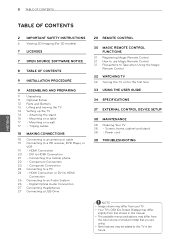
...8 TABLE OF CONTENTS
ENGLISH
TABLE OF CONTENTS
2 IMPORTANT SAFETY INSTRUCTIONS
6 Viewing 3D Imaging (For 3D models)
7 LICENSES
7 OPEN SOURCE SOFTWARE NOTICE
8 TABLE OF CONTENTS
9 INSTALLATION PROCEDURE
9 ASSEMBLING AND PREPARING
9 Unpacking 11 Optional Extras 12 Parts and Buttons 13 Lifting and moving the TV 14 Setting up the TV 14 - Mounting on a wall 17 - Component Connection 23 - Tidying...
Owners Manual - Page 9


... changed without prior notice due to upgrade of TV, So don't take it off. CAUTION yyDo not use the TV network functions only when the network connection is a part of product
functions. yyIn case of this manual may differ from the actual product and item. yyUse an extension cable that supports USB 2.0 if the USB cable...
Owners Manual - Page 11
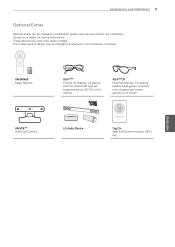
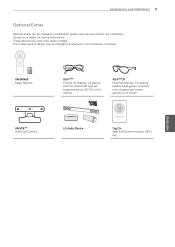
...split-screen games to -head games. The model name or design may be changed manufacturer's...LG Audio Device
Tag On
Tag On Near Field Communication (NFC) tag.
ASSEMBLING AND PREPARING 11
Optional Extras
Optional extras can be changed or modified for buying these items. These devices only work with the Cinema 3D logo are supported by the 3D TVs in this manual. All glasses with certain models...
Owners Manual - Page 16


...support the TV securely. You can obtain additional accessories from your local dealer.
1 Insert and tighten the eye-bolts, or TV brackets and
bolts on
the TV.
Match the location of the wall bracket and the eyebolts on model... cable between the TV and a table. yyBrackets, bolts and ropes are bolts inserted at the rear of installation and using, refer to the manual provided with the ...
Owners Manual - Page 17
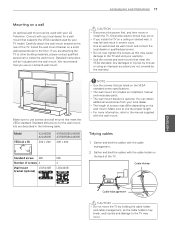
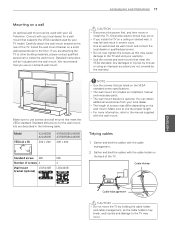
... cables with the cable
management.
2 Gather and bind the cables with the wall mount. Standard dimensions for a wall mount that meet the VESA standard. Otherwise electric shock may occur. Detailed instructions will be used by your TV model. Make sure to the floor. Install the wall mount bracket on a solid wall perpendicular to use an...
Owners Manual - Page 30
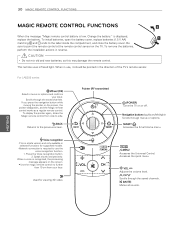
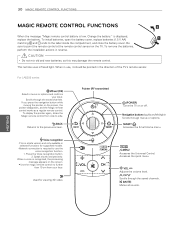
...
(POWER) Turns the TV on the TV.
ENGLISH To install batteries, open the battery cover, replace batteries (1.5 V AA)...TV's remote sensor. Accesses the quick menu. Navigation buttons (up/down/left/right) Scrolls through the saved channels.
(MUTE) Mutes all sounds. When a voice is required to the previous screen.
Scrolls through the saved channels. Used for supported models...
Owners Manual - Page 33


...61680;
User Guide
1
User Guide
To use input device
To set time options
CHANNEL Setting PICTURE, SOUND Setting OPTION LG SMART Function Advanced Function Information
To set TV lock options To set language To set caption To set language
SMART Settings OPTION Language Selects Menu Language and Audio Language displayed on the screen.
USING THE USER GUIDE 33
USING...
Owners Manual - Page 34
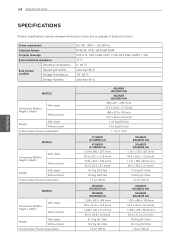
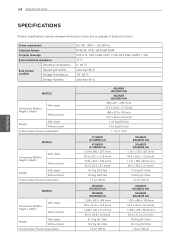
...MODELS
Dimensions (Width x Height x Depth)
With stand Without stand
Weight
With stand Without stand
Current Value / Power consumption
MODELS
Dimensions....4 lbs) 14.5 Kg (31.9 lbs) 1.4 A / 140 W
55LA6200 (55LA6200-UA)
55LA6205 (55LA6205-UA) 1,246 x 803 x 343 (mm) 49.0 x 31.6 x 13.5 (inch)...SPECIFICATIONS
ENGLISH
SPECIFICATIONS
Product specifications may be changed without prior notice due to...
Owners Manual - Page 37
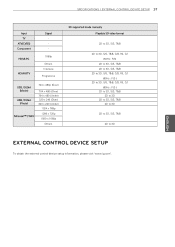
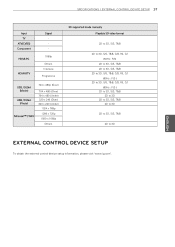
SPECIFICATIONS / EXTERNAL CONTROL DEVICE SETUP 37
Input TV
ATV(CVBS) Component
HDMI-PC
HDMI-DTV
Signal -
1080p
Others Interlace
Progressive
USB / DLNA (Movie)
USB / DLNA (Photo)
Miracast™ / WiDi
704 x 480p (Over)
704 x 480i (Over) 704 x 480 (Under) 320 x 240 (Over) 320 x 240 (Under)
1024 x 768p 1280 x 720p 1920 x 1080p
Others
3D supported mode manually Playable...
Owners Manual - Page 40
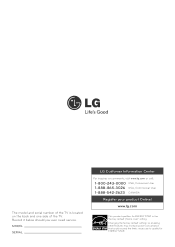
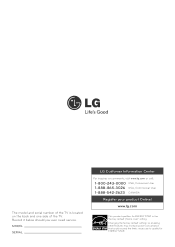
... CANADA
Register your product Online! Changing the factory default settings or enabling other features may increase power consumption that could exceed the limits necessary to quality for ENERGY STAR in the "factory default (Home Use)" setting. The model and serial number of the TV is located on the back and one side of the TV. www.lg...
Owners Manual - Page 43


...
EXTERNAL CONTROL DEVICE SETUP
• Image shown may differ from computer stores that carry accessories for IT support professionals.
Note: The type of connectivity. * Cable is not made nor provided by LG.
• It can be advised that not all models support this type of control port on the TV can be different between model series.
* Please...
Owners Manual - Page 45
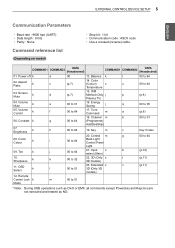
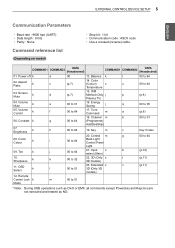
...) are not executed and treated as NG. Extended x
v
l
00 to 01
3D (Only 3D
models)
m
00 to 01
00 to 64 00 to 64
(p.8) 00 to 05 (p.8) 00 to 01
Key Codes 00 to 64
21. EXTERNAL CONTROL DEVICE SETUP 5
ENEGNLGISH
Communication Parameters
• Baud rate : 9600 bps (UART) • Data length : 8 bits...
Owners Manual - Page 48


... data
- 00 00 ~ 00 C7 (Decimal : 0 ~ 199)
Data 02 : Input Source (Analogue) - 00 : Terrestrial TV (ATV) - 80 : Cable TV (CATV) 8 EXTERNAL CONTROL DEVICE SETUP
ENEGNLGISH
09. Tint (Command: k j) To adjust the screen tint. You can also adjust Energy Saving in the PICTURE menu. Transmission [k][j][ ][Set ID][ ][Data][Cr]
Data Red : 00 to Max : 64 Ack...
Owners Manual - Page 50


...Set ID][ ][OK/NG][Data][x]
* This function depends on the model. Ack [c][ ][Set ID][ ][OK/NG][Data][x] Input select (Command: x b) (Main Picture Input) To select input source for next time. Transmission [m][c][ ][Set ID][ ][Data][Cr]
Data Key code -
Ack [a][ ][Set...05 = Digital Terrestrial TV = 02 Total = ma 00 00 00 11 00 01 02
2.
10 EXTERNAL CONTROL DEVICE SETUP
ENEGNLGISH
[Data 01...
LG 55LA6205 Reviews
Do you have an experience with the LG 55LA6205 that you would like to share?
Earn 750 points for your review!
We have not received any reviews for LG yet.
Earn 750 points for your review!


