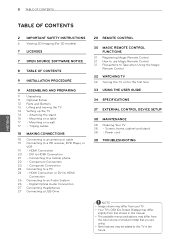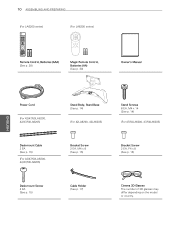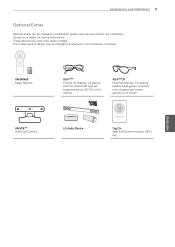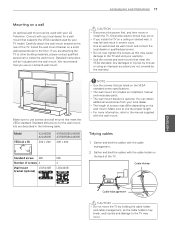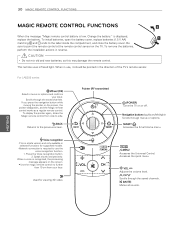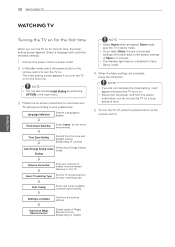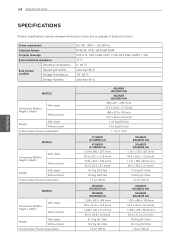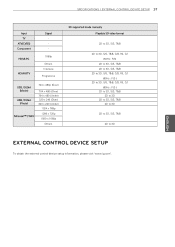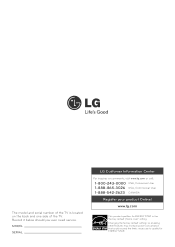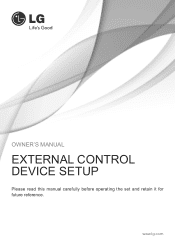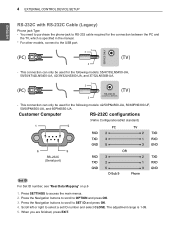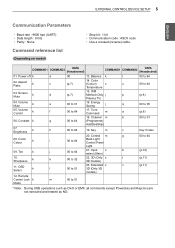LG 50LA6200 Support and Manuals
Get Help and Manuals for this LG item

Most Recent LG 50LA6200 Questions
Bluetooth Adapter
As the tv comes with out Bluetooth but if i install a external Bluetooth adapter so will it work?
As the tv comes with out Bluetooth but if i install a external Bluetooth adapter so will it work?
(Posted by staradeel 8 years ago)
Uestion Posted By Timinftl On June 26th, 2014 7:22 Pm Getting 50la6205-ua &
already registered
already registered
(Posted by carlito2328 8 years ago)
Lg-50la6200-support
This Tv Turn Off After One Second. Turn It On & It Turns Off
This Tv Turn Off After One Second. Turn It On & It Turns Off
(Posted by kenscorvette 8 years ago)
Getting 50la6205-ua & Divx Working Properly ?
I've gotten as far as getting the activation file downloaded and I can run it after changing the ext...
I've gotten as far as getting the activation file downloaded and I can run it after changing the ext...
(Posted by timinftl 9 years ago)
Feeling Is Power Cord Issue
My TV has been misbehaving since i powered it on, it has been flashing LG Logo off and on, but whene...
My TV has been misbehaving since i powered it on, it has been flashing LG Logo off and on, but whene...
(Posted by kingslif 10 years ago)
LG 50LA6200 Videos
Popular LG 50LA6200 Manual Pages
LG 50LA6200 Reviews
We have not received any reviews for LG yet.