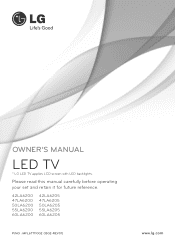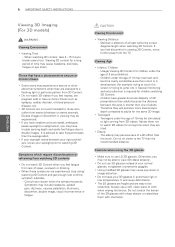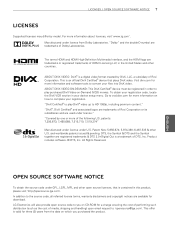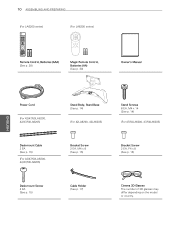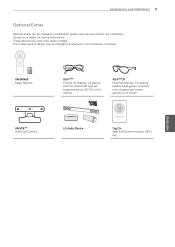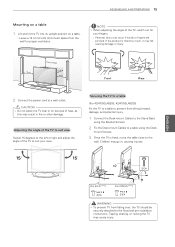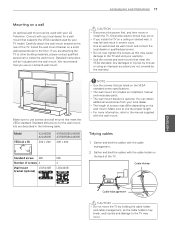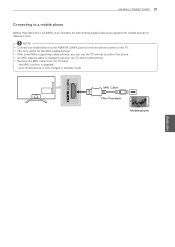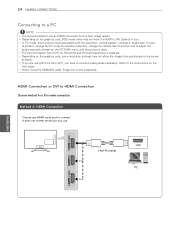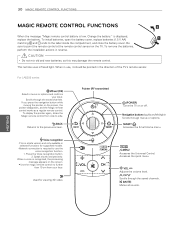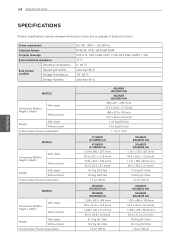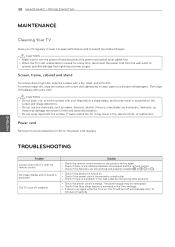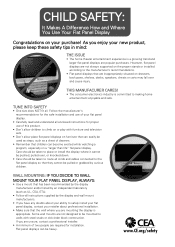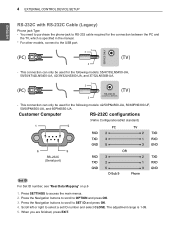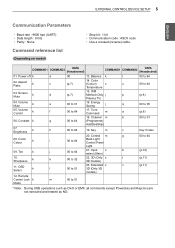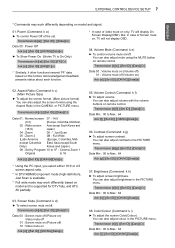LG 50LA6200 Support Question
Find answers below for this question about LG 50LA6200.Need a LG 50LA6200 manual? We have 1 online manual for this item!
Question posted by timinftl on June 26th, 2014
Getting 50la6205-ua & Divx Working Properly ?
Current Answers
Answer #1: Posted by BusterDoogen on June 26th, 2014 8:03 PM
I hope this is helpful to you!
Please respond to my effort to provide you with the best possible solution by using the "Acceptable Solution" and/or the "Helpful" buttons when the answer has proven to be helpful. Please feel free to submit further info for your question, if a solution was not provided. I appreciate the opportunity to serve you!
Related LG 50LA6200 Manual Pages
LG Knowledge Base Results
We have determined that the information below may contain an answer to this question. If you find an answer, please remember to return to this page and add it here using the "I KNOW THE ANSWER!" button above. It's that easy to earn points!-
Cable Cards: Not getting channels - LG Consumer Knowledge Base
... Cards: Not getting channels *NOTE: Not all LG models use , cable cards must be activated by the cable service provider. The channels will not appear until it is too much noise in order to download. It can take up time to a TV If cable card has been recently activated please allow the channel line-up to 2 hours... -
Recording Issues: Timer Record - LG Consumer Knowledge Base
... a PC to a TV 3D Requirements & FAQs Television recording issues Cable Cards: Not getting channels Television: Noise/Humming/Popping Problem Full HD Make sure that over laps. Timer record is designed to record a program while watching another timer recording. None means unrestricted use. 4. Scroll down and check for timer record to work after reformat, TV... -
Closed Caption Issues - LG Consumer Knowledge Base
... -top box or other channels for closed caption available. Download Instructions Clock losing time How Far Is The DVI Maximum Length? Television: Noise/Audio problems Closed caption can not be turned on , Or inputs. The closed caption options. Not all programs have closed caption to work properly. Closed captions are not available if the TV is on...
Similar Questions
I have tried several things using my remote but the remote is not allowing me to get on my menu any ...
As the tv comes with out Bluetooth but if i install a external Bluetooth adapter so will it work?
already registered
My LG was coming on for a little bit, then it shut off by itself. Now the red light, for power, is o...