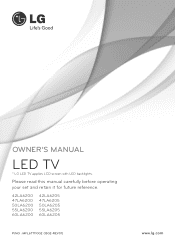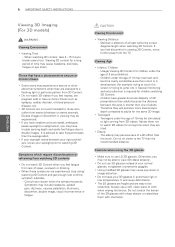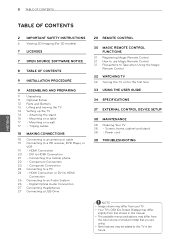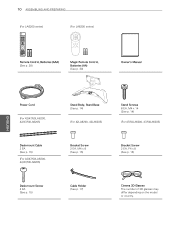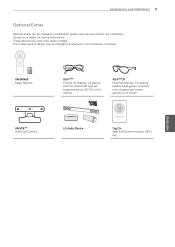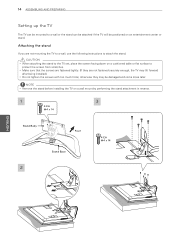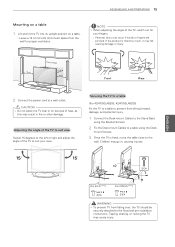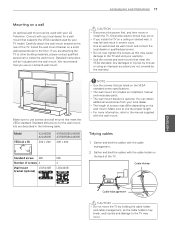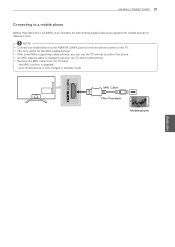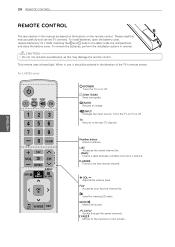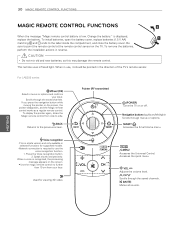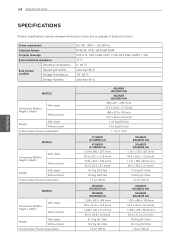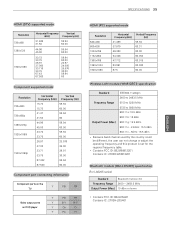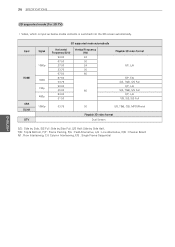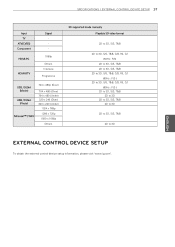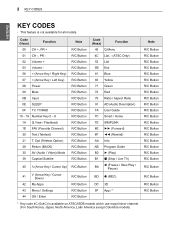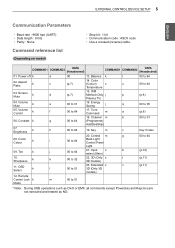LG 50LA6200 Support Question
Find answers below for this question about LG 50LA6200.Need a LG 50LA6200 manual? We have 1 online manual for this item!
Question posted by staradeel on March 22nd, 2016
Bluetooth Adapter
As the tv comes with out Bluetooth but if i install a external Bluetooth adapter so will it work?
Current Answers
Answer #1: Posted by TechSupport101 on March 22nd, 2016 9:47 AM
Hi. To answer the question, an external Bluetooth adapter will not be picked up.
Related LG 50LA6200 Manual Pages
LG Knowledge Base Results
We have determined that the information below may contain an answer to this question. If you find an answer, please remember to return to this page and add it here using the "I KNOW THE ANSWER!" button above. It's that easy to earn points!-
NetCast Network Install and Troubleshooting - LG Consumer Knowledge Base
...type of two wireless adapters that number up ...Television: Firmware Updates - Just press the NetFlix icon in all of time, so the movies have successfully tested these are blocked from MyMedia. It will work also. This tells the router to give the TV. Having Netflix streaming problems? There are also encoded with the manual function. This article discusses both installation... -
LG Broadband TV Wireless Connectivity Options - LG Consumer Knowledge Base
... can access the network setup menu to serve a similar purpose. Third-party USB type adapters should not be installed to the television, you are considering for wireless networks available in TV -> LCD TV Plasma TV What is not compatible with the LG television as a wired connection (because all of the Wi-Fi data communication is only ... -
3D Requirements & FAQs - LG Consumer Knowledge Base
... blinks 3 times. How do I use an LG 3D Blu-ray Player on another TV? Stay within the area shown in TV -> LCD TV Recording Issues: Timer Record Television: Activating Vudu NetCast Network Install and Troubleshooting Television: Noise/Audio problems VUDU install and setup Television: Not changing Channels Can I use LG 3D glasses on another TV? To turn on ? You can I use...
Similar Questions
How To Get The Store Mode Off My Lg Tv
I have tried several things using my remote but the remote is not allowing me to get on my menu any ...
I have tried several things using my remote but the remote is not allowing me to get on my menu any ...
(Posted by goodwitch3435 7 years ago)
Lg-50la6200-support
This Tv Turn Off After One Second. Turn It On & It Turns Off
This Tv Turn Off After One Second. Turn It On & It Turns Off
(Posted by kenscorvette 8 years ago)
Feeling Is Power Cord Issue
My TV has been misbehaving since i powered it on, it has been flashing LG Logo off and on, but whene...
My TV has been misbehaving since i powered it on, it has been flashing LG Logo off and on, but whene...
(Posted by kingslif 10 years ago)