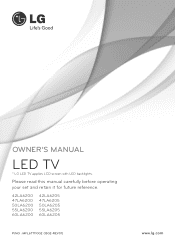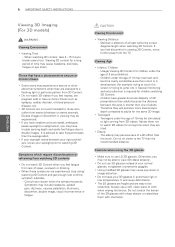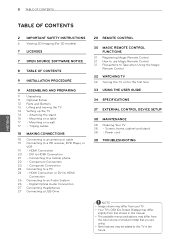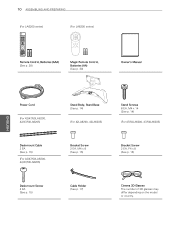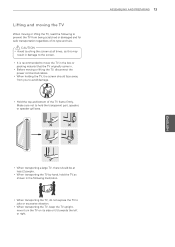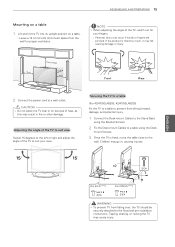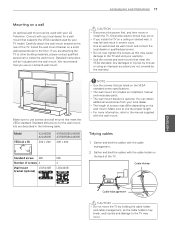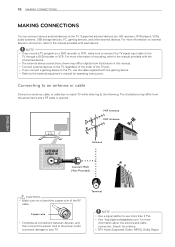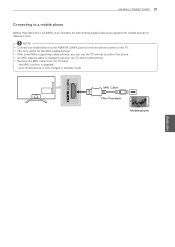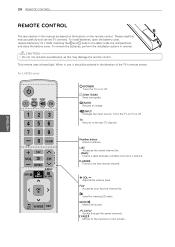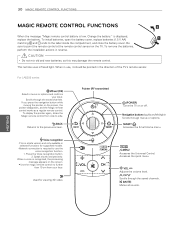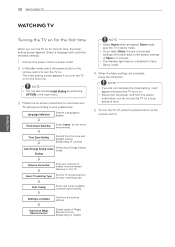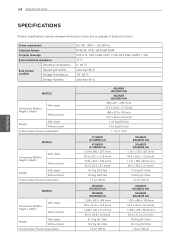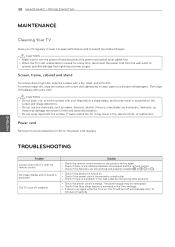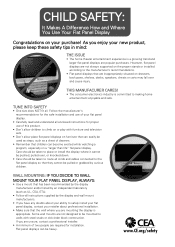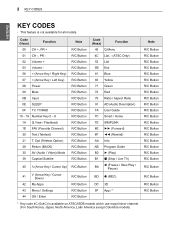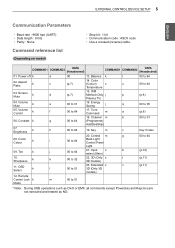LG 50LA6200 Support Question
Find answers below for this question about LG 50LA6200.Need a LG 50LA6200 manual? We have 1 online manual for this item!
Question posted by kingslif on April 20th, 2014
Feeling Is Power Cord Issue
My TV has been misbehaving since i powered it on, it has been flashing LG Logo off and on, but whenever i change the power cable, it will come up but will go back to flashing especially when i tried to use the remote control. i have used the 120V power cable that came with it and also change to 240V all is the same. i am using the TV in Nigeria where we use 240V but the TV was purchased from USA through Amazon. As I am writing this question, i just changed the power cable and the TV is transmitting the cable TV but i am scared it will soon go off as usual and starts flashing. what could be the problem, pls help.
Current Answers
Related LG 50LA6200 Manual Pages
LG Knowledge Base Results
We have determined that the information below may contain an answer to this question. If you find an answer, please remember to return to this page and add it here using the "I KNOW THE ANSWER!" button above. It's that easy to earn points!-
Cleaning your Plasma/LCD TV Screen - LG Consumer Knowledge Base
... not use cleaners that are designed to control the TV. Harsh cleaners containing certain Use a second cloth to insure that detects the remote control to dry the area you do damage to the coating on your TV can cause damage or discoloration to the left or right? Use extreme caution when cleaning to insure you just ... -
*How to clean your Plasma TV - LG Consumer Knowledge Base
... TV: Network Troubleshooting Television: No Power Use extreme caution when cleaning. Step 4 : Lightly spray the cleaning solution from damage and scratches. This will reduce glare and provide you Even if no one has touched the Plasma TV screen, dust can I use your household vacuum cleaner's hose attachment on the front panel to control... -
Television No Picture - LG Consumer Knowledge Base
... problem is on TV or TV remote control. Digital media devices have to pass through the recording device and to another media device using a or DVI cable, make the On Screen Display (OSD) appear. Article ID: 6383 Last updated: 01 Oct, 2009 Views: 1361 VUDU install and setup DVI Connector Guide Television No Power Recording Issues: Timer Record...
Similar Questions
How To Get The Store Mode Off My Lg Tv
I have tried several things using my remote but the remote is not allowing me to get on my menu any ...
I have tried several things using my remote but the remote is not allowing me to get on my menu any ...
(Posted by goodwitch3435 7 years ago)
Lg-50la6200-support
This Tv Turn Off After One Second. Turn It On & It Turns Off
This Tv Turn Off After One Second. Turn It On & It Turns Off
(Posted by kenscorvette 8 years ago)
Getting 50la6205-ua & Divx Working Properly ?
I've gotten as far as getting the activation file downloaded and I can run it after changing the ext...
I've gotten as far as getting the activation file downloaded and I can run it after changing the ext...
(Posted by timinftl 9 years ago)