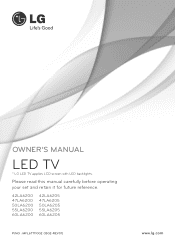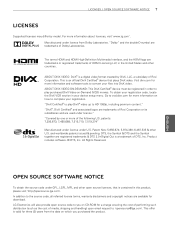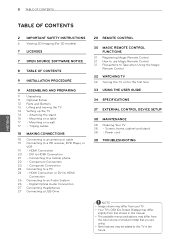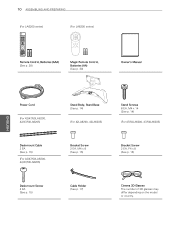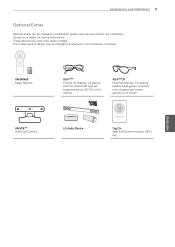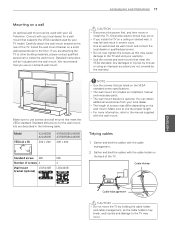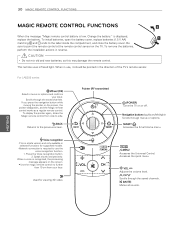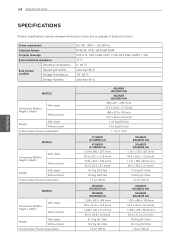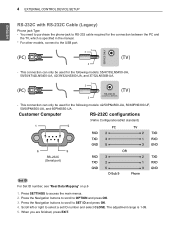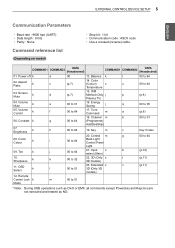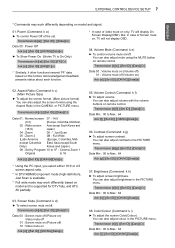LG 47LA6200 Support and Manuals
Get Help and Manuals for this LG item

Most Recent LG 47LA6200 Questions
47la6200 On/off. Now Just Off.
My LG was coming on for a little bit, then it shut off by itself. Now the red light, for power, is o...
My LG was coming on for a little bit, then it shut off by itself. Now the red light, for power, is o...
(Posted by jblackberry35 8 years ago)
LG 47LA6200 Videos
Popular LG 47LA6200 Manual Pages
LG 47LA6200 Reviews
We have not received any reviews for LG yet.