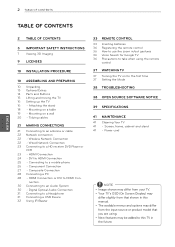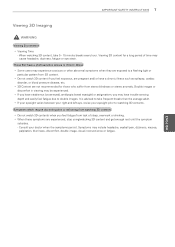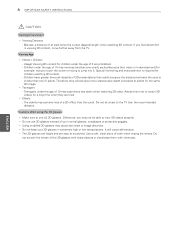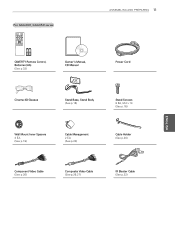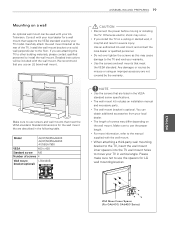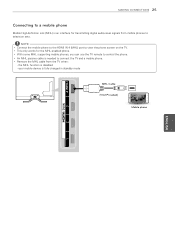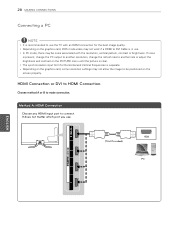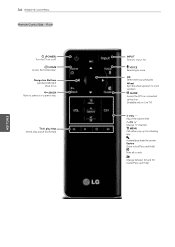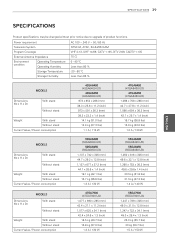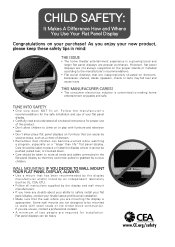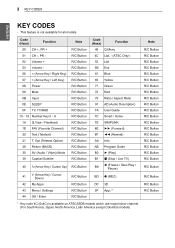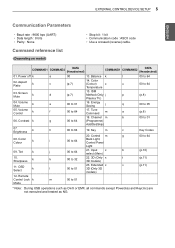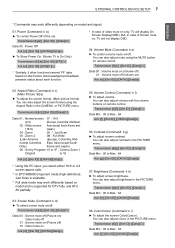LG 55GA6450 Support Question
Find answers below for this question about LG 55GA6450.Need a LG 55GA6450 manual? We have 1 online manual for this item!
Question posted by lmdebord on January 31st, 2014
What Is The Contrast Ratio For 55ga6450? What Is The Star Rating? Reviews?
Current Answers
Answer #1: Posted by geekyankit1991 on January 31st, 2014 9:13 PM
**** stars are rated by customers :
The LG 42GA6400 is a mixture of solid performance and underdeveloped promise. At the time of this review (May 2013), the 42GA6400 is a 4-star television. I put that disclaimer up front because I firmly believe that some thoughtful software fixes could definitely bump this TV up to 5-stars.
- Brand Name: LG
- Model: 55GA6450
- Display Size: 55 inches
- Image Contrast Ratio: 16:9
- Resolution: 1080
I hope this is helpful to you!
Please respond to my effort to provide you with the best possible solution by using the "Acceptable Solution" and/or the "Helpful" buttons when the answer has proven to be helpful. Please feel free to submit further info for your question, if a solution was not provided. I appreciate the opportunity to serve you!
Tech freak
Related LG 55GA6450 Manual Pages
LG Knowledge Base Results
We have determined that the information below may contain an answer to this question. If you find an answer, please remember to return to this page and add it here using the "I KNOW THE ANSWER!" button above. It's that easy to earn points!-
What is SEER? EER? HSPF? - LG Consumer Knowledge Base
... and on the amount of the heat from other types of the appliances given ENERGY STAR ratings. Features to the total electric energy input (in watt-hours) during the same period. Energy Efficiency Ratio (EER ) Seasonal Energy Efficiency Ratio (SEER) is a measure of a central air conditioner. EER is at a specific level (95F). The EER... -
LCD Terminology: Contrast Ratio - LG Consumer Knowledge Base
... on a LG TV One of the limitations of 450:1. Article ID: 2912 Views: 648 LCD Overview Bandwidth needed for instant streaming Television locks up How does TruMotion affect the frame rate? Higher Contrast Ratios are better and will allow a TV to reproduce a more realistic picture and will make text easier to its darkest black... -
Z50PX2D Technical Details - LG Consumer Knowledge Base
...television as V-Chip parental controls, sleep timer, custom channel labels, and tri-lingual menus (English, French, Spanish). The R57W47C also features a digital cable tuner (QAM), which allows for receiving digital unscrambled cable signals 1000cd/m2 high brightness panel, 8000:1 contrast ratio, 3D...meter) brightness rating, and stunning 8000:1 contrast ratio. (The higher the contrast ratio, the ...
Similar Questions
what the best brightness and contrast for LG 55GA6450
The sound bar and sub-woofer fail to pair. The red light on the sub-woofer remains lit and does not ...