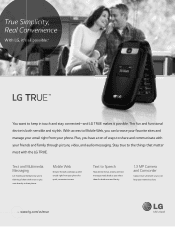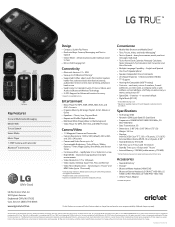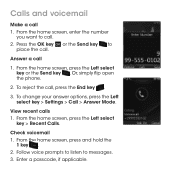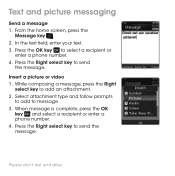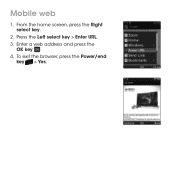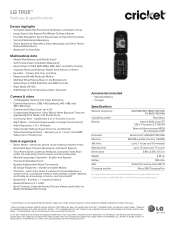LG B460 Support Question
Find answers below for this question about LG B460.Need a LG B460 manual? We have 5 online manuals for this item!
Question posted by lbell2777 on June 17th, 2015
How Do I Disable The Voice Command?
I need to disable the voice command
Current Answers
Answer #1: Posted by TechSupport101 on June 17th, 2015 9:59 AM
The product model's manual here must be able to walk you though the setting in question.
Related LG B460 Manual Pages
LG Knowledge Base Results
We have determined that the information below may contain an answer to this question. If you find an answer, please remember to return to this page and add it here using the "I KNOW THE ANSWER!" button above. It's that easy to earn points!-
What are DTMF tones? - LG Consumer Knowledge Base
... general use digital signals instead of tones. Article ID: 6452 Views: 1703 LG Mobile Phones: Tips and Care Troubleshooting tips for options or codes, adjusting the DTMF tones will.... combined (hence the name "dual tone multi-frequency".) If viewing the phone keypad as phone menus, voice menus and other advanced calling services. microSD tm Memory Port Pairing Bluetooth Devices... -
Chocolate Touch (VX8575) Back Cover Removal and Installation - LG Consumer Knowledge Base
... en su lugar. Align the battery cover slightly lower than the top edge of the phone. Advanced Phone Book Features: Entering Wait and Pause periods Transfer Music & / Mobile Phones Chocolate Touch (VX8575) Back Cover Removal and Installation You will need to remove the back cover before installing or replacing the battery. Also, always ensure... -
Mobile Phones: Lock Codes - LG Consumer Knowledge Base
...to be done by performing a Full or Hard Reset on the phone as a simple PIN or an alphanumeric code. GSM Mobile Phones: The Security Code is the one to access the Security menu and...Provider and SIM Card support it has been personalized. This needs to be reset by sending the device to this option will appear. Mobile Phones: Lock Codes I. If by any programming on the...
Similar Questions
Disable Browser
Is it possible to disable or lock out the browser on the LG-B460? At the very least can the browser ...
Is it possible to disable or lock out the browser on the LG-B460? At the very least can the browser ...
(Posted by parotpirat 7 years ago)
Cricket Lg B460- Block Incoming Text Message
how to block incoming text message on cricket lg b460?
how to block incoming text message on cricket lg b460?
(Posted by chrisking878 8 years ago)
Ubs Downloads
Can I download any type of data from this LG B460 phone to my desktop computer?
Can I download any type of data from this LG B460 phone to my desktop computer?
(Posted by tamjim 9 years ago)
Can I Keep My Current Virgin Mobile Phone # With This New Tracfone?
I just bought this LG430G phone but haven't opened it yet, still deciding whether to keep itor keep ...
I just bought this LG430G phone but haven't opened it yet, still deciding whether to keep itor keep ...
(Posted by Anonymous-65173 11 years ago)
Forgot Password For Voice Mail On One Of My Mobile Phones.
I've forgotten the password for voice mail on one of my mobile phones. Put in several combination bu...
I've forgotten the password for voice mail on one of my mobile phones. Put in several combination bu...
(Posted by mikeevaristo 12 years ago)