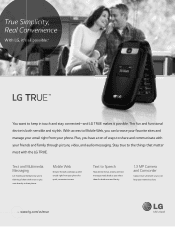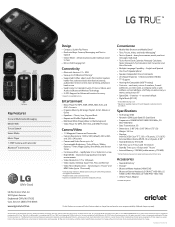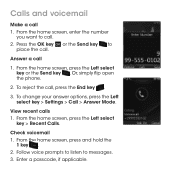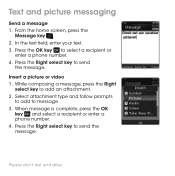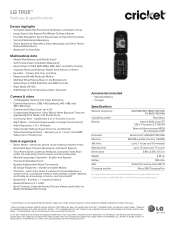LG B460 Support and Manuals
Get Help and Manuals for this LG item

Most Recent LG B460 Questions
Disable Browser
Is it possible to disable or lock out the browser on the LG-B460? At the very least can the browser ...
Is it possible to disable or lock out the browser on the LG-B460? At the very least can the browser ...
(Posted by parotpirat 7 years ago)
Cricket Lg B460- Block Incoming Text Message
how to block incoming text message on cricket lg b460?
how to block incoming text message on cricket lg b460?
(Posted by chrisking878 8 years ago)
What Are All The Steps And Buttons You Have To Push To Text A Message To Someone
what are all the steps and buttons i need to push to text a message to someone in detail for lgb460 ...
what are all the steps and buttons i need to push to text a message to someone in detail for lgb460 ...
(Posted by westwingcommons 8 years ago)
How Do I Disable The Voice Command?
I need to disable the voice command
I need to disable the voice command
(Posted by lbell2777 8 years ago)
LG B460 Videos
Popular LG B460 Manual Pages
LG B460 Reviews
We have not received any reviews for LG yet.