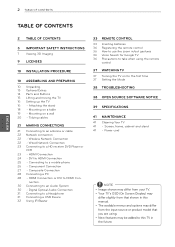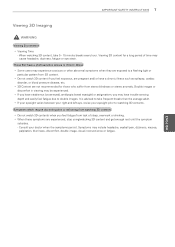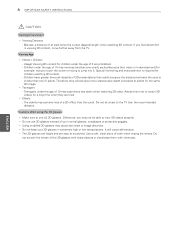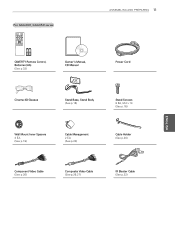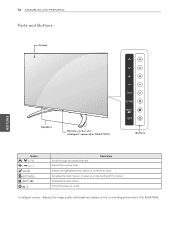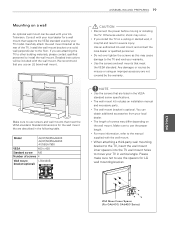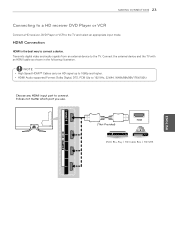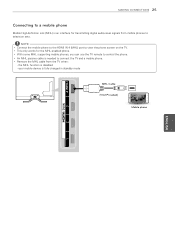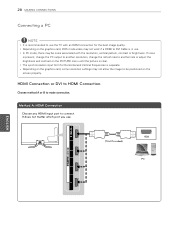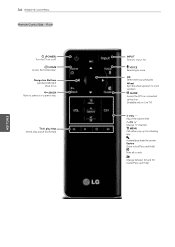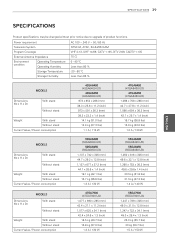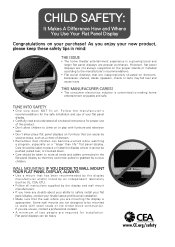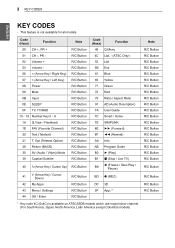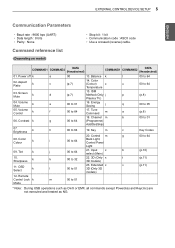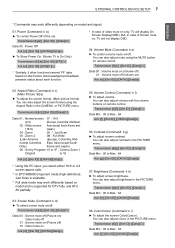LG 55GA6450 Support Question
Find answers below for this question about LG 55GA6450.Need a LG 55GA6450 manual? We have 1 online manual for this item!
Question posted by nowigmkhaling on January 12th, 2014
Brightness And Contrast
what the best brightness and contrast for LG 55GA6450
Current Answers
Answer #1: Posted by TommyKervz on January 13th, 2014 2:13 AM
Greetings. That would be the default picture settings. Do refer to the Picture Settings section of the pdf resource available here for download free of charge.
Related LG 55GA6450 Manual Pages
LG Knowledge Base Results
We have determined that the information below may contain an answer to this question. If you find an answer, please remember to return to this page and add it here using the "I KNOW THE ANSWER!" button above. It's that easy to earn points!-
Terminology - LG Consumer Knowledge Base
... used with the following terminology. - IPS (In-Plane Switching) - Progressive Scan - Peak Brightness - Response Time Article ID: 2899 Views: 424 Also read LCD Terminology: Viewing Angle LCD ...:LCD: Terminology PREPARATION: For 26LG30 Bandwidth needed for instant streaming Television locks up LCD versus CRT Contrast Ratio - DVI (Digital Video Interface) - Skip this section if you are... -
Television Picture Color - LG Consumer Knowledge Base
Try to adjust brightness, contrast and color in TV -> LCD TV Television Aspect Ratio Closed Caption Issues Television remote control not working Recording Issues: Instant Record ...it will cause a black and white picture. choose a preset setting for accurate color display. Television Picture Color When a cable is no other devices are affected, TV may require service. Make sure... -
Z50PX2D Technical Details - LG Consumer Knowledge Base
... high definition broadcasts without the need for receiving digital unscrambled cable signals 1000cd/m2 high brightness panel, 8000:1 contrast ratio, 3D YC comb filter, 3:2 pulldown detection and reversal Connections: Composite (1 in, 1 out... cable tuner (QAM), for an external set-top box. It includes such television features as a PC monitor? The R57W47C also features a digital cable tuner...
Similar Questions
I Lost My Instructions And Want To Know How To Get The Cont Rast Brightness And
I need help learning how to adjust the color, Brightness and contrast on my LG televisioo
I need help learning how to adjust the color, Brightness and contrast on my LG televisioo
(Posted by dgjensen 7 years ago)
What Is The Contrast Ratio For 55ga6450? What Is The Star Rating? Reviews?
(Posted by lmdebord 10 years ago)
Whats The Correct Colour, Brightness And Contrast Settings On An L.g T.v/monitor
I have an oldish L.G Flatron M1917A t.v/monitor and want to set up the colour, brightness and contra...
I have an oldish L.G Flatron M1917A t.v/monitor and want to set up the colour, brightness and contra...
(Posted by colinthedrummer 10 years ago)
I Bought A Lw 5500 A 55 Inch 3d Tv Fuzzy Picture
The DVD player works great the Tv picture is less than average I bought the Tv expecting t se goo te...
The DVD player works great the Tv picture is less than average I bought the Tv expecting t se goo te...
(Posted by benzconnections 12 years ago)