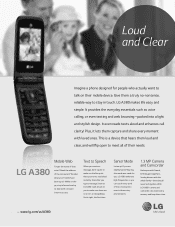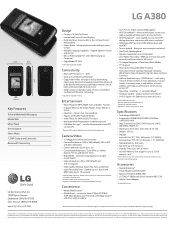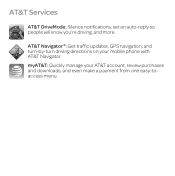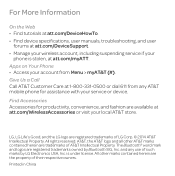LG A380 Support Question
Find answers below for this question about LG A380.Need a LG A380 manual? We have 3 online manuals for this item!
Current Answers
Answer #1: Posted by TommyKervz on January 30th, 2015 3:21 AM
Follow the instructions on page 55 on the user manual below
http://www.manualslib.com/manual/373816/Lg-A340.html?page=55
Related LG A380 Manual Pages
LG Knowledge Base Results
We have determined that the information below may contain an answer to this question. If you find an answer, please remember to return to this page and add it here using the "I KNOW THE ANSWER!" button above. It's that easy to earn points!-
Transfer Music & Pictures LG Voyager - LG Consumer Knowledge Base
...160;the pictures or music to view files'. 5. The PC will recognize the phone as a removable disk. Tap Menu>Settings/Tools>Tools>USB Mode>Mass Storage. Note: If the 'Found ...ID: 6132 Last updated: 13 Oct, 2009 Views: 6339 Transfer Music & Pictures LG Dare LG Mobile Phones: Tips and Care What are DTMF tones? When finished transferring files select Exit (on your microSD card... -
Washing Machine: How can I save my preferred settings? - LG Consumer Knowledge Base
... the wash/rinse temperature, spin speed, and soil level to confirm the settings have been stored. Press the "start" button. French 3-Door -- Floor Standing -- Ceiling Cassette Dehumidifier Video DVD -- Video -- Digital Transition Information Home Theater Audio -- Network Storage Mobile Phones Computer Products -- Excellent Very Good Good Fair Poor Add comment Washing Machine... -
What are DTMF tones? - LG Consumer Knowledge Base
... - combined (hence the name "dual tone multi-frequency".) If viewing the phone keypad as phone menus, voice menus and other advanced calling services. Some numbers will have the same lower...line phone system can this help? Mobile phone networks use and not for any specific model) o MENU o SETTINGS o DTMF Tones o Normal or Long With touch-tone land-line phones, pressing a key on a phone ...
Similar Questions
Voicemail Deletion
Can't delete voicemail because there is no dial tone when I press 7.
Can't delete voicemail because there is no dial tone when I press 7.
(Posted by deedixon 7 years ago)
Lg A380 Keypad Not Working When Checking Voicemail
I have a LG A380...when I access my voicemail and go through them I'm not able to get the keypad to ...
I have a LG A380...when I access my voicemail and go through them I'm not able to get the keypad to ...
(Posted by ltdavus27 8 years ago)
How Can I Make Songs Into My Ringtones Aon The Lg A380. Ihave On Mem Card
(Posted by vampstriss 8 years ago)
How To Rest Factory Settings On My Lg Gs170 Mobile Phone
how to rest factory settings on my LG GS170 mobile phone
how to rest factory settings on my LG GS170 mobile phone
(Posted by matbie20 9 years ago)
Forgot Password For Voice Mail On One Of My Mobile Phones.
I've forgotten the password for voice mail on one of my mobile phones. Put in several combination bu...
I've forgotten the password for voice mail on one of my mobile phones. Put in several combination bu...
(Posted by mikeevaristo 12 years ago)