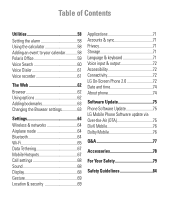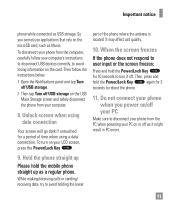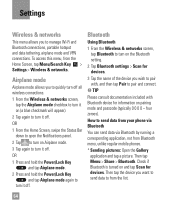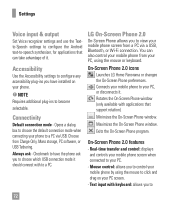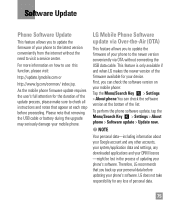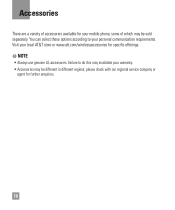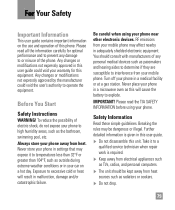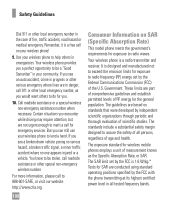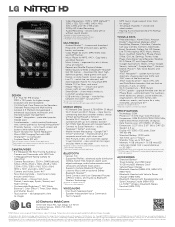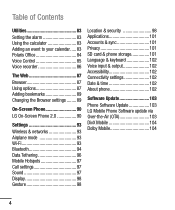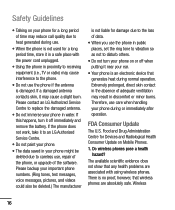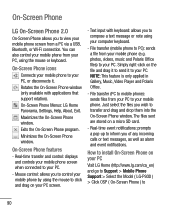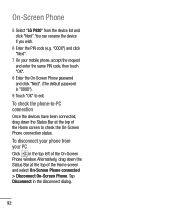LG P930 Support Question
Find answers below for this question about LG P930.Need a LG P930 manual? We have 4 online manuals for this item!
Question posted by stevenw54047 on June 12th, 2013
How Do I Turn Off The ' Accept Yes Or No'voice Command When I Get A Text?
How do I turn off the " accept yes or no"voice command when I get a Text? Thanks
Current Answers
Answer #1: Posted by TommyKervz on June 12th, 2013 1:25 PM
Greetings -
Open S Voice > Menu > Settings > Voice CMD for Apps - here you can un-check anything you dont want.
Hope this helps
Open S Voice > Menu > Settings > Voice CMD for Apps - here you can un-check anything you dont want.
Hope this helps
Related LG P930 Manual Pages
LG Knowledge Base Results
We have determined that the information below may contain an answer to this question. If you find an answer, please remember to return to this page and add it here using the "I KNOW THE ANSWER!" button above. It's that easy to earn points!-
Bluetooth Profiles - LG Consumer Knowledge Base
...text and images to communicate with a compatible headset. Object Push (OPP) This profile controls how data is able to the mobile handset. Pictures LG Dare Pairing Bluetooth Devices LG Rumor 2 Mobile Phones... how an enabled device is pushed and pulled between the mobile phone and another compatible device. A phone conversation with a bluetooth hands free headset is an example of ... -
Chocolate Touch (VX8575) Back Cover Removal and Installation - LG Consumer Knowledge Base
...Push the back cover up to the phone has been turned off before you can install the battery and micro SD card on the battery cover are DTMF tones? Hold the phone securely with your thumbs until it up ... instalar o sustituir la batería. Pictures LG Dare LG Mobile Phones: Tips and Care Mobile Phones: Lock Codes Pairing Bluetooth Devices LG Dare Para quitar la carcasa trasera 1. -
Mobile Phones: Lock Codes - LG Consumer Knowledge Base
... the phone. GSM Mobile Phones: The Security Code is a number tied to be purchased. The PIN is used to travel abroad with the phone or switch service providers. Restriction/Unlock/Subsidy code This code is done correctly the phone will ask you to tap the screen, after the phone turns on the phone. The phone will appear. Mobile Phones: Lock...
Similar Questions
Download Pictures
When I plug my phone in the computer doesn't recognize it. I cant transfer my pictures from my phone...
When I plug my phone in the computer doesn't recognize it. I cant transfer my pictures from my phone...
(Posted by cindymichalko 9 years ago)
Unable To View Attached Pictures Sent Via Text
Why can't I see pictures attached to my text messages?
Why can't I see pictures attached to my text messages?
(Posted by services121 9 years ago)
Turn Off Vibration When Texting
how do you turn off the vibrate when texting on a lg optimus930
how do you turn off the vibrate when texting on a lg optimus930
(Posted by devikapersaud1 10 years ago)
Forgot Password For Voice Mail On One Of My Mobile Phones.
I've forgotten the password for voice mail on one of my mobile phones. Put in several combination bu...
I've forgotten the password for voice mail on one of my mobile phones. Put in several combination bu...
(Posted by mikeevaristo 12 years ago)