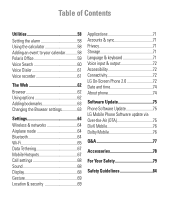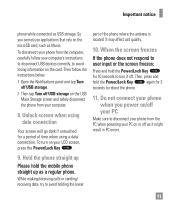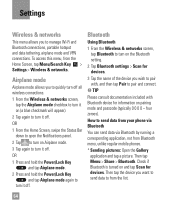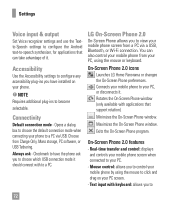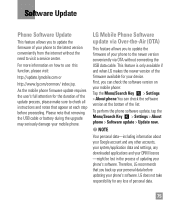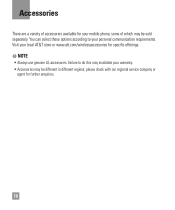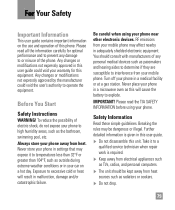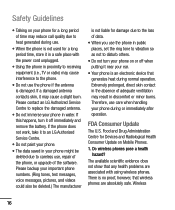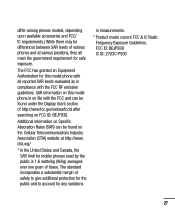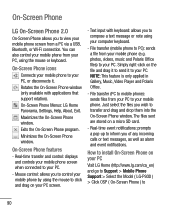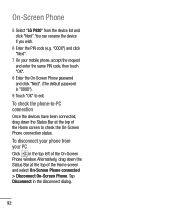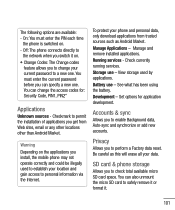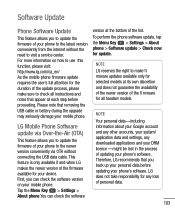LG P930 Support Question
Find answers below for this question about LG P930.Need a LG P930 manual? We have 4 online manuals for this item!
Question posted by cindymichalko on May 23rd, 2014
Download Pictures
When I plug my phone in the computer doesn't recognize it. I cant transfer my pictures from my phone to the computer LGP930
Current Answers
Answer #1: Posted by TechSupport101 on May 24th, 2014 4:53 AM
Hi. Download and install the PC Suite here http://www.softpedia.com/get/Mobile-Phone-Tools/Others/LG-PC-Suite.shtml it should come with LG device drivers.
Related LG P930 Manual Pages
LG Knowledge Base Results
We have determined that the information below may contain an answer to this question. If you find an answer, please remember to return to this page and add it here using the "I KNOW THE ANSWER!" button above. It's that easy to earn points!-
Pairing Bluetooth Devices LG Rumor 2 - LG Consumer Knowledge Base
...;to access the main menu. Once inside the menu screen, select the " T ools " menu. 2. If this example, we are DTMF tones? Transfer Music & Pictures LG Voyager Mobile Phones: Lock Codes What are pairing to begin , the Bluetooth device you will populate in pairing mode. NOTE: A prompt may display asking for the Bluetooth... -
LG Mobile Phones: Tips and Care - LG Consumer Knowledge Base
... Mobile Phones: Tips and Care Compatible accessories are available from the charger as soon as an airplane, building, or tunnel turn you phone off until you are in an area that has a signal. If you are DTMF tones? Tips to extend phone battery life: Tips for your phone. Network Storage Transfer Music & Pictures... -
Chocolate Touch (VX8575) Back Cover Removal and Installation - LG Consumer Knowledge Base
...placed in the phones slots. 2. Asegure que los ganchos de... the power to the phone has been turned off...Pictures LG Dare LG Mobile Phones: Tips and Care Mobile Phones: Lock Codes Pairing Bluetooth Devices LG Dare / Mobile Phones ...the hooks on the phone. To remove the back cover 1. Hold the phone securely with both hands...thumbs until it disengages from the phone and then slide it up with...
Similar Questions
How Do I Transfer My Pictures From My Phone To My Computer
(Posted by cindymichalko 9 years ago)
Why Has My Lg-p509 Phone Stopped Downloading Pictures And Videos When Using Wif
why has my LG-P509 phone stopped downloading pictures and videos when using wifi. also google/browse...
why has my LG-P509 phone stopped downloading pictures and videos when using wifi. also google/browse...
(Posted by ednamike 10 years ago)
Phone Glitches
purchased LG Optimus last week @ walmart. received 1st photo by text. after reviewing photo..I for...
purchased LG Optimus last week @ walmart. received 1st photo by text. after reviewing photo..I for...
(Posted by j.eller 10 years ago)
Download Pictures From Phone To Computer.
How do i download pictures I took on my phone onto my computer?
How do i download pictures I took on my phone onto my computer?
(Posted by papslesterhansen 12 years ago)