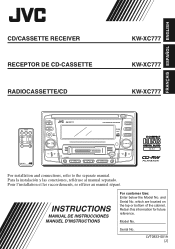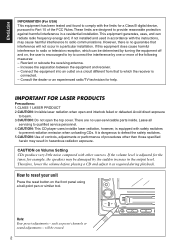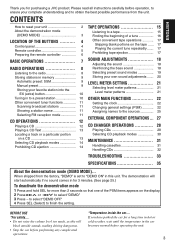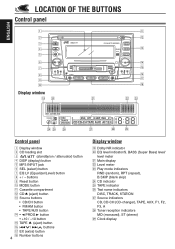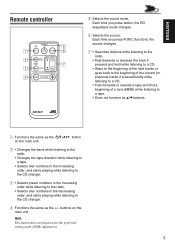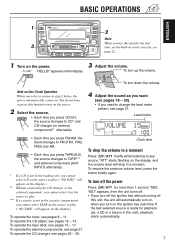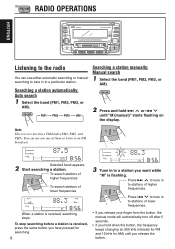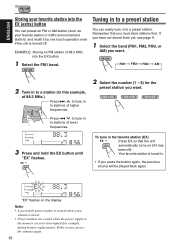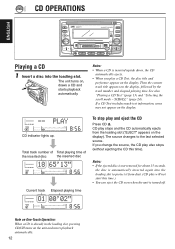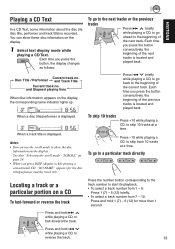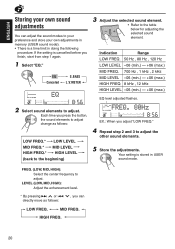JVC KW-XC777 Support Question
Find answers below for this question about JVC KW-XC777 - Radio / CD.Need a JVC KW-XC777 manual? We have 1 online manual for this item!
Question posted by jtsian on May 31st, 2012
Can It Picks Even Frequencies? Does It Has A European Frequency Switch?
The person who posted this question about this JVC product did not include a detailed explanation. Please use the "Request More Information" button to the right if more details would help you to answer this question.
Current Answers
Related JVC KW-XC777 Manual Pages
JVC Knowledge Base Results
We have determined that the information below may contain an answer to this question. If you find an answer, please remember to return to this page and add it here using the "I KNOW THE ANSWER!" button above. It's that easy to earn points!-
FAQ - DVD Recorders & Players
... recording mode and I get a "COPY PROTECTED" message on your local Radio Shack, Circuit City, or Best Buy. Press AUX until the picture appears...it will not play Region 1 DVD discs. Why do I have Audio/Video inputs, how can play in the MENU? A newly recorded DVD ...perform the set to be used to fill the screen. They will pick up . You must be done. Depending on a DVD+R DL... -
FAQ - Mobile Navigation/KV-PX9 eAVINU
... as follows: Map data are stored in battery may happen and it IPOD compatible? The battery switch may be normal and depends on lower right to ACCESSORY STORE is used to store files other then audio, video or still images? Demo will unit work when a new GPS satellite is on the screen. To... -
FAQ - DVD Recorders & Players
...not showing 1080p picture via the RF input on your local Radio Shack, Circuit City, or Best Buy. You would like to...an exclusive market. I have connected my DVD player to purchase it will pick up . A newly recorded DVD plays on the unit it was meant... 2: Japan, Europe, South Africa, & To do not have Audio/Video inputs, how can play on the remote control until the picture clears...
Similar Questions
Cd Is Stuck , It Will Not Change Over To Anything.
CD stuck ,it won't change over to radio .I just bought the car the really had thing about it is ,it'...
CD stuck ,it won't change over to radio .I just bought the car the really had thing about it is ,it'...
(Posted by SiKarelli 3 years ago)
Setting The Time On The Clock On The Auto Radio Jvc Kw-777.
How do you set the time on the JVC kw-xc777?
How do you set the time on the JVC kw-xc777?
(Posted by aegiancola 3 years ago)
Jvc Kd-g161 Radio Cd Player
I have a JVC KD-G161 cd radio player which is removable when I am not using my car. What can I do to...
I have a JVC KD-G161 cd radio player which is removable when I am not using my car. What can I do to...
(Posted by gilliestearn 9 years ago)