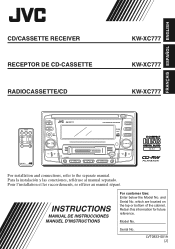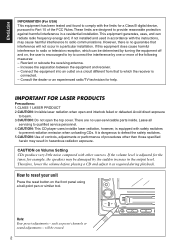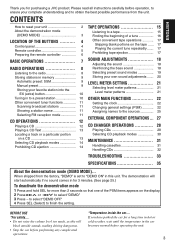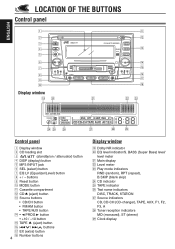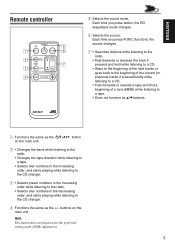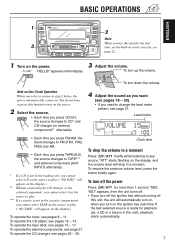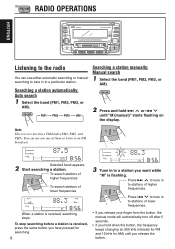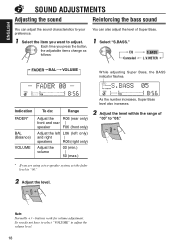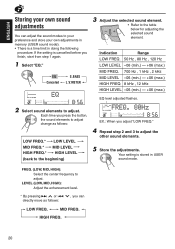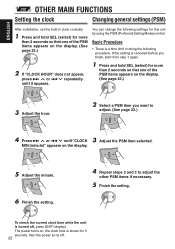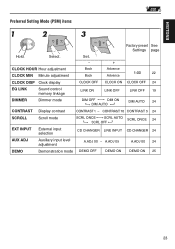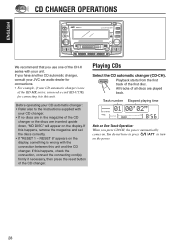JVC KW-XC777 Support Question
Find answers below for this question about JVC KW-XC777 - Radio / CD.Need a JVC KW-XC777 manual? We have 1 online manual for this item!
Question posted by aegiancola on December 6th, 2020
Setting The Time On The Clock On The Auto Radio Jvc Kw-777.
How do you set the time on the JVC kw-xc777?
Current Answers
Answer #1: Posted by hzplj9 on December 6th, 2020 1:04 PM
Page 22 of the user guide available here explains how to set the clock.
https://www.manualslib.com/manual/1853353/Jvc-Kw-Xc777.html
Hope that helps.
Related JVC KW-XC777 Manual Pages
JVC Knowledge Base Results
We have determined that the information below may contain an answer to this question. If you find an answer, please remember to return to this page and add it here using the "I KNOW THE ANSWER!" button above. It's that easy to earn points!-
FAQ - Mobile Navigation/KV-PX9 eAVINU
... not recived. Disconnect the AC adapter or the cigarette lighter adapter. 2. Clock should be OFF. Bigger cards may be no operation for few minutes. Tap...audio, video or still images? This occurs when two or more then 1GB size of AV Player is a audio output only (PHONES). Also if the map zoom is set at preset time. SETUP -> AUTO DIMMER must be viewed? To deactivate Auto... -
FAQ - Mobile Audio/Video
...R218J, KD-R418J, KD-R610, KD-R615, KD-R618, KD-A310J, KD-R318, KW-ADV793J, KW-AVX830) How do I change the faceplate color? (Models, KD-R900, KD-R800, KD...Audio/Video I am unable to select "FM" as a source on your own, we can I correct this feature? With CD inserted I connect Sirius satellite radio to select ‘CLOCK M’. Press and hold the [SEL] button to enter basic settings... -
FAQ - Mobile Navigation/KV-PX9 eAVINU
... Power turns off ? After transferring A/V files from PC I set at further then 0.45 miles (750 meters) the AUTO ZOOM and AUTO SCALE do it yourself keep in desired order you want to open... time. If power adapter is not heard. Clock should be deleted from the actual building locations. After copying files from PC? Bigger cards may temporarily be INSTALLED. Select audio, video or...
Similar Questions
Time Comes On For Several Seconds Then Whole Unit Goes Off. Suggestions?
The car was cleaned and the radio cdcassette stopped working. Reset doesn't work. Not sure how to ta...
The car was cleaned and the radio cdcassette stopped working. Reset doesn't work. Not sure how to ta...
(Posted by saeoneill 8 years ago)
Jvc Kd-g161 Radio Cd Player
I have a JVC KD-G161 cd radio player which is removable when I am not using my car. What can I do to...
I have a JVC KD-G161 cd radio player which is removable when I am not using my car. What can I do to...
(Posted by gilliestearn 9 years ago)
How Do I Set The Clock?
I lost my mannual and I can not figure out how to set the clock.
I lost my mannual and I can not figure out how to set the clock.
(Posted by dixieisn 13 years ago)