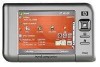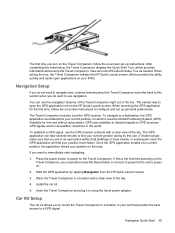HP Rx5910 Support Question
Find answers below for this question about HP Rx5910 - iPAQ Travel Companion.Need a HP Rx5910 manual? We have 6 online manuals for this item!
Question posted by Kini22965 on March 25th, 2013
I Have An Hp Rx5700 And I Need A Sd Card Slot With The Navigation From Florida
The person who posted this question about this HP product did not include a detailed explanation. Please use the "Request More Information" button to the right if more details would help you to answer this question.
Current Answers
Related HP Rx5910 Manual Pages
Similar Questions
Change La Langue De Hp Travel Companion
(Posted by jamaishassni 11 years ago)
Ipaq 5910
How or where can I get a GETTING STARTED CD for my IPAQ 5910. I can't find mine and I have a new PC ...
How or where can I get a GETTING STARTED CD for my IPAQ 5910. I can't find mine and I have a new PC ...
(Posted by kisraj 11 years ago)
My Sd Card Is Not Displaying Its Content
I have a HP hx2490b iPAQ Pocket PC but it does not display the content of the SD card that is insert...
I have a HP hx2490b iPAQ Pocket PC but it does not display the content of the SD card that is insert...
(Posted by sebgefent 11 years ago)
My Browser Is Deemed Out Of Date. Do I Need A Software Flash For My Ipaq H5550?
Whilst using my ipaq h5550 to browse the net,I keep getting messages that my browser is out . What c...
Whilst using my ipaq h5550 to browse the net,I keep getting messages that my browser is out . What c...
(Posted by otungsten 11 years ago)
Can I Upgrade This Device To Windows Mobile 6.5? If Yes Are There Any Problems?
(Posted by camilhn 12 years ago)