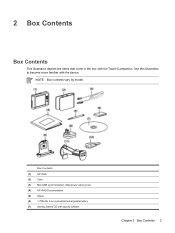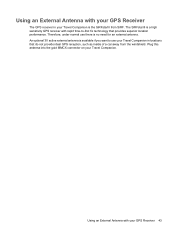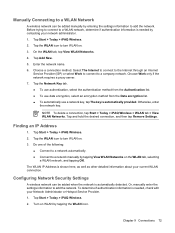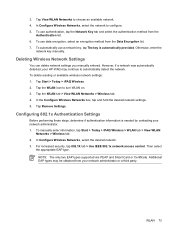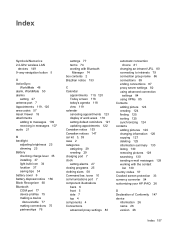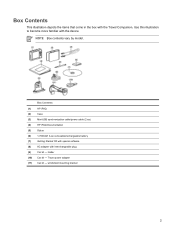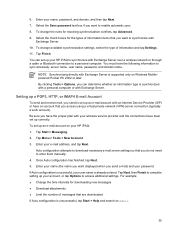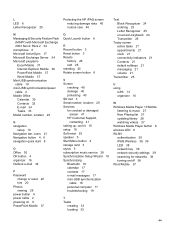HP Rx5910 - iPAQ Travel Companion Support and Manuals
Get Help and Manuals for this Hewlett-Packard item
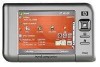
Most Recent HP Rx5910 Questions
I Have An Hp Rx5700 And I Need A Sd Card Slot
With The Navigation From Florida
(Posted by Kini22965 11 years ago)
Ipaq 5910
How or where can I get a GETTING STARTED CD for my IPAQ 5910. I can't find mine and I have a new PC ...
How or where can I get a GETTING STARTED CD for my IPAQ 5910. I can't find mine and I have a new PC ...
(Posted by kisraj 11 years ago)
I Forgot My Password
(Posted by Anonymous-45121 12 years ago)
Downloading Owner's Manual
Greetings, clicking on the link to download the rx5910 owner's manual simply leads me to a page tha...
Greetings, clicking on the link to download the rx5910 owner's manual simply leads me to a page tha...
(Posted by dlcatftwin 13 years ago)
HP Rx5910 Videos
Popular HP Rx5910 Manual Pages
HP Rx5910 Reviews
We have not received any reviews for HP yet.