HP iPAQ rx4200 - Mobile Media Companion Support and Manuals
Get Help and Manuals for this Hewlett-Packard item
This item is in your list!

View All Support Options Below
Free HP iPAQ rx4200 manuals!
Problems with HP iPAQ rx4200?
Ask a Question
Free HP iPAQ rx4200 manuals!
Problems with HP iPAQ rx4200?
Ask a Question
HP iPAQ rx4200 Videos
Popular HP iPAQ rx4200 Manual Pages
End User License Agreement - Page 2


... of the Software Product, your HP Product, whether in relation to support services related to the original Software Product provided by the Microsoft License Agreement.
2. b. LIMITATION ON REVERSE ENGINEERING. This EULA will prevail.
4. Any software recovery solution provided with /for which the recovery solution was originally purchased. UPGRADES. This EULA applies to updates or...
End User License Agreement - Page 4


.... ENTIRE AGREEMENT. 13. The only warranties for technical or editorial errors or omissions contained herein. The information contained herein is the entire agreement between you are set forth in your state of residence and, if applicable, you and HP relating to the Software Product and it supersedes all prior or contemporaneous oral or written...
HP iPAQ Security Solutions - Page 3


... helps ensure that reduce specific security risks to any of security involves PIN or password access for HP iPAQ devices. If needed, you can make changes to handheld users. The first layer of your security settings later. If a device is lost or stolen, aggressive failsafe actions can be automatically invoked to hard reset the device back to access...
HP iPAQ Security Solutions - Page 4


... a unique form of biometric identification possessed only by the specific user. Biometric Fingerprint Reader (HP iPAQ hx2700 series only)
The built-in circumstances where lockout occurs, there is included with the Odyssey Client software that lists compatible devices. You can set of powerful security features found in the HP iPAQ hx2000 series requires new behavior for some features may be...
HP iPAQ Security Solutions - Page 7


...lounges, coffee shops and other businesses, Wi-Fi hotspots enable users to access Internet resources, send and receive e-mail, use ...Engineers (IEEE). You can find out what setting information you configure a
passphrase for your HP iPAQ. Before trying to connect to establish wireless...Privacy, or WEP) to their customers a fee for this service. The Wi-Fi Alliance is 54 Mbit/s, but 802....
HP iPAQ Security Solutions - Page 10


... liable for HP products and services are set forth in the U.S. and other countries and is subject to action
www.hp.com http://welcome.hp.com/country/us/en/support.html www.hp.com/sbso/...iPAQ Mobile
http://www.hp.com/go/iPAQ
http://hp.com/sbso/wireless/index.html MSN Mobile http://www.mobile.msn.com/pocketpc
Call to change without notice. The only warranties for technical or editorial errors...
HP iPAQ Additional Product Information - Page 14
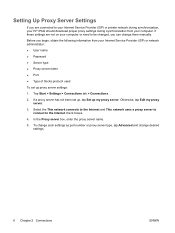
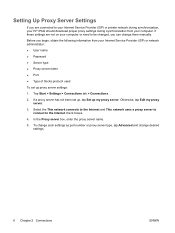
... them manually. Otherwise, tap Edit my proxy server.
3. Select the This network connects to the Internet and This network uses a proxy server to connect to your Internet Service Provider (ISP) or private network during synchronization, your HP iPAQ should download proper proxy settings during synchronization from your Internet Service Provider (ISP) or network administrator: ● User name...
HP iPAQ Additional Product Information - Page 21
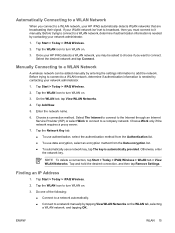
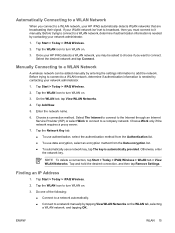
..., tap The key is needed by entering the settings information to a network manually by contacting your network administrator.
1.
NOTE To delete a connection, tap Start > Today > iPAQ Wireless > WLAN tab > View WLAN Networks. Once your HP iPAQ detects a WLAN network, you may be added manually by contacting your HP iPAQ automatically detects WLAN networks that are broadcasting their...
HP iPAQ Additional Product Information - Page 22
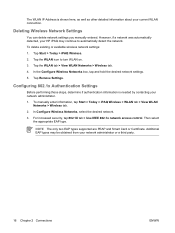
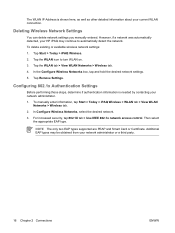
...Settings. Configuring 802.1x Authentication Settings
Before performing these steps, determine if authentication information is shown here, as well as other detailed information about your HP iPAQ ...EAP types supported are PEAP and Smart Card or Certificate. Tap Start > Today > iPAQ Wireless. 2. Deleting Wireless Network Settings
You can delete network settings you manually entered. English...
HP iPAQ Additional Product Information - Page 34
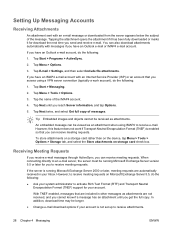
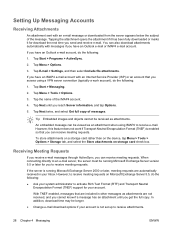
... requests. Tap Start > Messaging.
2. However, this feature does not work if Transport Neutral Encapsulation Format (TNEF) is not set up to activate Rich Text Format (RTF) and Transport Neutral
Encapsulation Format (TNEF) support for download the next time you send and receive e-mail.
With TNEF enabled, messages that are included in other...
HP iPAQ Additional Product Information - Page 89
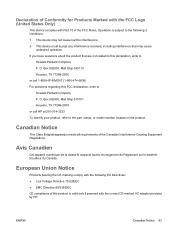
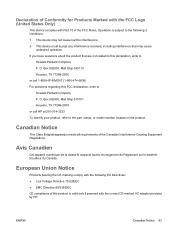
...9679; EMC Directive 89/336/EEC CE compliance of this FCC declaration, write to the part, series, or model number located on the product. Canadian Notice
This Class B digital apparatus meets all requirements...
This device complies with Part 15 of the Canadian Interference-Causing Equipment Regulations. Box 692000, Mail Stop 510101 Houston, TX 77269-2000 or call 1-800-HP-INVENT (1-800-474-6836...
HP iPAQ Product Information Guide - Page 3


... the Setup Wizard on your HP iPAQ 11 Step 6: Synchronize your HP iPAQ with your personal computer 11 Synchronization 11 Changing the ActiveSync Connection Mode 13 Troubleshooting Help for Synchronization Issues 13 Protecting Your HP iPAQ with a Password 16 Finding the Serial Number and Model Number 16 Resetting Your HP iPAQ 17 Performing a Soft Reset 17 Performing a Factory Reset 17 HP...
HP iPAQ Product Information Guide - Page 16
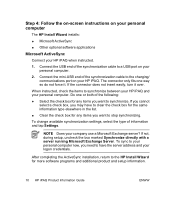
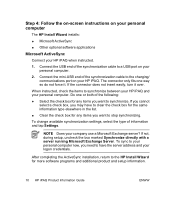
... check box for more software programs and additional product and setup information.
10 HP iPAQ Product Information Guide
ENWW The connector only fits one or both of the synchronization cable to the charging/ communications port on your personal computer now, you want to a USB port on your HP iPAQ when instructed.
1. To change available synchronization settings, select the type...
HP iPAQ Product Information Guide - Page 23
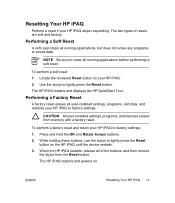
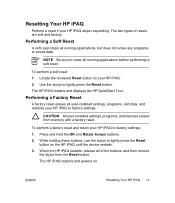
... performing a soft reset. ENWW
Resetting Your HP iPAQ 17 Performing a Soft Reset
A soft reset stops all user-installed settings, programs, and data, and restores your HP iPAQ to lightly press the Reset
button on the HP iPAQ until the device restarts. 3. Use the stylus to factory settings. To perform a factory reset and return your HP iPAQ to lightly press the Reset button. While holding...
HP iPAQ Product Information Guide - Page 44
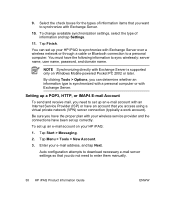
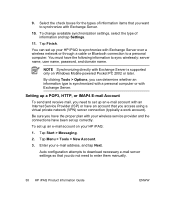
... or through a cable or Bluetooth connection to set up your HP iPAQ:
1.
English
9. You can determine whether an information type is supported only on your HP iPAQ to sync wirelessly: server name, user name, password, and domain name.
Tap Menu > Tools > New Account.
3.
Tap Finish. Enter your wireless service provider and the connections have the following information...
HP iPAQ rx4200 Reviews
Do you have an experience with the HP iPAQ rx4200 that you would like to share?
Earn 750 points for your review!
We have not received any reviews for HP yet.
Earn 750 points for your review!

