HP iPAQ hw6960 - Mobile Messenger Support and Manuals
Get Help and Manuals for this Hewlett-Packard item
This item is in your list!

View All Support Options Below
Free HP iPAQ hw6960 manuals!
Problems with HP iPAQ hw6960?
Ask a Question
Free HP iPAQ hw6960 manuals!
Problems with HP iPAQ hw6960?
Ask a Question
Popular HP iPAQ hw6960 Manual Pages
End User License Agreement - Page 4


... of any HP policies or
programs for support services conflict with respect to the Software Product or any addendum or amendment to this EULA which is included with the HP Product) is the entire agreement between you are set forth in your employer to change without notice. The only warranties for technical or editorial errors or omissions...
HP iPAQ Security Solutions - Page 2


...finger (HP iPAQ hx2700 series Pocket PC only) and/or with a PIN (personal identification number). A VPN provides enhanced security when accessing corporate data over the Internet. When you download programs...protection, a lost or stolen mobile device can spread between your HP iPAQ. allows users to connect their device (HP iPAQ hw6900 Mobile Messenger series only) to potential legal liability...
HP iPAQ Security Solutions - Page 4


... form of Odyssey Client are prompted to share files and play games. If this flag off. Several features of biometric identification possessed only by the specific user. You can be remembered like a password or PIN.
This type of protection, you purchased an HP iPAQ hx2700 Pocket PC, the Companion CD is convenient, and it . For the strongest...
HP iPAQ Security Solutions - Page 8


... protect against unauthorized accesses, enforce security policies as well as credit card numbers or passwords. Pointsec for Pocket PC is a pictured-based application. Pointsec® for Pocket PCs is an integrated mobile security solution that protect lost and stolen devices; These technologies can download a free 30-day trial version of this data and make an access decision...
HP iPAQ hw6900 Mobile Messenger Series - Additional Product Information - Page 5


... When Using GPS Software 69
5 Security Using HP ProtectTools ...71 Setting Up HP ProtectTools ...72 Unlocking Your HP iPAQ ...74 Encrypting/Decrypting Data ...75 Changing Your HP ProtectTools PIN or Password 76 Managing Encrypted Folders ...77
6 Camera (select models only) HP Photosmart Camera Icons ...79 Changing Camera Settings ...80 Changing Color Settings ...80 Changing Compression...
HP iPAQ hw6900 Mobile Messenger Series - Additional Product Information - Page 52
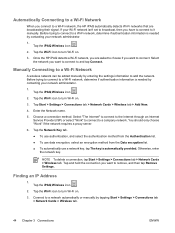
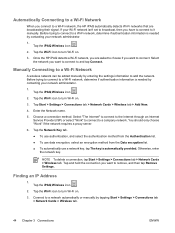
... Internet through an Internet Service Provider (ISP) or select "Work" to connect to a Wi-Fi network, determine if authentication information is needed by contacting your network administrator.
1. NOTE To delete a connection, tap Start > Settings > Connections tab > Network Cards > Wireless tab. Tap the Wi-Fi icon to it manually. Tap the iPAQ Wireless icon .
2. Choose...
HP iPAQ hw6900 Mobile Messenger Series - Additional Product Information - Page 67


.../ipaqnavigation.
If you don't have purchased a Global Positioning System (GPS) enabled HP iPAQ, follow the setup instructions in a vehicle or elsewhere, it is intended for automotive use these aids in your vehicle for an extended period of time, charge your HP iPAQ.
4. Setting Up the HP iPAQ
If you have an Auto adapter, you complete creating a partnership with your...
HP iPAQ hw6900 Mobile Messenger Series - Additional Product Information - Page 117


...to the MIDP specification, while a MIDlet suite normally consists of .jad and .jar files and is a technical specification, and does ...games, and utilities. ENWW
JAVA Manager 109 MIDlets are often interchangeable. These terms are written for the Mobile Information Device Profile (MIDP) of applications. JAVA Manager
Java manager enables you to install, view, select, run on your HP iPAQ...
HP iPAQ hw6900 Mobile Messenger Series - Additional Product Information - Page 167
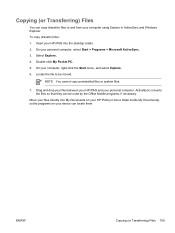
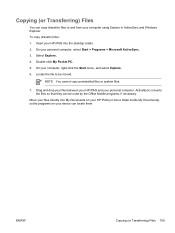
... My Pocket PC. 5. ActiveSync converts the files so that they can be moved. Move your files directly into My Documents on your device can locate them. To copy (transfer) files: 1.
On your personal computer. Drag and drop your files between your HP iPAQ and your personal computer, select Start > Programs > Microsoft ActiveSync. 3.
Insert your HP iPAQ...
HP iPAQ hw6900 Mobile Messenger Series - Additional Product Information - Page 193


... Warning 185 Replace only with the HP spare. Your vendor can advise you on local regulations, and/ or the existence of explosion if battery is replaced by an incorrect type. Dispose of used in your iPAQ Pocket PC, follow local... contacts, or dispose of battery used batteries according to the instructions. Battery Warning
WARNING! This HP iPAQ contains a lithium ion rechargeable battery.
HP iPAQ hw6900 Mobile Messenger Series - Additional Product Information - Page 195
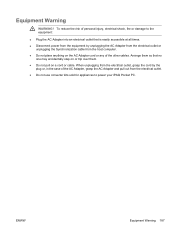
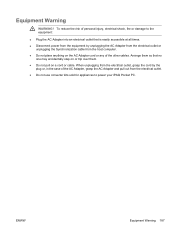
... is easily accessible at all times. ● Disconnect power from the electrical outlet.
● Do not use converter kits sold for appliances to power your iPAQ Pocket PC. To reduce the risk of personal injury, electrical shock, fire or damage to the equipment:
● Plug the AC Adapter into an electrical outlet that...
HP iPAQ and GSM/GPRS/Edge Technology - Page 2
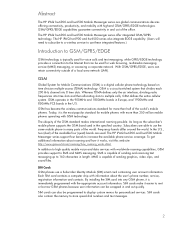
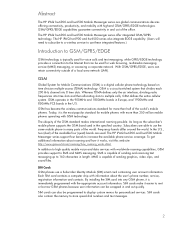
...'s phone number, service, registration information and contacts. GSM/GPRS/EDGE capabilities guarantee connectivity in and out of the office.
Abstract
The HP iPAQ hw6900 and hw6500 Mobile Messenger series are global communications devices offering connectivity, productivity, and mobility with worldwide roaming capabilities, GSM provides support to use the same mobile phone in many parts of the...
HP iPAQ and GSM/GPRS/Edge Technology - Page 3


... clips.
EDGE provides faster phone multimedia capabilities, like file transfers. HP iPAQ devices offer a comprehensive set of wireless capabilities to the specifications listed for individual products at speeds up on HP iPAQ devices but must be subject to Internet-based content and data services worldwide. HP iPAQ devices offer the following features are equipped to allow users to...
HP iPAQ and GSM/GPRS/Edge Technology - Page 4


..., supporting 850, 900, 1800 and 1900 MHz. When ActiveSync is included with the Good Technology GoodLink solution. GoodLink and the HP iPAQ hw6900 Mobile Messenger series deliver a true "push" solution for network frequency bands when the user's home bands are not available. Synchronizing with HP iPAQ devices. GSM/GPRS Settings Manager
HP-exclusive GSM/GPRS Settings Manager software is...
HP iPAQ and GSM/GPRS/Edge Technology - Page 5
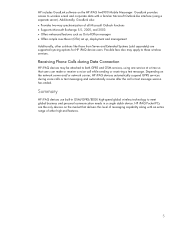
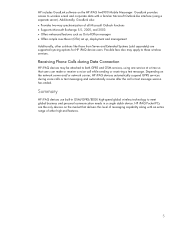
... manager • Offers simple over-the-air (OTA) set up, deployment and management Additionally, other high-end features.
5 HP iPAQ Pocket PCs are supported syncing options for HP iPAQ device users. Depending on the network server and/or network carrier, HP iPAQ devices automatically suspend GPRS services during Data Connection
HP iPAQ devices may apply to meet global business and...
HP iPAQ hw6960 Reviews
Do you have an experience with the HP iPAQ hw6960 that you would like to share?
Earn 750 points for your review!
We have not received any reviews for HP yet.
Earn 750 points for your review!
