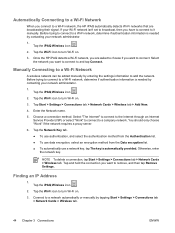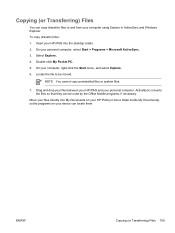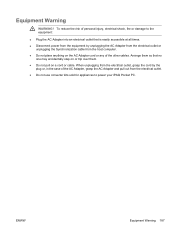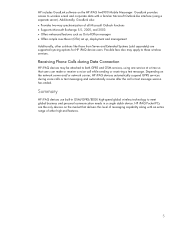HP Hw6925 - iPAQ Mobile Messenger Smartphone 45 MB Support and Manuals
Get Help and Manuals for this Hewlett-Packard item
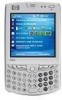
Most Recent HP Hw6925 Questions
Simlock
Hey there, I have a HP IPAQ hw6925,verry good phone.I bought it in the usa.Had an at&t chip on ...
Hey there, I have a HP IPAQ hw6925,verry good phone.I bought it in the usa.Had an at&t chip on ...
(Posted by ryandefreytas 11 years ago)
In My Hp Ipaq Hw6925 Is Imposible To Recive Texe Massages
(Posted by alowodo 12 years ago)
HP Hw6925 Videos
Popular HP Hw6925 Manual Pages
HP Hw6925 Reviews
We have not received any reviews for HP yet.