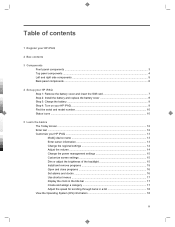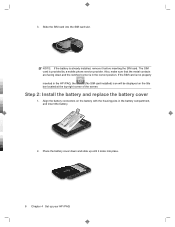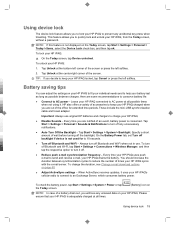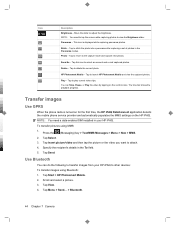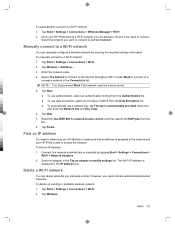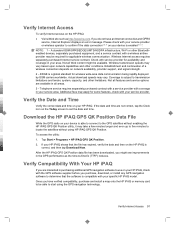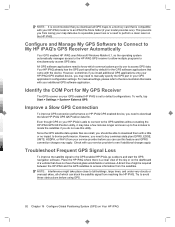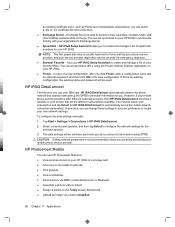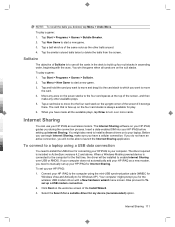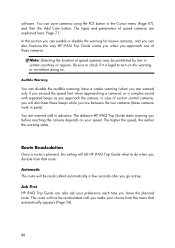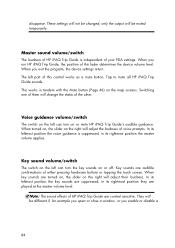HP 914c - iPAQ Business Messenger Smartphone Support and Manuals
Get Help and Manuals for this Hewlett-Packard item
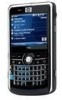
Most Recent HP 914c Questions
Ipaq 914c And Whatsapp
I have an ipaq914 c and understand that I can't download whatsapp due to windows phone 6.1. Does any...
I have an ipaq914 c and understand that I can't download whatsapp due to windows phone 6.1. Does any...
(Posted by rchashley 9 years ago)
How Do You Override The Expiration Date On Hp 91 Printer Cartridges?
(Posted by hgtvgal 11 years ago)
Hp Ipaq 914
my hp iPAQ 914 does not work icon appears on startup and stop remains in this state until you remove...
my hp iPAQ 914 does not work icon appears on startup and stop remains in this state until you remove...
(Posted by branislavmitic 11 years ago)
Language Changing
how can i change my hp iPAQ 914c Business Messenger 's language?
how can i change my hp iPAQ 914c Business Messenger 's language?
(Posted by samiraabedi88 11 years ago)
Want To Change My Pocket Pc Ipaq 914c Business Messenger From Dutch To English L
(Posted by Anonymous-64129 11 years ago)
HP 914c Videos
Popular HP 914c Manual Pages
HP 914c Reviews
We have not received any reviews for HP yet.