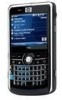HP 914c Support Question
Find answers below for this question about HP 914c - iPAQ Business Messenger Smartphone.Need a HP 914c manual? We have 4 online manuals for this item!
Question posted by samiraabedi88 on July 17th, 2012
Language Changing
how can i change my hp iPAQ 914c Business Messenger 's language?
Current Answers
There are currently no answers that have been posted for this question.
Be the first to post an answer! Remember that you can earn up to 1,100 points for every answer you submit. The better the quality of your answer, the better chance it has to be accepted.
Be the first to post an answer! Remember that you can earn up to 1,100 points for every answer you submit. The better the quality of your answer, the better chance it has to be accepted.
Related HP 914c Manual Pages
HP iPAQ 900 Business Messenger Series - Product Guide (Version 2) - Page 20
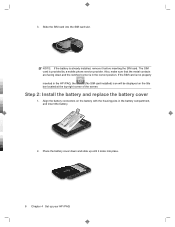
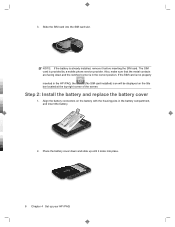
If the SIM card is provided by a mobile phone service provider.
Align the battery connectors on the battery with the housing pins in the HP iPAQ, the
(No SIM card installed) icon will be ...correct position. Also, make sure that the metal contacts are facing down and slide up your HP iPAQ Place the battery cover down and the notched corner is already installed, remove it locks into ...
HP iPAQ 900 Business Messenger Series - Product Guide (Version 2) - Page 34


... the
(Enter) key.
22 Chapter 6 Use your mobile
phone service provider's network.
The more the vertical bars, the... superscript character, you need to your Business Messenger Call features
Use the call features on your HP iPAQ to make a call, answer a ...make a call : 1. The on -screen menus, play songs, change settings, and view information. Enter a character and repeatedly press the...
HP iPAQ 900 Business Messenger Series - Product Guide (Version 2) - Page 35
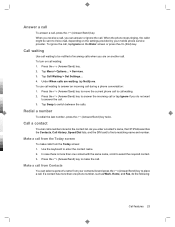
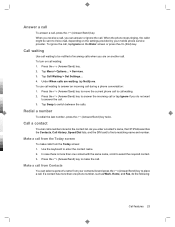
.... To ignore the call, tap Ignore on call or tap Ignore if you enter a contact's name, the HP iPAQ searches the Contacts, Call History, Speed Dial lists, and the SIM card to make calls from your mobile phone service provider. Press the (Answer/Send) key to find a matching name and number. Tap Call Waiting...
HP iPAQ 900 Business Messenger Series - Product Guide (Version 2) - Page 41
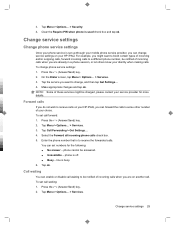
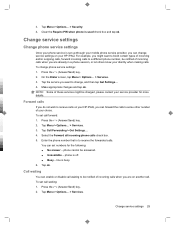
Clear the Require PIN when phone is busy. 6. To set up through your mobile phone service provider, you can change service settings on your HP iPAQ, you want to block certain types of your service provider for the following: ● No answer - Enter the phone number that is to be notified of incoming calls when you do not wish...
HP iPAQ 900 Business Messenger Series - Product Guide (Version 2) - Page 42


... messaging center number: 1. Tap Caller ID > Get Settings... 4. Ask your mobile service provider if your Business Messenger Tap Menu > Options... > Services. 3. Configure caller ID
Configure caller ID ...calls
If you want your HP iPAQ. To configure caller ID: 1. Select who do not know the correct Voice mail or text message phone numbers, contact your mobile phone service provider.
30 Chapter...
HP iPAQ 900 Business Messenger Series - Product Guide (Version 2) - Page 43


...
To view all mobile phone networks available to change your service provider for more details. Select a network from the list. 5. To assign network preferences: 1. Tap ok. 6. NOTE: Some of the screen and remains active until you change it, lose your signal, or change networks manually or automatically. The current phone network your HP iPAQ is using is
unavailable...
HP iPAQ 900 Business Messenger Series - Product Guide (Version 2) - Page 45


... or press the right softkey and search for the added contacts to verify if you can copy contacts from a SIM to your HP iPAQ. 1. Copy all contacts from a SIM to your mobile phone account is available where you are out of the human voice.
The sending TTY device generates a distinct audio tone for every...
HP iPAQ 900 Business Messenger Series - Product Guide (Version 2) - Page 49


...Note) icon.
5.
Listen to voice notes
To listen to hear the note. Enter the new name in your mobile phone service provider for availability in the Name box. 5. As soon as traffic news and weather reports.
Open a note... displayed next to
You can also create a voice note using the HP Photosmart Mobile application and attach the note to a picture. Configure channels 37
HP iPAQ 900 Business Messenger Series - Product Guide (Version 2) - Page 56
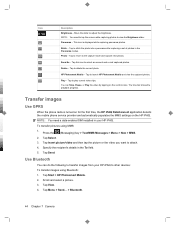
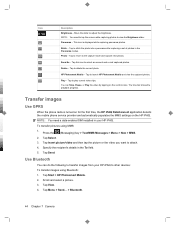
... to other devices: To transfer images using MMS:
1. To transfer pictures using Bluetooth: 1. Tap Select.
3. Tap Start > HP Photosmart Mobile. 2. This icon is turned on for the first time, the HP iPAQ DataConnect application detects the mobile phone service provider and automatically populates the MMS settings on the control icons.
Tap Send. Use Bluetooth
You can...
HP iPAQ 900 Business Messenger Series - Product Guide (Version 2) - Page 73
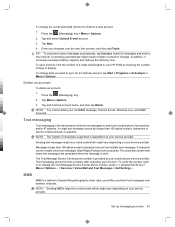
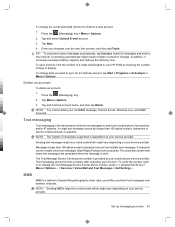
... the number used or to change data you want to your changes over wireless networks. To change the e-mail download options for...characters or cannot contain pictures or graphics.
Enter your HP iPAQ by time.
Text messaging should function correctly after activating... 61
NOTE: The number of days to and from a mobile phone, fax machine, and/or IP address. Sending text messages...
HP iPAQ 900 Business Messenger Series - Product Guide (Version 2) - Page 74


...message, tap Insert audio and tap the required audio to your mobile phone service provider unless they request the change.
You can create and share your own MMS messages. MMS ... turned on for the first time, the HP iPAQ DataConnect application detects the mobile phone service provider and automatically populates the MMS settings on the HP iPAQ. Select the Always choose custom check box ...
HP iPAQ 900 Business Messenger Series - Product Guide (Version 2) - Page 92
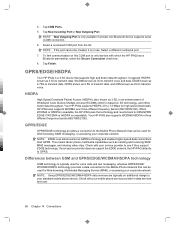
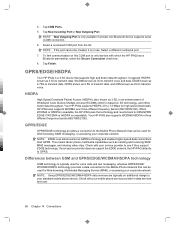
... device that can be used for Web browsing, MMS messaging, or accessing your corporate network. When WCDMA or HSDPA is available, the HP iPAQ uses the technology and reverts back to the Mobile Phone Network that can be used for Web browsing, Multimedia Messaging Service (MMS), or accessing your corporate network. If your standard...
HP iPAQ 900 Business Messenger Series - Product Guide (Version 2) - Page 93
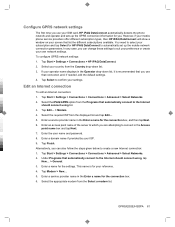
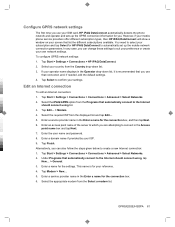
... your SIM card, HP iPAQ DataConnect automatically detects the phone network and operator and sets up the mobile network connection parameters. However, if your mobile phone service providers offer different subscription types, then HP iPAQ DataConnect will show a... name if provided by your reference. 4. Alternatively, you can change these settings to confirm your settings. GPRS/EDGE/HSDPA 81
HP iPAQ 900 Business Messenger Series - Product Guide (Version 2) - Page 100


... offers street maps, a route planner, and an urban business locator for downloading and using the application with step-by Google that are specifically designed for more information, tap Start > Google Maps > Menu > Help > Tips. Get a bird's eye view of your mobile service provider for mobile phones and devices.
88 Chapter 15 Google Tap Start...
HP iPAQ 900 Business Messenger Series - Product Guide (Version 2) - Page 108
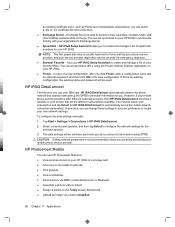
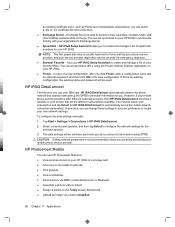
... and manage a list of speed dial numbers for your mobile phone service provider. Tap Start > Settings > Connections > HP iPAQ DataConnect.
2.
HP iPAQ Setup Assistant helps you to select your screen that list the...and manage a list of a new configuration, after you can change these URLs using GPRS. HP iPAQ DataConnect
The first time you try to connect to the Internet using the Pocket ...
HP iPAQ 900 Business Messenger Series - Product Guide (Version 2) - Page 113
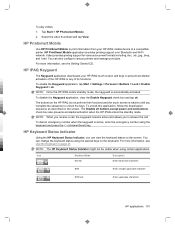
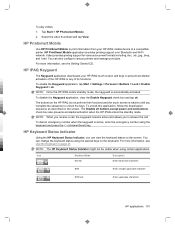
... the Keyguard application, clear the Enable Keyguard check box and tap ok.
You can change the keyboard status using the special keys on the screen. HP Printsmart Mobile
Use HP PrintSmart Mobile to print information from your HP iPAQ touch screen and keys to a compatible printer.
HP PrintSmart Mobile application provides printing support over Bluetooth and Wi-Fi network...
HP iPAQ 900 Business Messenger Series - Product Guide (Version 2) - Page 115


... downloading the certificate from the list. You can also access the HP iPAQ Tips application by tapping Start > Programs > HP iPAQ Tips. TIP: You can also access HP iPAQ Tips by a licensed HP Enterprise Mobility server which is available in the hp folder. Tap Start > Programs > File Explorer > iPAQ File Store.
3. To view the amount of the application, application name...
HP iPAQ 900 Business Messenger Series - Product Guide (Version 2) - Page 127
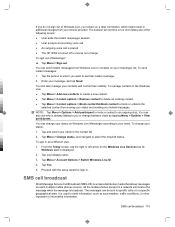
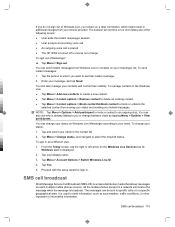
...mobile phones present in a network will not time out or end unless one of the following occurs: ● User ends the instant messenger session ● User accepts an incoming voice call ● An outgoing voice call is placed ● The HP iPAQ...to reach multiple mobile phones at once.
If you do not sign out of Messenger: ▲ Tap Menu > Sign out. Tap Menu > Change status, and navigate...
HP iPAQ 900 Business Messenger Series - Product Guide (Version 2) - Page 143


...this type of this device, please ask for authorization to experience interference noise from mobile phones.
Results will vary depending on the box. If your hearing device happens to be...180 mW/g.
This PDA has been tested and demonstrated compliance when Bluetooth, WLAN, and mobile phone are not guarantees. Notices
Hearing Aid Compatibility with any variations in them.)
Hearing devices ...
HP iPAQ Trip Guide (UK) - Page 116


...either of them by simply tapping the button with the selected POI in the bottom right corner to a mobile phone as a handsfree device, a new Dial button appears if a telephone number is , tap the All ...If you have not yet set up , HP iPAQ Trip Guide will lead you are close to one of your Favourites. Tap Dial, and your PDA will call the phone number displayed for the selected POI. Tapping ...
Similar Questions
How To Change The Language Hp Ipaq Hw6515
how to change the language hp ipaq hw6515 Italian to English. Please tell me how to do this.
how to change the language hp ipaq hw6515 Italian to English. Please tell me how to do this.
(Posted by sajeewamendis 10 years ago)
Want To Change My Pocket Pc Ipaq 914c Business Messenger From Dutch To English L
(Posted by Anonymous-64129 11 years ago)
Language Changing
how can i change my hp iPAQ 914c Business Messenger 's language?
how can i change my hp iPAQ 914c Business Messenger 's language?
(Posted by aziamadidaniel 12 years ago)
Phone Stopped Working
Good day, I loaded WM 6.5 onto my Ipaq 914c and everything worked except the phone. I then reloaded ...
Good day, I loaded WM 6.5 onto my Ipaq 914c and everything worked except the phone. I then reloaded ...
(Posted by andrerbay 12 years ago)