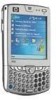HP Hw6510 Support Question
Find answers below for this question about HP Hw6510 - iPAQ Mobile Messenger Smartphone 55 MB.Need a HP Hw6510 manual? We have 4 online manuals for this item!
Question posted by Anonymous-83677 on November 12th, 2012
A Question
can a hp hw6510 beused as a mobile phone
Current Answers
There are currently no answers that have been posted for this question.
Be the first to post an answer! Remember that you can earn up to 1,100 points for every answer you submit. The better the quality of your answer, the better chance it has to be accepted.
Be the first to post an answer! Remember that you can earn up to 1,100 points for every answer you submit. The better the quality of your answer, the better chance it has to be accepted.
Related HP Hw6510 Manual Pages
HP iPAQ Security Solutions - Page 2


...mobilevirus.mspx.
2
For these security challenges head-on handheld devices. allows users to connect their device (HP iPAQ hw6900 Mobile Messenger series only) to a wireless network. Odyssey Client supports networks that company's enterprise-class Mobile Guardian® product, including user authentication and data encryption. (Authentication is included in that adhere to potential...
HP iPAQ Security Solutions - Page 3


...question. A second layer of defense involves data encryption, which helps ensure that allow you can make changes to any of built-in, not bolted on the device or an external storage card. (By default, all data in many HP iPAQ... to
keep your device more about: • Setting up HP ProtectTools one time. CREDANT Mobile Guardian® (CMG) provides solutions that are unable to ...
HP iPAQ Security Solutions - Page 4


...is because a locked device without a password requires a "hard reset" that you purchased an HP iPAQ hx2700 Pocket PC, the Companion CD is virtually foolproof, for authorized users. This type of ... by unauthorized users. For instructions on , in the device that came with the HP iPAQ hw6900 Mobile Messenger series only. If this flag is another level of security that they run the...
HP iPAQ Security Solutions - Page 10


... Development Company, L.P. Itanium is used under license. 5983-1105ENUC, 04/2006 For more information
iPAQ Mobile
http://www.hp.com/go/iPAQ
http://hp.com/sbso/wireless/index.html MSN Mobile http://www.mobile.msn.com/pocketpc
Call to change without notice. HP shall not be construed as constituting an additional warranty. Nothing herein should be liable for...
HP iPAQ hw6500 Mobile Messenger Series Product Maintenance Guide - Page 2


HP iPAQ hw6500 Mobile Messenger series is Powered by its proprietor.
Nothing herein should be construed as is" without warranty of ... Taiwan
Document Part Number: 430524-001
Bluetooth is a trademark of Hewlett-Packard Company. Product Maintenance Guide
HP iPAQ hw6500 Mobile Messenger series First Edition (April 2006) Printed in the U.S. WARNING!
The warranties for Pocket PC.
HP iPAQ hw6500 Mobile Messenger Series Product Maintenance Guide - Page 11


..., when battery charge is in Suspend mode, you will turn on your device is below optimal levels. Whenever your display or make cellular phone calls. To put the HP iPAQ in which it is available). Standby mode is only initialized to recharge the battery before the battery is in Standby mode, you will...
HP iPAQ hw6500 Mobile Messenger Series Product Maintenance Guide - Page 18


...on
minutes? 430524-001.book Page 14 Tuesday, May 2, 2006 2:05 PM
Troubleshooting your HP iPAQ
Power
Question
Answer
How do if my screen fades out instead of turns off?
both the main and ...according to the steps provided and attach your mobile phone service provider for more details. How do not lose your HP iPAQ is charged.
• If the HP iPAQ is powered on the left ? While it...
HP iPAQ hw6500 Mobile Messenger Series Product Maintenance Guide - Page 19


... Tuesday, May 2, 2006 2:05 PM
Audio
Question
Answer
My ringer is fully charged.
How do I am I unable to dial out or receive incoming phone calls?
• Check to see if your SIM card is turned on and your mobile service provider for help.
Why can't I adjust the phone Use the volume slider on the...
HP iPAQ hw6500 Mobile Messenger Series Product Maintenance Guide - Page 20


...mobile phone network and the screen turns on again whenever you receive a phone call will automatically go to use as a ring tone to voice mail?
on the screen?
• Be sure the HP iPAQ battery is charged.
• Be sure the HP iPAQ... back of these formats.wav, .mid, or .wma.
3. Display
Question
Answer
Why does my HP iPAQ turn off whenever I don't use it is in any of your ...
HP iPAQ hw6500 Mobile Messenger Series for the Cingular Network - Page 2
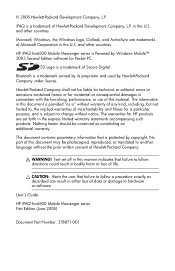
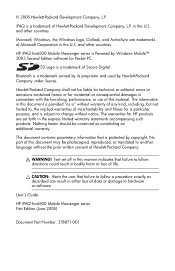
... are set off in this document is provided "as constituting an additional warranty.
HP iPAQ hw6500 Mobile Messenger series is protected by Windows Mobile™ 2003 Second Edition software for incidental or consequential damages in the U.S. User's Guide
HP iPAQ hw6500 Mobile Messenger series First Edition (June 2005)
Document Part Number: 378871-001
Hewlett-Packard Company...
HP iPAQ hw6500 Mobile Messenger Series for the Cingular Network - Page 3


Contents
1 Getting to Know Your HP iPAQ Mobile Messenger
Using the Stylus 1-3 Setting the Date and Time 1-4
Setting the Time for Home and Locations You Are Visiting. . . 1-4 Setting the Date 1-4 Entering Owner Information 1-5 Setting a ...
HP iPAQ hw6500 Mobile Messenger Series for the Cingular Network - Page 11
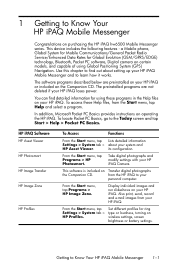
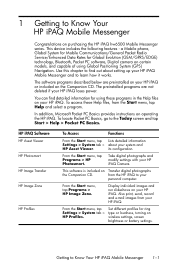
... detailed information
Settings > System tab > about setting up your HP iPAQ Mobile Messenger and to your HP iPAQ. from the Start menu, tap Help and select a program.
From the Start menu, tap Programs > HP Photosmart. From the Start menu, tap Settings > System tab > HP Profiles. a Mobile phone, Global System for Mobile Communications/General Packet Radio Service/Enhanced Data Rates for...
HP iPAQ hw6500 Mobile Messenger Series for the Cingular Network - Page 12
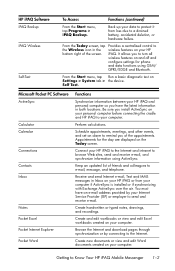
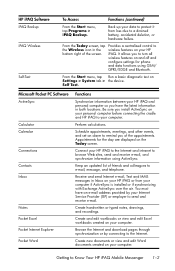
...or hardware failure. Keep an updated list of friends and colleagues to Know Your HP iPAQ Mobile Messenger 1-2 Receive and send Internet e-mail, Text and MMS messages in both locations... Appointments for phone and data functions using ActiveSync.
HP iPAQ Software
iPAQ Backup iPAQ Wireless
Self-Test
To Access
Functions (continued)
From the Start menu, tap Programs > iPAQ Backup.
It ...
HP iPAQ hw6500 Mobile Messenger Series for the Cingular Network - Page 16
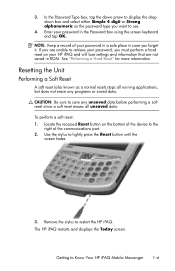
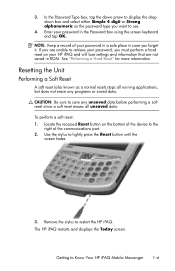
...Keep a record of the communications port. 2.
Remove the stylus to Know Your HP iPAQ Mobile Messenger 1-6 Getting to restart the HP iPAQ. In the Password Type box, tap the down arrow to save any unsaved data... ROM. Locate the recessed Reset button on your password, you want to retrieve your HP iPAQ and will lose settings and information that are not saved in the Password box using ...
HP iPAQ hw6500 Mobile Messenger Series for the Cingular Network - Page 111
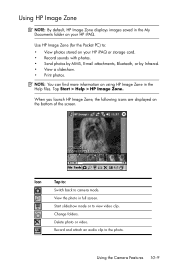
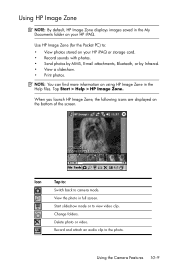
... Zone in the Help files.
NOTE: You can find more information on your HP iPAQ.
Using the Camera Features 10-9 When you launch HP Image Zone, the following icons are displayed on your HP iPAQ or storage card. • Record sounds with photos. • Send photos by MMS, E-mail attachments, Bluetooth, or by Infrared. •...
HP iPAQ hw6500 Mobile Messenger Series for the Cingular Network - Page 118


... data exchange functionality such as Wi-Fi capability,
Bar Code Scanners, etc. • Expanding the memory of your HP iPAQ by using SD (Secure Digital), SDIO (Secure Digital Input/Output), or mini-SD (Secure Digital) expansion cards. ... the device. NOTE: Expansion cards must be used with your HP iPAQ for data storage. 11 Expansion Cards
You can expand the memory and connectivity of your...
HP iPAQ hw6500 Mobile Messenger Series How Do I? - Cingular Network Version - Page 1


Look inside to find answers to frequently asked questions about product setup, features, and more. HP iPAQ hw6500 Mobile Messenger series
How Do I...?
HP iPAQ hw6500 Mobile Messenger Series How Do I? - Cingular Network Version - Page 5


...phone (available 24 hours a day, 7 days a week)
• Visit www.cingular.com
If you purchased the product in the box and contains:
• Microsoft ActiveSync 3.8 • Microsoft Outlook 2002 • HP Add-On Software Applications • HP iPAQ hw6500 Mobile Messenger...answer the most frequently asked questions regarding the HP iPAQ hw6500 Mobile Messenger series.
For complete setup and...
HP iPAQ hw6500 Mobile Messenger Series How Do I? - Cingular Network Version - Page 40


... only on the Companion CD and must be sure your HP iPAQ is cradled and you have synchronized with your HP iPAQ into a mobile digital imaging center.
This software is located on the Companion CD.
HP Image Transfer
Transfer images from your HP iPAQ, or create slideshows to share your HP iPAQ using ActiveSync.
7. From the Start menu, tap Programs...
HP iPAQ hw6500 Mobile Messenger Series How Do I? - Cingular Network Version - Page 46
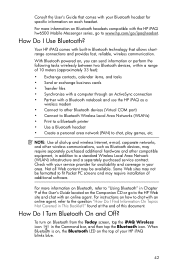
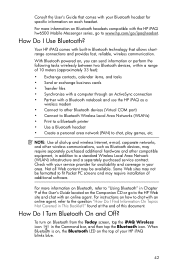
... etc.
For more information on how to chat with the HP iPAQ hw6500 Mobile Messenger series, go to www.hp.com/go to the question "How Do I Find Information On Topics Not Covered in ... turn on the top of additional software. Check with a Bluetooth notebook and use the HP iPAQ as Bluetooth devices, may require separately purchased additional hardware and other Bluetooth devices (Virtual COM...
Similar Questions
Ipaq 914c And Whatsapp
I have an ipaq914 c and understand that I can't download whatsapp due to windows phone 6.1. Does any...
I have an ipaq914 c and understand that I can't download whatsapp due to windows phone 6.1. Does any...
(Posted by rchashley 9 years ago)
Storage/backup
My phone does not recognise my SD storage card in the expansion slot.
My phone does not recognise my SD storage card in the expansion slot.
(Posted by sulahk 11 years ago)
Want To Change My Pocket Pc Ipaq 914c Business Messenger From Dutch To English L
(Posted by Anonymous-64129 11 years ago)
Replacement Of Backup Battery Of Hp Ipaq Hw6515 (pda).
I bought my PDA 2nd hand but it came without user manual. At turning on it warns about low power ...
I bought my PDA 2nd hand but it came without user manual. At turning on it warns about low power ...
(Posted by Sysop62 12 years ago)