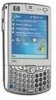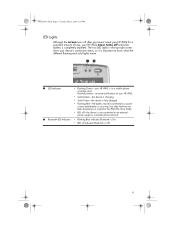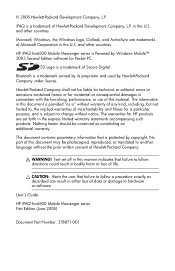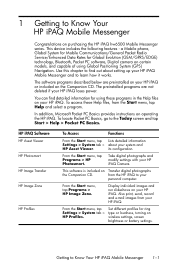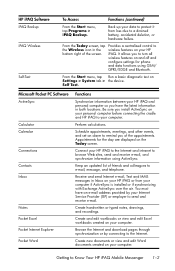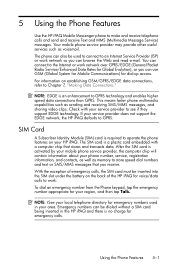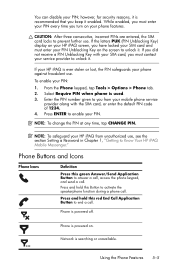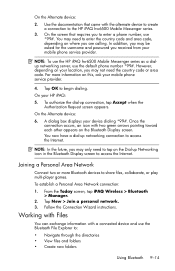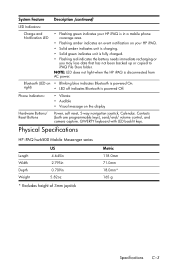HP Hw6515 Support Question
Find answers below for this question about HP Hw6515 - iPAQ Mobile Messenger Smartphone 55 MB.Need a HP Hw6515 manual? We have 4 online manuals for this item!
Question posted by sulahk on February 11th, 2013
Storage/backup
Current Answers
Answer #1: Posted by tintinb on February 11th, 2013 8:16 PM
- miniSD
- MultiMediaCard
- SD Memory Card
If you have more questions, please don't hesitate to ask here at HelpOwl. Experts here are always willing to answer your questions to the best of our knowledge and expertise.
Regards,
Tintin
Related HP Hw6515 Manual Pages
Similar Questions
how to change the language hp ipaq hw6515 Italian to English. Please tell me how to do this.
I bought my PDA 2nd hand but it came without user manual. At turning on it warns about low power ...