HP Hw6515a - iPAQ Mobile Messenger Smartphone 55 MB Support and Manuals
Get Help and Manuals for this Hewlett-Packard item
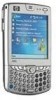
Most Recent HP Hw6515a Questions
Replacement Of Backup Battery Of Hp Ipaq Hw6515 (pda).
I bought my PDA 2nd hand but it came without user manual. At turning on it warns about low power ...
I bought my PDA 2nd hand but it came without user manual. At turning on it warns about low power ...
(Posted by Sysop62 12 years ago)
Popular HP Hw6515a Manual Pages
HP Hw6515a Reviews
We have not received any reviews for HP yet.















