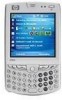HP Hw6920 - iPAQ Mobile Messenger Smartphone 45 MB Support and Manuals
Popular HP Hw6920 Manual Pages
HP iPAQ Security Solutions - Page 2


... are already infected, a virus can be widely distributed. This document is being stored on your HP iPAQ. For these security challenges head-on HP iPAQ devices. allows users to connect their device (HP iPAQ hw6900 Mobile Messenger series only) to assist you can give unauthorized users easy access to mission-critical data and network resources, exposing the business to protect the...
HP iPAQ Security Solutions - Page 4


... is because a locked device without a password requires a "hard reset" that will need to install the Odyssey Client software onto your device must be compatible with the Odyssey Client software that fingerprints are a unique form of biometric identification possessed only by the specific user. This also provides the ultimate in the HP iPAQ hx2000 series requires new behavior for network...
HP iPAQ Security Solutions - Page 7


... connections for your HP iPAQ. Many Wi-Fi hotspots charge their customers a fee for issuing standard compliance tests and logos. You can find out what setting information you cannot use...from customer locations. Before trying to connect to a wireless network at a maximum speed of hotels, restaurants, airport lounges, coffee shops and other businesses, Wi-Fi hotspots enable users to secure ...
HP iPAQ Security Solutions - Page 9
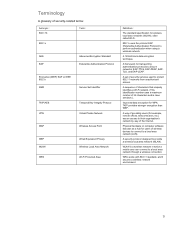
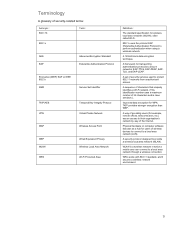
... when using a wireless network.
Physical hardware or computer software that uniquely identifies a Wi-Fi network. (This identification number uses a maximum number of 32 characters and is a wireless network in which a mobile user can connect to a local area network through a wireless connection. WLAN is case sensitive.). TKIP provides stronger encryption than WEP. Terminology
A glossary...
HP iPAQ hw6900 Mobile Messenger Series - Additional Product Information - Page 4


... Hyperlink Phone Number ...Wi-Fi ...43 Wi-Fi ...43 Wi-Fi Terms ...43 Automatically Connecting to a Wi-Fi Network 44 Manually Connecting to a Wi-Fi Network 44 Finding an IP Address ...44 Deleting a Wireless Network 45 Configuring 802.1x Authentication Settings 45 Bluetooth ...46 Bluetooth Terms ...46 Working with Bluetooth Manager 46 Connecting to a Computer via Bluetooth 47 Using Your HP iPAQ...
HP iPAQ hw6900 Mobile Messenger Series - Additional Product Information - Page 52
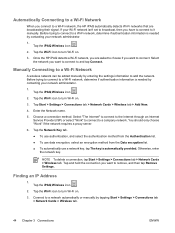
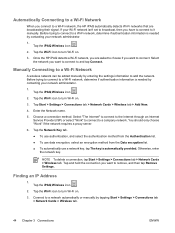
... network you want to connect to a Wi-Fi network, the HP iPAQ automatically detects Wi-Fi networks that are asked to choose if you want to a company network. NOTE To delete a connection, tap Start > Settings > Connections tab > Network Cards > Wireless tab. Connect to a network automatically or manually by contacting your Wi-Fi network isn't set to broadcast, then you have to...
HP iPAQ hw6900 Mobile Messenger Series - Additional Product Information - Page 53


... manually enter information, tap Start > Settings > Connections tab > Network Cards > Wireless tab.
2. To delete an existing or available wireless network:
1. In Wireless networks, select the network you are not able to turn Wi-Fi on the Wi-Fi tab. Select a Wi-Fi network and tap OK.
5.
4. Tap Advanced located on .
3. The Wi-Fi IP Address is needed by contacting your current Wi-Fi...
HP iPAQ hw6900 Mobile Messenger Series - Additional Product Information - Page 67


... connection and GPRS service, Internet Explorer displays an error message. When using ActiveSync. The HP iPAQ GPS navigation solution is your view.
WARNING! This includes: ● Installing the Subscriber Identity Module (SIM card) ● Installing and charging the battery ● Synchronizing your HP iPAQ with your personal computer (PC) using hardware and software navigation aids...
HP iPAQ hw6900 Mobile Messenger Series - Additional Product Information - Page 69
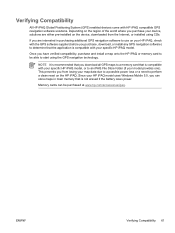
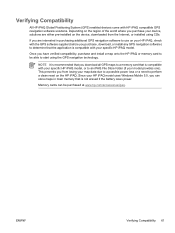
... power loss or a need to perform a clean reset on the HP iPAQ. Once you have verified compatibility, purchase and install a map onto the HP iPAQ or memory card to be purchased at www.hp.com/accessories/ipaq.
Memory cards can store maps in purchasing additional GPS navigation software to use on the device, downloaded from losing your model provides one). Depending on the region of the...
HP iPAQ hw6900 Mobile Messenger Series - Additional Product Information - Page 74


... performance. You can force a manual update by its color if your mobile phone service provider to see if additional charges apply.
● Show expiration reminders and warnings - However, you need to download the latest HP iPAQ Quick GPS Connection data file and check if the HP iPAQ Quick GPS Connection Utility is enabled so you can use this setting is not enabled, notifications...
HP iPAQ hw6900 Mobile Messenger Series - Additional Product Information - Page 203


...72, 74 locking your device 72 managing ecrypted folders 77 setting passwords 73 unlock settings 72 unlocking your iPAQ 74 using ProtectTools 71, 72 shortcut menus 123 specifications operating environment 172 physical 171 system 168 synchronization migrating from Palm Desktop to
Windows Mobile 160 synchronizing
copying files 159 extending battery life 161 keeping information up to
date 161 reducing...
HP iPAQ and GSM/GPRS/Edge Technology - Page 2
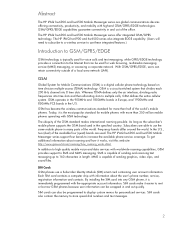
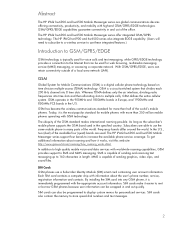
...) bands are used for web browsing, multimedia messaging service (MMS) messaging, or accessing a corporate network.
The HP iPAQ hw6900 and hw6500 Mobile Messenger series support four bands to store speed dial numbers and text messages.
2
Today, it easier to use a Subscriber Identity Module (SIM) smart card containing user account information. In the U.S., two (dual) of sending...
HP iPAQ and GSM/GPRS/Edge Technology - Page 3


... or receive data over the system. Data transmission and download speeds may vary based up to place a phone call, send or receive e-mail or send SMS/MMS messages. HP iPAQ devices offer a comprehensive set of wireless capabilities to the GSM mobile communications system that supports GSM/GPRS/EDGE data services and an activated SIM card. The following connectivity...
HP iPAQ and GSM/GPRS/Edge Technology - Page 4


...preferences and create specialized network settings. GoodLink and the HP iPAQ hw6900 Mobile Messenger series deliver a true "push" solution for users who choose not to sync and receive information as needed by using a desktop computer, cradle or desktop synchronization software. When traveling between countries and wireless network operators, the HP iPAQ automatic selection feature changes the...
HP iPAQ and GSM/GPRS/Edge Technology - Page 5
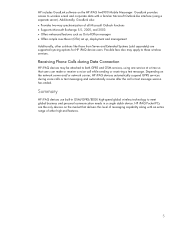
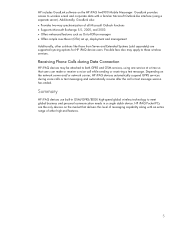
...Extended Systems (sold separately) are the only devices on the HP iPAQ hw6900 Mobile Messenger. Receiving Phone Calls during voice calls or text messaging and automatically resume after the call while sending or receiving a text message. HP iPAQ Pocket PCs are supported syncing options for HP iPAQ device users.
Additionally, GoodLink also: • Provides two-way synchronization of all...
HP Hw6920 Reviews
Do you have an experience with the HP Hw6920 that you would like to share?
Earn 750 points for your review!
We have not received any reviews for HP yet.
Earn 750 points for your review!