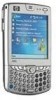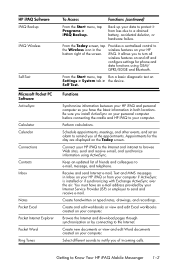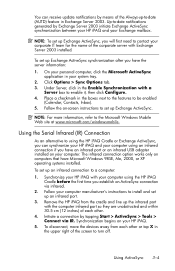HP Hw6515a Support Question
Find answers below for this question about HP Hw6515a - iPAQ Mobile Messenger Smartphone 55 MB.Need a HP Hw6515a manual? We have 1 online manual for this item!
Question posted by Sysop62 on August 24th, 2011
Replacement Of Backup Battery Of Hp Ipaq Hw6515 (pda).
Current Answers
Answer #1: Posted by tfarner7 on August 24th, 2011 5:37 AM
A regular battery here: http://www.smavtronics.com/1500mah-li-ion-replacement-battery-for-hp-ipaq-hw6515a-series.html
And you can download a pdf Manual for your phone here: http://www.retrevo.com/support/HP-hw6515-Cell-Phones-manual/id/401dj597/t/2/ The manual gives you step by step directions on how to change the battery.
Related HP Hw6515a Manual Pages
Similar Questions
how to change the language hp ipaq hw6515 Italian to English. Please tell me how to do this.
my hp iPAQ 914 does not work icon appears on startup and stop remains in this state until you remove...