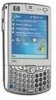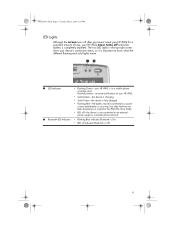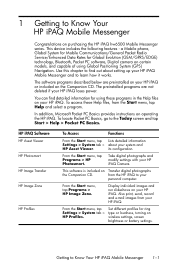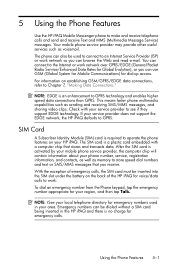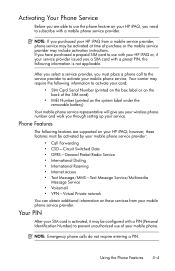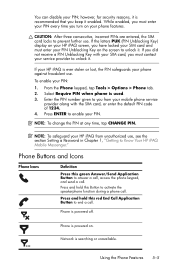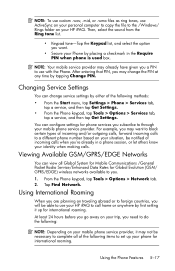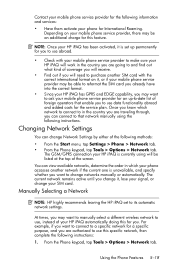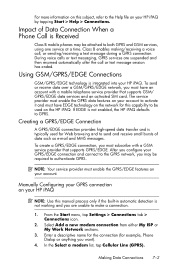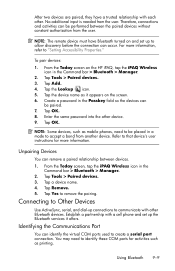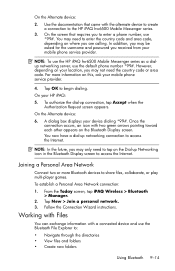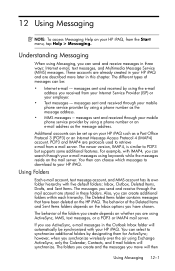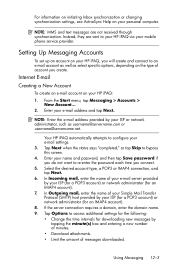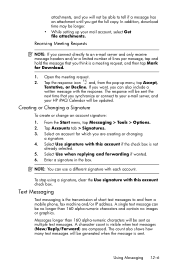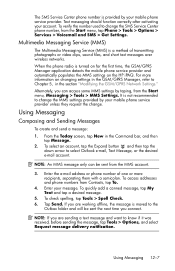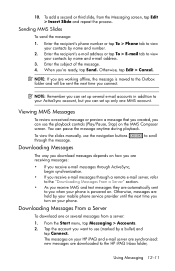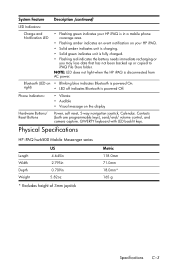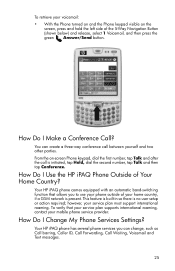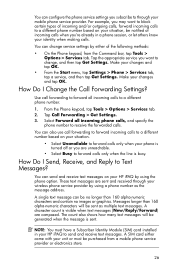HP Hw6515 Support Question
Find answers below for this question about HP Hw6515 - iPAQ Mobile Messenger Smartphone 55 MB.Need a HP Hw6515 manual? We have 4 online manuals for this item!
Question posted by sajeewamendis on April 21st, 2014
How To Change The Language Hp Ipaq Hw6515
how to change the language hp ipaq hw6515 Italian to English. Please tell me how to do this.
Current Answers
Related HP Hw6515 Manual Pages
Similar Questions
Software Update, Italian To English
How do I update or change the language from Italian to English on tthe hp Ipaq hw 6515
How do I update or change the language from Italian to English on tthe hp Ipaq hw 6515
(Posted by kabungonkondwa 9 years ago)
Storage/backup
My phone does not recognise my SD storage card in the expansion slot.
My phone does not recognise my SD storage card in the expansion slot.
(Posted by sulahk 11 years ago)
Hp Ipaq 914
my hp iPAQ 914 does not work icon appears on startup and stop remains in this state until you remove...
my hp iPAQ 914 does not work icon appears on startup and stop remains in this state until you remove...
(Posted by branislavmitic 11 years ago)
Replacement Of Backup Battery Of Hp Ipaq Hw6515 (pda).
I bought my PDA 2nd hand but it came without user manual. At turning on it warns about low power ...
I bought my PDA 2nd hand but it came without user manual. At turning on it warns about low power ...
(Posted by Sysop62 12 years ago)
Language From German In English
Hp-hw6515
how change the language on this ipaq in english?
how change the language on this ipaq in english?
(Posted by adibibicu 12 years ago)