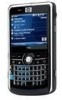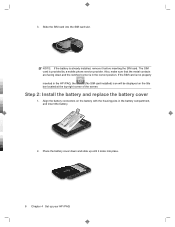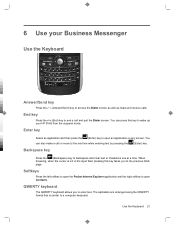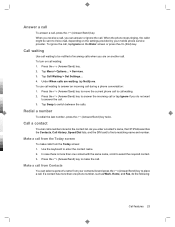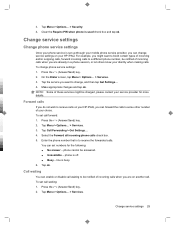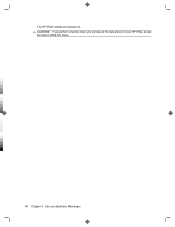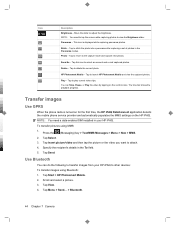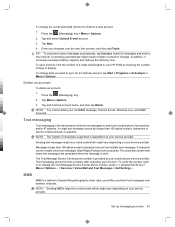HP 914c Support Question
Find answers below for this question about HP 914c - iPAQ Business Messenger Smartphone.Need a HP 914c manual? We have 4 online manuals for this item!
Question posted by hgtvgal on January 20th, 2013
How Do You Override The Expiration Date On Hp 91 Printer Cartridges?
The person who posted this question about this HP product did not include a detailed explanation. Please use the "Request More Information" button to the right if more details would help you to answer this question.
Current Answers
Related HP 914c Manual Pages
Similar Questions
Storage/backup
My phone does not recognise my SD storage card in the expansion slot.
My phone does not recognise my SD storage card in the expansion slot.
(Posted by sulahk 11 years ago)
Language Changing
how can i change my hp iPAQ 914c Business Messenger 's language?
how can i change my hp iPAQ 914c Business Messenger 's language?
(Posted by samiraabedi88 11 years ago)
Want To Change My Pocket Pc Ipaq 914c Business Messenger From Dutch To English L
(Posted by Anonymous-64129 11 years ago)
Language Changing
how can i change my hp iPAQ 914c Business Messenger 's language?
how can i change my hp iPAQ 914c Business Messenger 's language?
(Posted by aziamadidaniel 12 years ago)
Hp Air Printer Photosmart 6510
Please tell me how to get my new air printer to print a photo using the 8x11 size paper. Erin
Please tell me how to get my new air printer to print a photo using the 8x11 size paper. Erin
(Posted by esicoor 12 years ago)