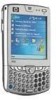HP Hw6510 Support Question
Find answers below for this question about HP Hw6510 - iPAQ Mobile Messenger Smartphone 55 MB.Need a HP Hw6510 manual? We have 4 online manuals for this item!
Question posted by esicoor on March 6th, 2012
Hp Air Printer Photosmart 6510
Please tell me how to get my new air printer to print a photo using the 8x11 size paper.
Erin
Current Answers
There are currently no answers that have been posted for this question.
Be the first to post an answer! Remember that you can earn up to 1,100 points for every answer you submit. The better the quality of your answer, the better chance it has to be accepted.
Be the first to post an answer! Remember that you can earn up to 1,100 points for every answer you submit. The better the quality of your answer, the better chance it has to be accepted.
Related HP Hw6510 Manual Pages
HP iPAQ hw6500 Mobile Messenger Series Product Maintenance Guide - Page 10
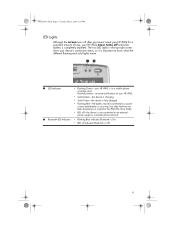
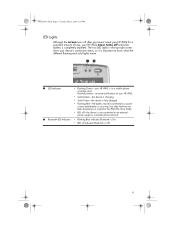
... 2:05 PM
LED Lights
Although the screen turns off after you haven't used your HP iPAQ for a specified amount of time, your HP iPAQ.
• Solid Amber-the device is charging.
• Solid Green-...• Flashing Green-your HP iPAQ is in the top-right corner show your device's connection status, so it is important to an external
power supply or a mobile phone network.
2 Bluetooth LED Indicator...
HP iPAQ hw6500 Mobile Messenger Series Product Maintenance Guide - Page 18


...2:05 PM
Troubleshooting your HP iPAQ
Power
Question
Answer
How do I know that my When your device is plugged into Suspend mode.
Install a new battery cover. Remove the ...use it is in your HP iPAQ is charged.
• If the HP iPAQ is powered on
minutes? While it for a few monitoring your mobile phone network and the screen turns on and the phone is properly inserted in your
HP iPAQ...
HP iPAQ hw6500 Mobile Messenger Series Product Maintenance Guide - Page 20


... want to use as a ring tone to
your device in Suspend mode, your device is located on . How do I quickly create unique ring tones for my HP iPAQ?
To allow for speaker phone functionality is...using the stylus to use it is the audio low from the resulting drop-down menu.
Synchronize your device with your hand
covers the speaker. How do not answer the call before your mobile phone...
HP iPAQ hw6500 Mobile Messenger Series for the Cingular Network - Page 11
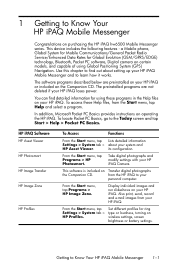
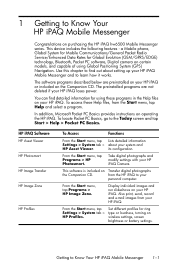
...HP iPAQ Mobile Messenger 1-1
This software is included on operating the HP iPAQ. Also print,...Use this chapter to find detailed information for using Global Positioning System (GPS) Navigation. Take digital photographs and modify settings with your HP iPAQ Mobile Messenger and to learn how it works.
HP iPAQ Software
HP Asset Viewer HP Photosmart HP Image Transfer HP Image Zone
HP...
HP iPAQ hw6500 Mobile Messenger Series for the Cingular Network - Page 13


... settings, Today screen, password, sounds and notifications, etc. Terminal Services Client
Log onto your screen.
Tapping is equivalent to Know Your HP iPAQ Mobile Messenger 1-3 Tasks
Keep track of incoming calls.
If you tap an item.
Using the Stylus
Your HP iPAQ comes with the mouse on your computer and use to tap or write on your computer.
HP iPAQ hw6500 Mobile Messenger Series for the Cingular Network - Page 47
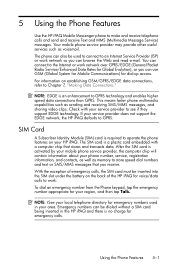
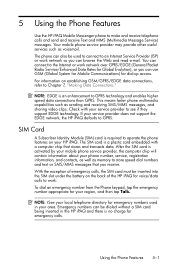
..., tap the emergency number appropriate for voice/data calls to see if they support EDGE technology. Using the Phone Features 5-1 5 Using the Phone Features
Use the HP iPAQ Mobile Messenger phone to GPRS. With the exception of the HP iPAQ for your service provider to work network so you can browse the Web and read e-mail. NOTE: EDGE is a plastic card embedded...
HP iPAQ hw6500 Mobile Messenger Series for the Cingular Network - Page 50
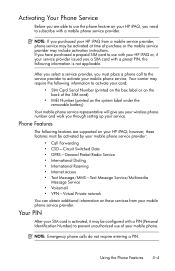
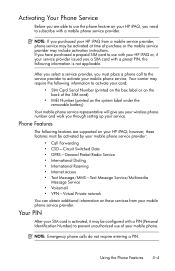
... use the phone feature on the back of your mobile phone service. Your carrier may be activated by your service.
NOTE: Emergency phone calls do not require entering a PIN. If you have purchased a prepaid SIM card to activate your card:
• SIM Card Serial Number (printed on the box label or on your HP iPAQ, you purchased your HP iPAQ...
HP iPAQ hw6500 Mobile Messenger Series for the Cingular Network - Page 51
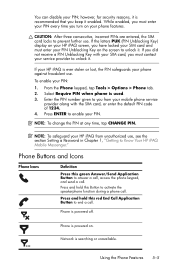
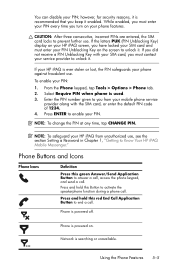
... Key on . Enter the PIN number given to Know Your HP iPAQ Mobile Messenger."
While enabled, you must enter your PIN every time you turn on your HP iPAQ screen, you from unauthorized use . From the Phone keypad, tap Tools > Options > Phone tab. 2. NOTE: To safeguard your HP iPAQ from your mobile phone service
provider along with your SIM card, you keep it...
HP iPAQ hw6500 Mobile Messenger Series for the Cingular Network - Page 63
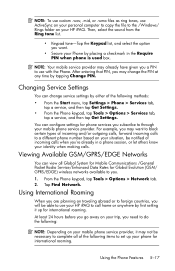
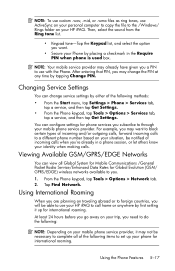
... calls when you're already in the Require PIN when phone is used box.
Changing Service Settings
You can change the PIN at any time by first setting it up your mobile phone service provider, it may already have given you a PIN to use your HP iPAQ to call home or anywhere by tapping Change PIN. For...
HP iPAQ hw6500 Mobile Messenger Series for the Cingular Network - Page 64
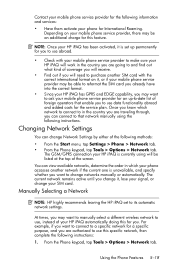
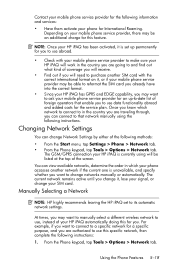
... another SIM card with your mobile phone service provider to use this feature.
Using the Phone Features 5-18 Contact your mobile phone service provider for the following information and services:
• Have them activate your mobile phone service provider, there may be listed at the top of the screen. The GSM/GPRS connection your HP iPAQ is unavailable, and specify whether...
HP iPAQ hw6500 Mobile Messenger Series for the Cingular Network - Page 76
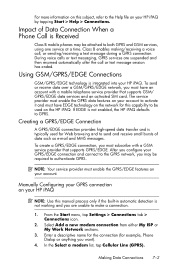
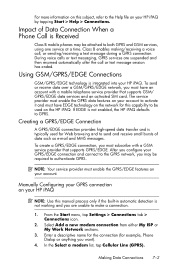
... connection (for Web browsing and to send and receive small bursts of Data Connection When a Phone Call is Received
Class B mobile phones may be used for example, Phone Dialup or anything you may be attached to the Help file on your HP iPAQ by tapping Start > Help > Connections. Making Data Connections 7-2 For more information on this manual...
HP iPAQ hw6500 Mobile Messenger Series for the Cingular Network - Page 84


... to the Help files installed on , you start using Bluetooth to establish wireless connections, take a few minutes and familiarize yourself with built-in Bluetooth technology that allows shortrange connections and provides fast, reliable, wireless communication. Check with your HP iPAQ • Print to a Bluetooth printer • Connect to a Bluetooth keyboard • Create a personal...
HP iPAQ hw6500 Mobile Messenger Series for the Cingular Network - Page 92
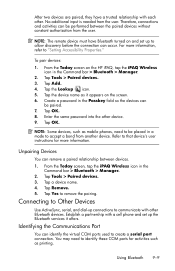
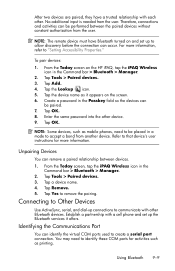
... screen, tap the iPAQ Wireless icon in the Command bar > Bluetooth > Manager.
2. Tap Remove. 5. Identifying the Communications Port
You can
be performed between devices.
1.
To pair devices:
1. Refer to that device's user instructions for activities such as mobile phones, need to accept a bond from the user. Connecting to Other Devices
Use ActiveSync, serial, and...
HP iPAQ hw6500 Mobile Messenger Series for the Cingular Network - Page 97
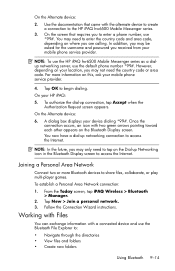
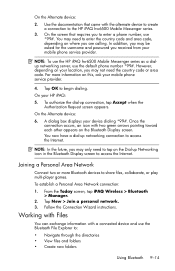
...Follow the Connection Wizard instructions. NOTE: To use the HP iPAQ hw6500 Mobile Messenger series as a dialup networking server, use the Bluetooth File Explorer to share files, collaborate, or play multi-player games. To establish a Personal Area Network connection:
1. Tap New > Join a personal network. 3. However, depending on your mobile phone service provider. On the screen that came...
HP iPAQ hw6500 Mobile Messenger Series for the Cingular Network - Page 114


... move. c. To e-mail a photo from the HP iPAQ and insert into a supported printer. Tap Next and follow the instructions on HP Image Zone, tap > Help.
...print a photo from a storage card, remove the storage card from HP Image Zone:
1. To print a photo using a storage card, or you can use Bluetooth to print your screen. Tap Bluetooth and select a Bluetooth printer icon on your photos...
HP iPAQ hw6500 Mobile Messenger Series for the Cingular Network - Page 121
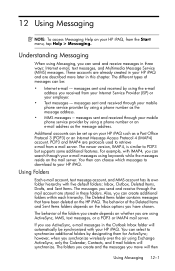
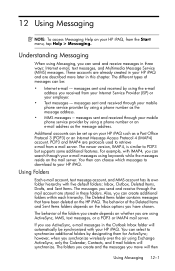
... Messaging
NOTE: To access Messaging Help on the HP iPAQ.
messages sent and received by using Exchange ActiveSync, only the Calendar, Contacts, and E-mail folders will then
Using Messaging 12-1 messages sent and received through your mobile phone service provider by designating them for ActiveSync; Using Folders
Each e-mail account, text message account, and MMS account has...
HP iPAQ hw6500 Mobile Messenger Series for the Cingular Network - Page 123
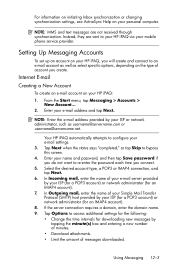
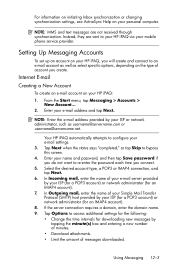
...HP iPAQ via your mobile phone service provider. In Incoming mail, enter the name of your e-mail server provided by your ISP (for a POP3 account) or network administrator (for downloading new messages by
tapping the minute(s) box and entering a new...desired account type, a POP3 or IMAP4 connection, and tap Next. 6.
Using Messaging 12-3
Setting Up Messaging Accounts
To set up an account on ...
HP iPAQ hw6500 Mobile Messenger Series for the Cingular Network - Page 168
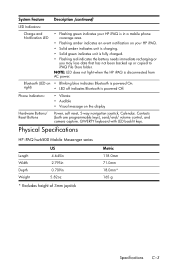
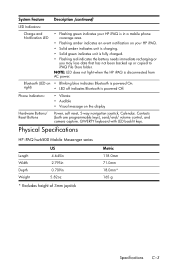
Phone Indicators:
• Vibrate • Audible • Visual message on the display
Hardware Buttons/ Reset Buttons
Power, soft reset, 5-way navigation joystick, Calendar, Contacts (both are programmable keys), send/end/ volume control, and camera capture.
Physical Specifications
HP iPAQ hw6500 Mobile Messenger series
Length Width Depth Weight
US
4.645in 2.795in 0.709in 5.82oz
...
HP iPAQ hw6500 Mobile Messenger Series How Do I? - Cingular Network Version - Page 35


...HP iPAQ? To connect to send and receive small bursts of data such as a GPRS connection. Check with higher data transfer rates. GSM technology is faster, however, than a GPRS connection, with your mobile phone... Service (MMS) messages. NOTE: Using GPRS/EDGE data services are outside of a Wireless Local Area Network (WLAN).
NOTE: The mobile phone service provider must enable the GPRS/EDGE...
HP iPAQ hw6500 Mobile Messenger Series How Do I? - Cingular Network Version - Page 43


...HP iPAQ. You can view the picture(s) using File Explorer or the HP Image Zone application.
NOTE: The built-in : list box.
2. To set the camera to automatically save a picture to your mobile phone...tap SD Card or Mini-SD. How Do I Send Pictures Using Multimedia Messaging Service (MMS) or E-mail? From the Start menu, tap Programs > HP Photosmart > Menu icon > File tab > Open Folder icon next ...
Similar Questions
My Hp Photosmart 6510 Printer Is Not Making Good Copies. When I Print From Comp
(Posted by lkjk 8 years ago)
Hp Photosmart 6510 On Ubuntu 12.04
How do I enable "Scan to Computer" when I get the "No Computer Found" message when I try to do a sca...
How do I enable "Scan to Computer" when I get the "No Computer Found" message when I try to do a sca...
(Posted by thlibka 10 years ago)
How Do You Override The Expiration Date On Hp 91 Printer Cartridges?
(Posted by hgtvgal 11 years ago)
Hp Printer Help
Why won't the Photosmart 6510 e-ALL_IN_ONE SERIES printer allow any changes to documents?
Why won't the Photosmart 6510 e-ALL_IN_ONE SERIES printer allow any changes to documents?
(Posted by marshanne 11 years ago)
How Do I Change The Default Font Size On My Hp Photosmart 6510?
default font is too small
default font is too small
(Posted by rednpat 12 years ago)