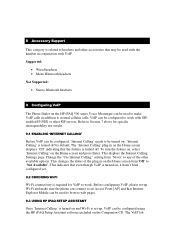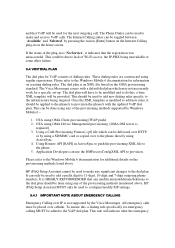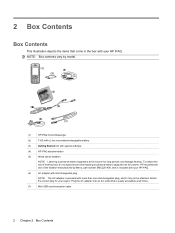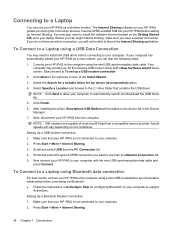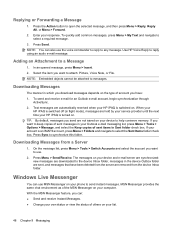HP iPAQ 514 - Voice Messenger Support and Manuals
Get Help and Manuals for this Hewlett-Packard item

Most Recent HP iPAQ 514 Questions
Please Exeptionly ; Help Me To Have Factory Driver For Ipaq Voice Messenger 514.
My smartphone is feldown and no network. Please i love it, help me to have factory driver to make ne...
My smartphone is feldown and no network. Please i love it, help me to have factory driver to make ne...
(Posted by lcodjo 11 years ago)
Network For Gsm Phone
Please i have one ipaq voice messenger 514. It's felldown . No net work and i can't dounwload the ne...
Please i have one ipaq voice messenger 514. It's felldown . No net work and i can't dounwload the ne...
(Posted by lcodjo 11 years ago)
How And Where Can I Get A New Battery For Ipaq 514 Voice Messenger?
(Posted by johnrajan50 12 years ago)
Debug Mode!! Kitl Mode Enabled!!
my phone brings this message once its powered:Debug MOde!! KITL MOde Enabled!!. what should i do to ...
my phone brings this message once its powered:Debug MOde!! KITL MOde Enabled!!. what should i do to ...
(Posted by marymwenje 12 years ago)
HP iPAQ 514 Videos
Popular HP iPAQ 514 Manual Pages
HP iPAQ 514 Reviews
We have not received any reviews for HP yet.